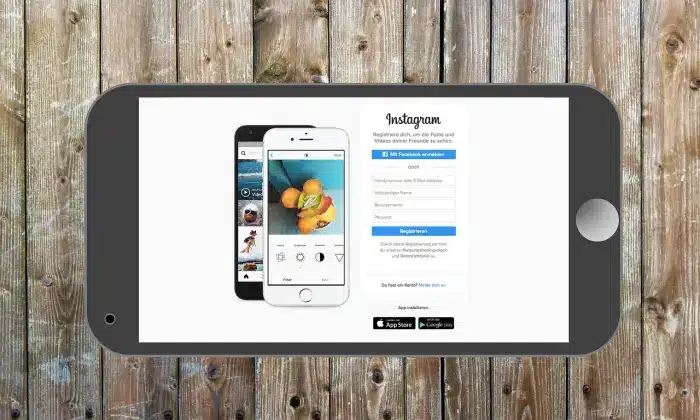Without blocking them, there is no way to prevent someone from seeing your Instagram postings. If you want to hide posts from someone on Instagram you need to block them. Although you cannot prevent someone from seeing your Instagram posts even if they are following you, there are workarounds you may use. You’ve come to the right place if you’ve been wondering how to hide posts from someone on Instagram without blocking them.
How Can I Hide My Instagram Posts from Someone Without Blocking Them?
3 Ways to hide your posts from someone on Instagram
Private Account
Making your account private is the ideal choice if you are worried about privacy.
- Open the Instagram application.
- Go to your profile.
- On the page’s upper right corner, click the Three lines.
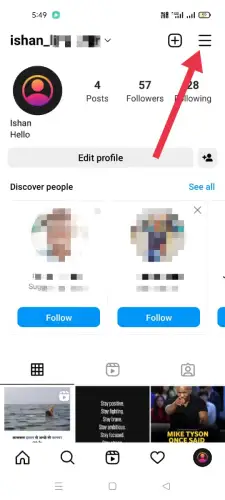
- Select “Settings”.
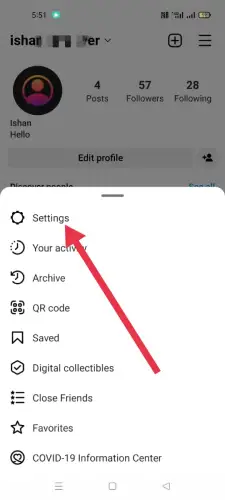
- Choose “Privacy”.
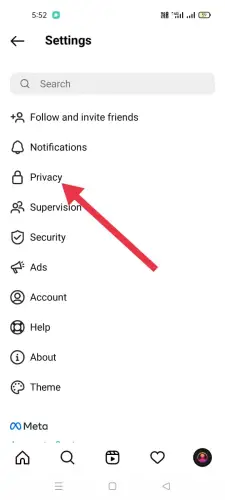
- Locate the toggle button for “Private Account”.
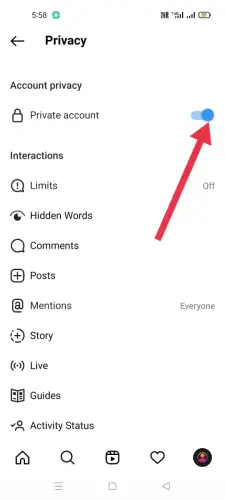
- Push the toggle switch on.
Now that your account is private, only those who follow you can see your profile.
Read:- How to Merge Two Instagram Accounts?
Restricting Option
An account can be restricted but not blocked. If you restrict someone, they won’t be able to see your future updates and articles. The person can still view your profile and number of followers, though.
- Locate the individual whose profile you wish to restrict.
- Select the three horizontal dots in the upper right corner by clicking on them.
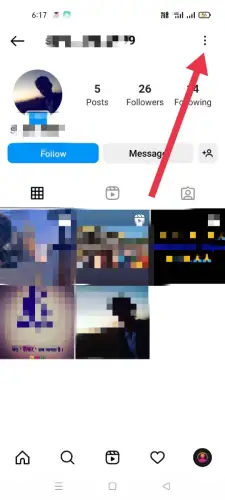
- Choose “Restrict” from the menu.
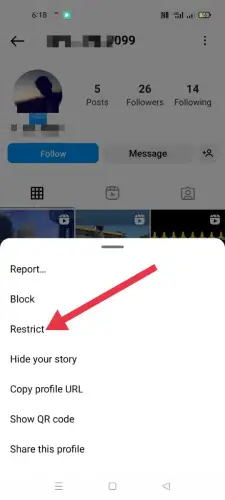
- Repeat the same confirmation.
Read:- How to Fix Instagram Pictures Not Loading?
Archiving posts
With this approach, no one is blocked or placed under restrictions, but you can still view the images on your own.
- Go to your Profile.
- Select the post you want to archive by clicking on it.
- Click the triangle-shaped icon in the top-right corner of the post.
You can keep your story secret from someone if you don’t want them to see it, as well as keep them from seeing any future additions. Telling your story in secret:
- 1. To access your profile, tap the profile picture in the bottom right.
- 2. Select Settings from the list of options in the top right.
- 3. Tap Story, then Privacy.
- 4. Tap how many people you want to hide the Story From.
- 5. Choose who you want to keep your story a secret from, then tap Done (on an iPhone) or Back in the top left (Android). Tap someone to deselect them to reveal your narrative to them.
You decide who you want to keep your story hidden from. To the right of their name, tap more options (for iPhone) or more options (for Android), and then choose Hide Your Story.
To be clear, banning someone doesn’t stop them from viewing your profile or posts; hiding your story from them does. Where your story appears is also influenced by the privacy settings on your account.
Additionally, you can make a list of your close friends so that when you post a story on Instagram with them, only the individuals on that list will be able to view the story.
Read:- 400+ Cool Instagram Username Ideas
What Does Restrict Do On Instagram?
According to Instagram, restricting is a different way to manage what you see and what other people can do. Restricting means that any comments they make on your posts won’t be visible to anyone other than them unless you click “See comment” to view it yourself or “Approve” to make the comment visible to others. Restricting also prevents the person from knowing when you’re online or whether you’ve read their messages. They still see your post, but it essentially limits their ability to interact with it and stops you from receiving notifications from them.
Frequently Asked Questions
How do I make my Instagram account private?
Making your Instagram account private is a straightforward process. First, open the Instagram app and go to your profile. Tap on the “three horizontal lines” (hamburger menu) in the top right corner, select “Settings”, then choose “Privacy”. Under “Account Privacy”, toggle on the “Private Account” option. This will restrict your content to approved followers only.
How do you know if someone on Instagram muted you?
You can find out whether someone has muted you on Instagram in a few different ways. You can check your list of followers to see whether the person’s name has been removed. The person’s name might not be included under “received” messages, so you can also check your direct messages to see if that’s the case.
Can I hide from someone on Instagram?
On Instagram, you can hide from someone. Click on the three dots in the top right corner of the person’s profile to do this. They won’t be able to see your posts or articles anymore if you tap “Hide from this user.”
Conclusion
By default, the content you post on your Instagram account is publicly viewable by all users within the app. However, you can set your profile’s privacy settings so that only approved users can view your photos videos, and other profile information, or you can block individual users from accessing your content. Each option has different considerations regarding how restricted your Instagram audience is. In this article, we have talked about How To Block Someone From Seeing Your Posts On Instagram Without Blocking Them.