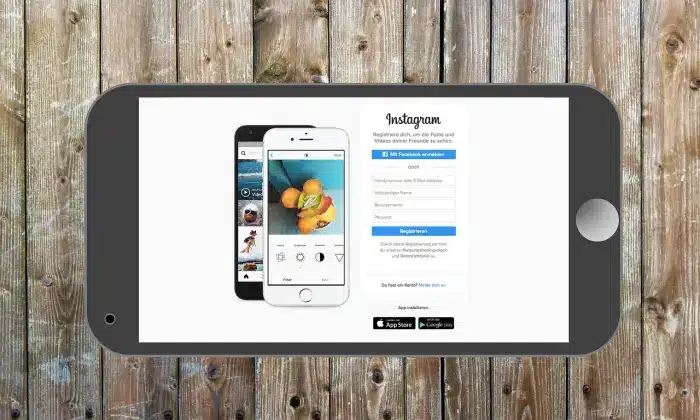Are you eager to identify that catchy tune playing in the background of your friend’s Snapchat story? Snapchat offers a seamless way to recognize and share music, allowing you to discover the name and artist of a song effortlessly. Whether it’s a party anthem or a mellow melody, here’s an article that helps you find a song (Shazam) on Snapchat.
Quick Answer
Snapchat comes with a built-in Shazam feature, allowing you to recognize songs that are playing nearby. To use this feature, just long-press your camera screen while the song is playing, and Snapchat’s Shazam will appear. It swiftly scans the sounds and delivers results in seconds, particularly for popular tracks.
Why Should You Use Snapchat to Search For a Song (Shazam)?
Snapchat, boasting over 400 million users who spend an average of 30 minutes perusing its features, offers an immersive experience. From captivating stories to engaging games and maintaining streaks with friends, the platform keeps users entertained. One standout feature within the app is its built-in Shazam capability.
Typically, people resort to downloading separate apps like Shazam to identify songs. However, Snapchat’s integrated functionality eliminates the need for additional apps, saving precious phone storage. Imagine being engrossed in a Snapchat mini-game with a friend and wanting to recognize a song in the background. Using Snapchat for this purpose not only saves storage but also keeps your game progress uninterrupted.
Accessing Snapchat to identify a song is straightforward with an active internet connection. Below are three methods to accomplish this within the app.
How To Shazam On Snapchat?
Method 1: Long-Press Your Camera Screen
This simple method provides a quick solution for identifying music within seconds, irrespective of whether you are using an Android or iOS device. The steps involve a straightforward process on Snapchat: long-pressing the screen to find a song:
Step 1: Launch the Snapchat app on your device.
Step 2: Press and hold the camera screen to record while the song is playing.
Step 3: Look for the “Music” icon (typically appears as a music note) that might pop up on the screen. Tap it to start the song recognition process through Shazam.
Step 4: Once recognized, Snapchat will display the song title, artist, and options to listen, share, or explore more about the track.
Method 2: Utilizing External Apps
This straightforward method is accessible upon opening the Snapchat app. Once you are on the camera screen and tap to access filters, the scan button sits conveniently at the screen’s bottom. This process works seamlessly on both Android and iOS devices, following these simple steps:
Step 1: If the music icon doesn’t appear on Snapchat, consider using standalone apps like Shazam or SoundHound.
Step 2: Open the music recognition app and let it listen to the song playing in the background.
Step 3: The app will recognize the song within seconds and provide details such as the song name, artist, and album.
Step 4: After identifying the song, share it on Snapchat directly through the app’s sharing options.
Once activated, Shazam instantly begins its process of identifying the songs in your vicinity. Similar to the previously mentioned method, you can either listen to the song or tap the song info to be directed to its dedicated Shazam song page.
On this page, you can stream the song via a music platform and even watch its music video if it’s available.
However, it’s important to note that the effectiveness of these Shazam-related methods relies heavily on the song’s clarity. In environments bustling with noise or excessive commotion, the identification might not yield the desired results.
Method 3: Manual Search
Step 1: Pay attention to the lyrics or any unique phrases in the song.
Step 2: Open a web browser and type in the lyrics or phrases along with “song” or “music”.
Step 3: Browse the search results to find matches for the song you’re looking for.
Step 4: Once you have a potential match, go back to Snapchat and use the identified details to cross-verify the song.
Conclusion
Finding a song on Snapchat is a breeze with its integrated music recognition feature using Shazam. If that doesn’t work, external apps or a manual search using lyrics can also help unveil the mystery behind that tune. Now, impress your friends by effortlessly identifying and sharing your favorite tracks on Snapchat!
Remember, while Snapchat makes it easy to discover songs, ensuring your device has the latest app updates might enhance the accuracy and availability of this feature. Try these methods and never miss out on recognizing your favorite tunes while browsing Snapchat stories.
You may also like:
How to Delete a Snapchat Account Permanently?