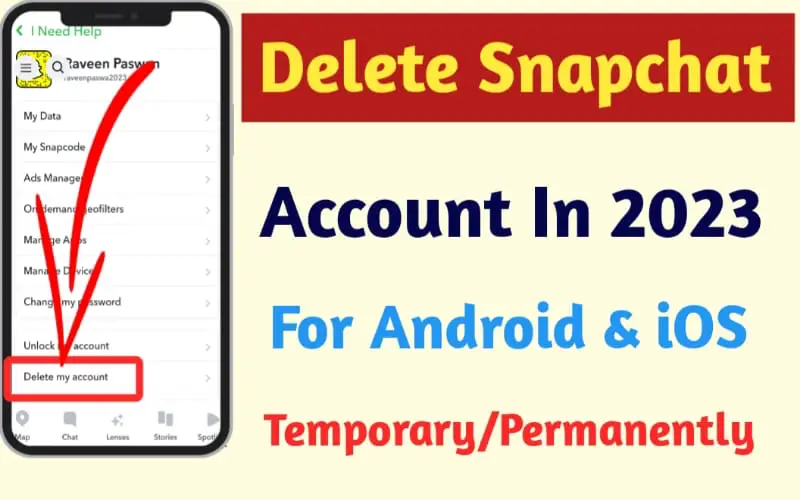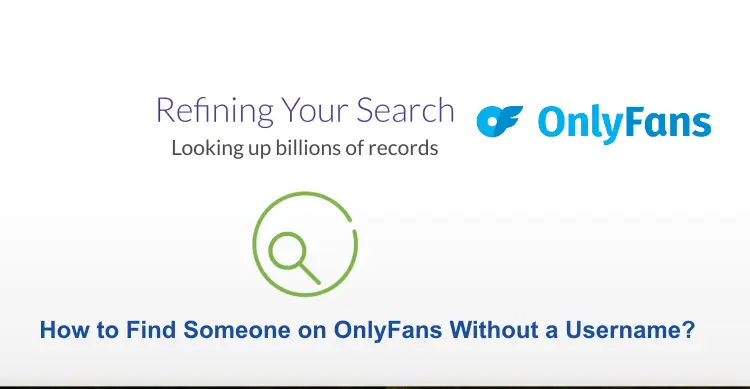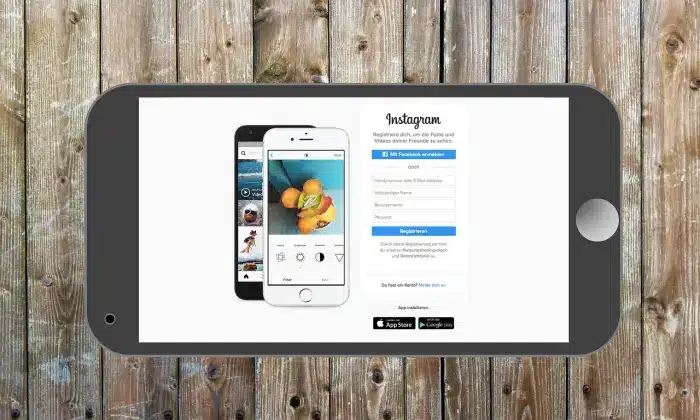Snapchat is a popular social media platform that allows users to share photos, videos, and messages with friends and followers. However, there may come a time when you want to take a break from the platform or permanently delete your account. This guide will discuss the steps to delete Snapchat account, whether it’s temporarily or permanently, and help you understand the process thoroughly.
Methods to Delete or Deactivate Snapchat Account Permanently/Temporary
If you have decided to say goodbye to Snapchat forever, here’s how to permanently delete your account. Follow these steps:
- First, need to open the “Snapchat app on your iOS/Android device and then, login with your Snapchat “username and password”.
- After that, click on your “Profile icon” in the upper left corner of the screen.
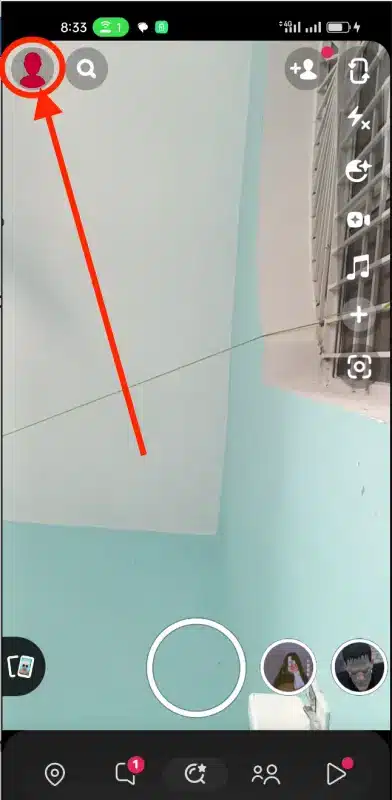
- In the upper-right corner of your “Profile page”, click on the option of “Gear icon” to access your Snapchat “Settings”.
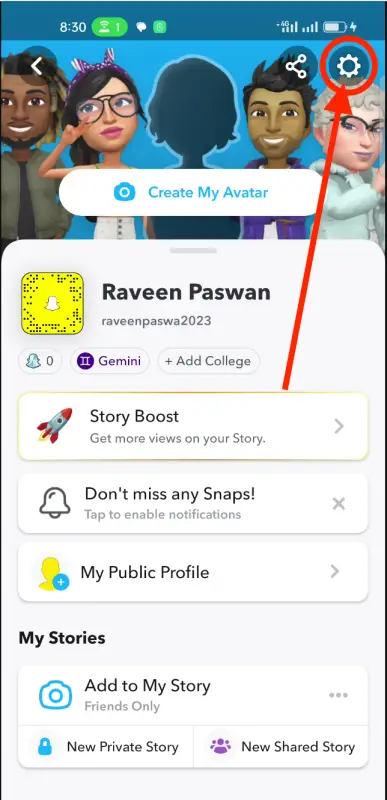
- Scroll down in the “Settings menu” until you find the “Support” section and then click on “I Need Help“.
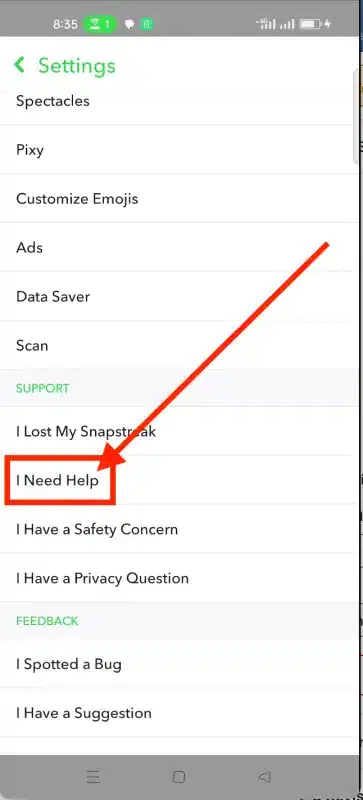
- Then, click on the option of “Managing My Account”.

- After that, you will see the option to “Delete or Reactivate My Account”.
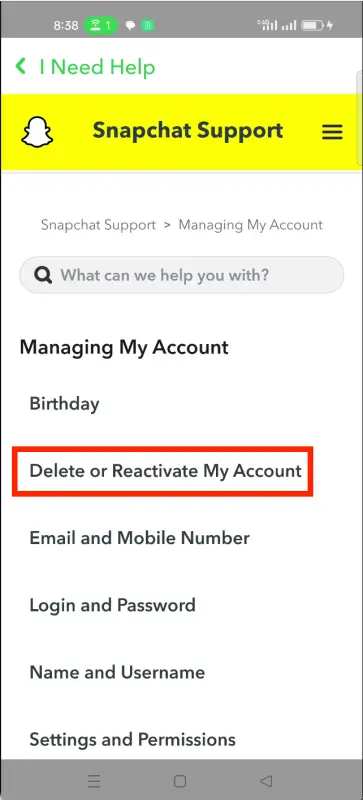
- As soon as you reach that page, you will get 2 options, the 1st one is “Deactivate or Delete My Snapchat account” and the 2nd one is “Reactivate my Snapchat account”.
- After that, select the 1st option “How Do I Deactivate or Delete My Snapchat account”.
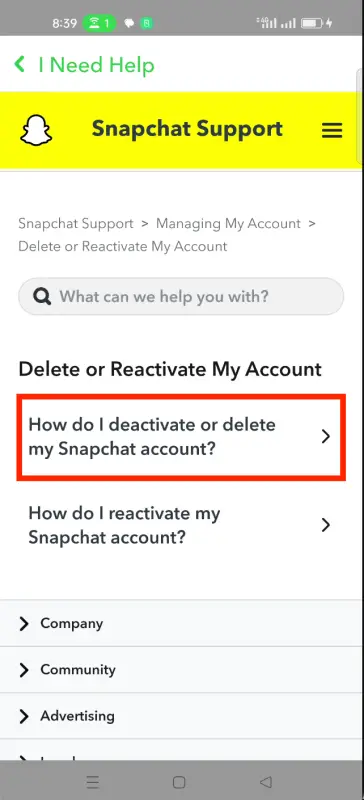
Important Note:
This is the most important page, and once you reach here, you are provided with different information for Android and iOS. But before that it is important for you to know that, if your mood changes and you login within 30 days then your account will be reactivated. So if you don’t log in during this period, it will be permanently deleted. If you decide to cancel the deletion, simply login to your Snapchat account within those 30 days, and the process will be halted.
You can watch this video for better understand.
So let us now know the steps to deactivate in Android and iOS devices, just follow the given steps and do it easily:
Android
- Login to the “Snapchat account portal”, and click on the showing link.
- Log in with your Snapchat credentials, including your “username and password”.
- After that, click on the option of “Delete my Account”.
- Snapchat will provide you with a final warning about the consequences of permanently deleting your account. Make sure you understand the implications.
- Snapchat may ask you to “re-enter” your “password” again for security purposes.
- If you are certain, click “Continue” to delete your Snapchat account permanently.
Snapchat retains your account data for 30 days after the deletion request. During this period, you can change your mind and log in to reactivate your account.
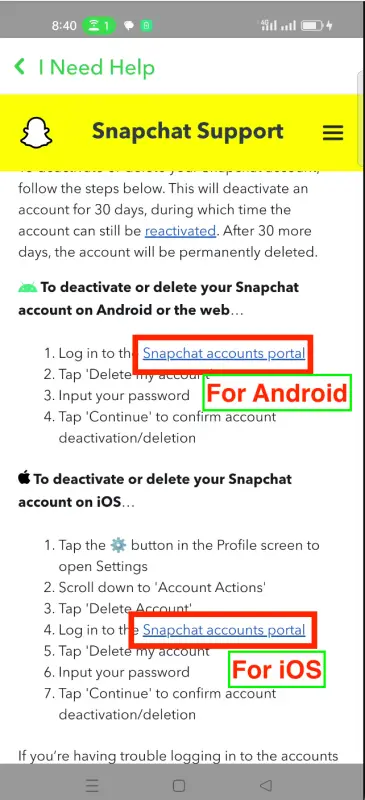
iOS
- Log in with your “Snapchat account” if you are not already logged in.
- Tap your “Profile icon” in the top left corner of the camera screen. This will take you to your profile page.
- In the upper right corner of your profile page, tap the “Gear icon (Settings)”.
- Scroll down and tap “Account” under the “My Account” section.
- In the “Account Actions” section, you will find an option labeled “Delete My Account”. Tap it.
- Snapchat may ask you to “Re-enter” your “username and password” for security purposes.
- You will be presented with information about what happens when you delete your account. Review this information carefully.
- To proceed with deleting your account, tap “Continue”.
- Snapchat will ask you to enter your “Password again” to confirm your identity.
- After entering your password, tap “Continue” again.
Snapchat will inform you that your account has been deactivated and will be permanently deleted after 30 days. During this 30-day period, your account is still technically recoverable if you change your mind.
Conclusion
Whether you are taking a break or leaving Snapchat for good, you now have a clear step-by-step guide to help you either temporarily deactivate or permanently delete your account. Remember to make your decision wisely, as a permanent deletion is irreversible. We hope this guide has been helpful in managing your Snapchat account.
You may also like:
How to Contact Snapchat Support?
How to Delete a Snapchat Story?
7 Reasons Why Snapchat is Better than Texting
FAQs
Q:- How to reactivate Snapchat Account?
Ans:- To reactivate a Snapchat account, follow these steps:
- Make sure you have the Snapchat app installed on your mobile device, and launch it.
- Enter your previous Snapchat username and password. If you’ve forgotten your password, you can use the “Forgot your password?” link to reset it.
- Snapchat may ask you to complete a security captcha to verify that you’re not a bot.
- If your phone number was linked to your account, Snapchat may send you a verification code via SMS. Enter the code to verify your phone number.
- If you have your email address associated with your account, Snapchat may also send you an email verification. Check your email and click the link to verify your email address.
- Once you have successfully logged in, you’ll see a confirmation message that your Snapchat account has been reactivated.
Q:- Is deactivating Snapchat permanent?
Ans:- No, deactivating your Snapchat account is not permanent. When you deactivate your Snapchat account, it is temporarily disabled, and your data is retained for a period of 30 days. During this time, you can reactivate your account by simply logging back in. If you do not reactivate it within 30 days, your account will be permanently deleted, and you will lose all your data associated with the account.
Q:- Can I reactivate deleted Snapchat?
Ans:- No, once you have permanently deleted your Snapchat account, you cannot reactivate it or retrieve any of the data associated with that account. Deleted Snapchat accounts are not recoverable.