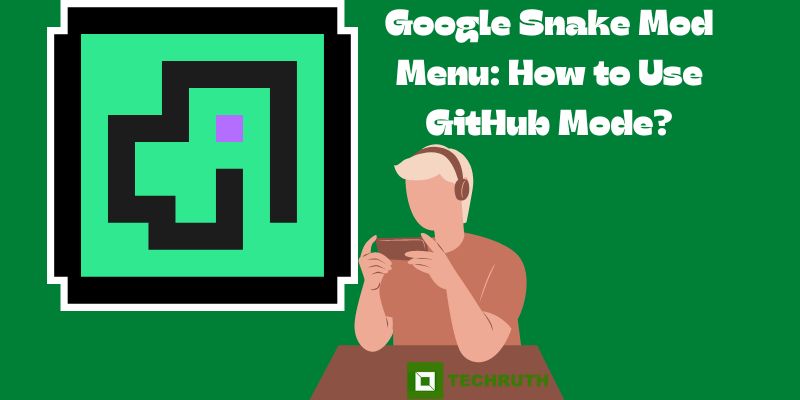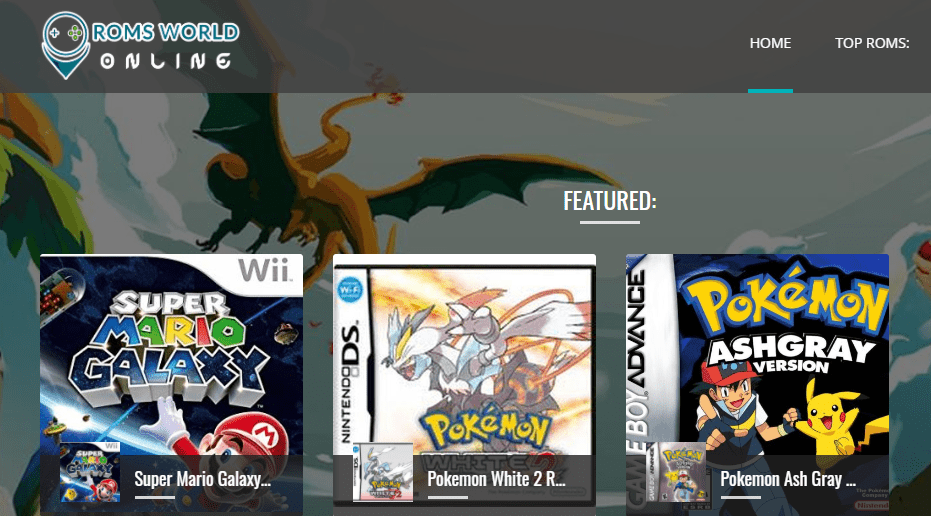Remember the days when you carried a pocket-sized Game Boy Advance, trading Pokemon with friends, battling bosses in The Legend of Zelda, or embarking on adventures in the Mario world? Well, the nostalgia of those classic GBA games can now be relived on your PC or Android device! In this guide, we’ll show you how to play GBA ROMs on your computer and Android devices using emulators, enabling you to download and enjoy your favorite Game Boy Advance games once again.
What Are GBA ROMs?
GBA ROMs, or Game Boy Advance Read-Only Memory files, are digital copies of GBA games. They contain all the game data, including graphics, sounds, and gameplay. Emulating GBA ROMs on Android or PC allows you to play these beloved classics without the need for the original hardware or cartridges.
The Must-Have Tools – Emulators
Before diving into the world of GBA ROMs, you’ll need the right tools: emulators. Emulators are software applications that mimic the behavior of specific gaming consoles. In this case, you’ll want GBA emulators for your PC and Android device.
For PC:
- VisualBoy Advance (VBA-M): This popular emulator is available for Windows, Linux, and macOS. It offers a simple user interface and excellent game compatibility.
- mGBA: Known for its accuracy and support for various platforms, mGBA is another great choice for PC users.
- NO$GBA: While primarily a Nintendo DS emulator, NO$GBA also supports GBA games and is favored for its speed and performance.
For Android:
- My Boy! GBA Emulator: Offering fast emulation and numerous features, My Boy! is a top choice for Android users. A free version and a paid, feature-rich version are available.
- GBA.emu: This emulator provides high-quality emulation with customizable controls and support for various ROM formats.
- John GBA: Known for its simplicity and smooth performance, John GBA is an excellent option for casual gamers.
Finding GBA ROMs
Now that you have your emulator installed, it’s time to find GBA ROMs to play. However, it’s crucial to mention that downloading ROMs of games you do not own physically or have not purchased through legitimate means may violate copyright laws in your region. Be sure to only download ROMs of games you legally own to stay within legal boundaries.
1. Trusted ROM Websites:
- Some websites offer a selection of GBA ROMs. Be cautious and stick to reputable sources to avoid malware or illegitimate files.
- Websites like Roms-Download, Rom Hustler, and CoolROM are known for their extensive collections.
2. Community Forums:
- Community-driven forums like Reddit’s r/Roms or dedicated emulation communities often share links to reliable ROM sources.
Installing and Playing GBA ROMs
Once you have obtained a GBA ROM, follow these steps to play it on your PC or Android device:
For PC:
- **Download the GBA emulator of your choice and install it on your computer.
- Open the emulator and configure any settings or controls to your preference.
- Load the GBA ROM by selecting “File” and then “Open” or a similar option in your emulator’s menu.
- Enjoy your game! The emulator should start running the GBA ROM, allowing you to play it on your PC with ease.
For Android:
- **Download and install your preferred GBA emulator from the Google Play Store.
- Open the emulator and configure settings, controls, and preferences.
- Locate the GBA ROM you downloaded on your Android device.
- Tap on the ROM file to open it with the emulator.
- Start playing! You can now enjoy your GBA game on your Android device.
Tips for an Enhanced Retro Gaming Experience
- Customize Controls: Emulators often allow you to customize your control layout. Adjust this to match your preferences for a seamless gaming experience.
- Save States: Most emulators offer save state functionality, allowing you to save your progress at any point in the game. This can be a lifesaver during challenging segments.
- Screen Filters and Scaling: Experiment with screen filters and scaling options to enhance the graphics and make the games look even better on your modern devices.
- Cheats and Enhancements: Some emulators allow you to use cheats or apply enhancements like fast-forwarding to speed up gameplay.
- Bluetooth Controller Support: If you’re a hardcore gamer, consider connecting a Bluetooth controller for a more authentic feel.
You might also like to read
Escape From Tarkov Customs Map Guide
Conclusion
With GBA emulators and ROMs, you can relive the magic of Game Boy Advance games on your PC or Android device. Enjoy your retro gaming journey and immerse yourself in the world of classic Game Boy Advance titles once again! Whether you’re battling Pokemon, saving the Mushroom Kingdom, or embarking on epic adventures, the fun of GBA gaming is just a download away. Happy gaming!