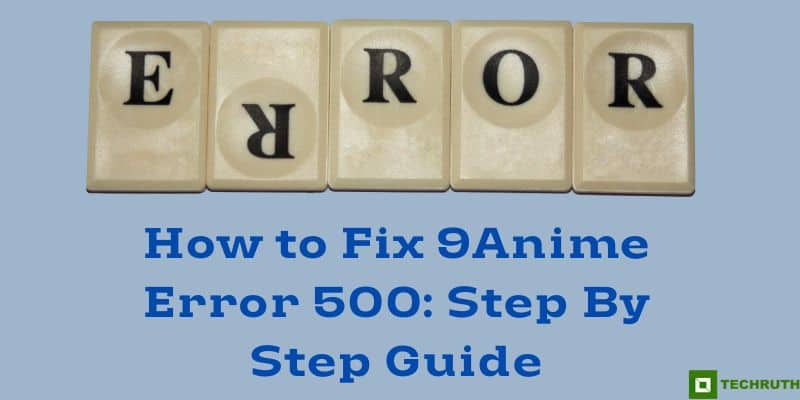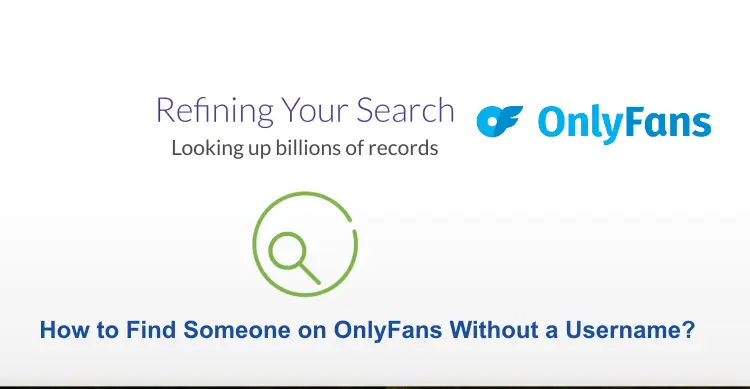9Anime is a popular website for streaming anime series and movies. However, like many online platforms, it is not immune to errors. One common error that users encounter is the 9Anime Error 500. This error can be frustrating but fear not. In this comprehensive guide, we will discuss step-by-step methods to fix the 9Anime Error 500 and get back to enjoying your favorite anime shows.
What is 9Anime Error 500?
Explanation of the Error: The 9Anime Error 500, often referred to as a “500 Internal Server Error”, is a generic HTTP status code indicating that something has gone wrong on the website’s server. This error is typically not caused by the user’s actions but is instead a server-side issue.
Common Causes
- Server overload due to high traffic.
- Temporary server maintenance.
- Server misconfigurations.
- Incompatibility with the user’s browser or extensions.
- Internet connection issues.
Methods to Fix 9Anime Error 500
Method 1: Refresh the Page
Step 1: Press F5 or click the refresh button on your browser to reload the 9Anime page.
Step 2: Check if the error persists. If the server issue was temporary, a simple refresh may resolve it.
Method 2: Clear Browser Cache and Cookies
Step 1: Access your browser settings and locate the option to clear cache and cookies. This is usually found in the browser’s history or privacy settings.
Step 2: Clear the cache and cookies by following the prompts.
Step 3: Restart your browser and revisit 9Anime to see if the error has been fixed.
Method 3: Disable Browser Extensions
Step 1: Access your browser’s extension or add-on settings.
Step 2: Disable or remove any suspicious or unnecessary extensions that might be causing conflicts.
Step 3: Check if the Error 500 is resolved after disabling the extensions.
Method 4: Use a Different Browser
Step 1: Download and install an alternative browser, such as Google Chrome, Mozilla Firefox, or Microsoft Edge.
Step 2: Access 9Anime using the new browser.
Step 3: Test if the error still occurs. If it doesn’t, the issue may be specific to your previous browser.
Method 5: Check Your Internet Connection
Step 1: Ensure you have a stable internet connection by checking other websites or running a speed test.
Step 2: If your connection is unstable, restart your router or modem.
Method 6: Visit 9Anime at Off-Peak Times
Step 1: Determine the peak hours when 9Anime experiences the most traffic. These are usually during evenings or weekends.
Step 2: Access 9Anime during off-peak hours to reduce the likelihood of encountering server overload.
Method 7: Use a VPN
Step 1: Choose a reliable VPN service and install it on your device.
Step 2: Connect to a server in a different location through the VPN.
Step 3: Access 9Anime with the VPN enabled to bypass any potential regional server issues.
Method 8: Contact 9Anime Support
Step 1: Find the contact information for 9Anime, typically found on their website.
Step 2: Describe the Error 500 issue and provide as much detail as possible.
Step 3: Await a response from the support team and follow their instructions.
Conclusion
The 9Anime Error 500 can be resolved through several methods, including refreshing the page, clearing browser cache and cookies, disabling extensions, using a different browser, checking your internet connection, accessing the website at off-peak times, using a VPN, and contacting 9Anime support. By following these step-by-step instructions, you can tackle this issue and continue enjoying your favorite anime content on 9Anime.
You may also like:
How to Fix Roomba Error 14 Easily in Few Steps?
Roomba Error 15: How to Fix in Few Easy Steps?
How to Fix 502 Bad Gateway Spotify Error?
FAQs
Q:- What does the 9Anime Error 500 mean?
Ans:- The 9Anime Error 500, often referred to as a “500 Internal Server Error,” is an HTTP status code that indicates a server-side issue on the 9Anime website. It’s a generic error message that suggests something has gone wrong with the website’s server, rather than being caused by the user.
Q:- Why does the 9Anime Error 500 occur?
Ans:- The Error 500 can occur for various reasons, including server overload due to high traffic, temporary server maintenance, server misconfigurations, incompatibility with the user’s browser or extensions, and sometimes internet connection issues.
Q:- Can simply refreshing the page fix the 9Anime Error 500?
Ans:- In some cases, yes. Refreshing the page can resolve Error 500 if it was caused by a temporary server issue. However, if the problem is persistent, other methods may be necessary.
Q:- How do I know if the Error 500 is caused by my browser or extensions?
Ans:- To determine if the issue is browser-related, try accessing 9Anime using a different browser. If the error doesn’t occur in the new browser, it’s likely related to your previous one. Additionally, you can disable browser extensions one by one and see if that resolves the issue.
Q:- When is the best time to access 9Anime to avoid the Error 500?
Ans:- The best time to access 9Anime to reduce the likelihood of encountering server overload is during off-peak hours. These are typically times when there is less traffic, which can vary depending on your location and time zone. Checking the website during the early morning or on weekdays might be less congested.