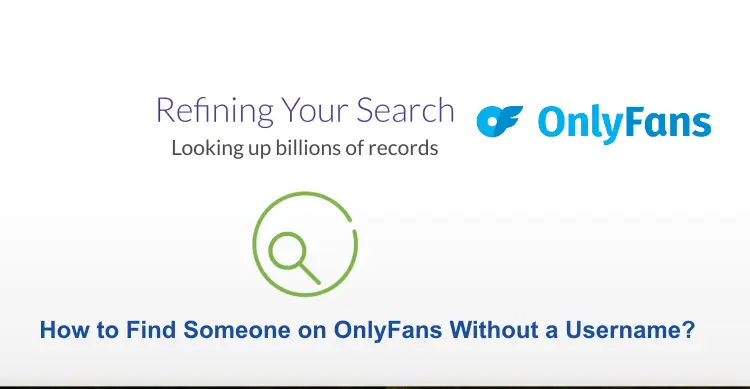In today’s era, it is easier than ever to find someone using just a picture. With the rise of social media platforms, search engines, and image recognition software, it is possible to track down someone’s online presence using a single image. Whether you are trying to reconnect with an old friend or locate someone you met online, here’s how to find someone with a picture for free.
Methods to Find Someone with a Picture for Free
Here I will tell you some steps through which you will be able to Find Someone with a Picture easily, let us see the simple steps of some methods and learn about them:-
Method 1: Find Someone with a Reverse Image Search Google
Reverse image search is a powerful tool that allows you to find information about an image online, including where it was originally posted and who else has used it.
There are several reverse image search engines available, including Google Images, TinEye, and Social Catfish. Simply upload the image you want to search for, and the engine will scan the internet for matches. Reverse image search can be a useful tool for finding someone with a picture.
By following these steps and carefully reviewing the results, you may be able to Find Someone with a Picture and learn more about them:-
Step 1:
There are several options available, including Google Images, TinEye, and Social Catfish. You need to choose the site which you want.

Step 2:
On the reverse image search engine’s homepage, you will usually see an option to Upload an image. Click on this button and select the picture you want to search for.
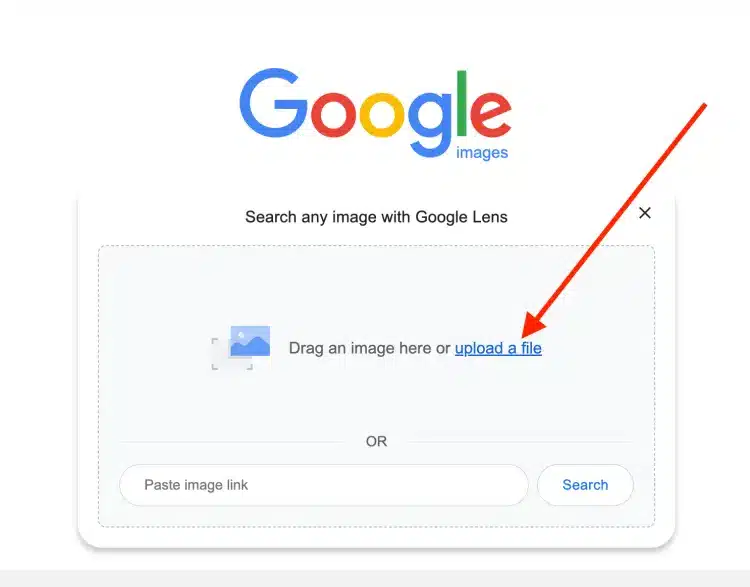
Step 3:
After uploading the image, the reverse image search engine will scan its database to find matches. This process may take a few seconds or several minutes, depending on the size of the search engine’s database and the complexity of the image.
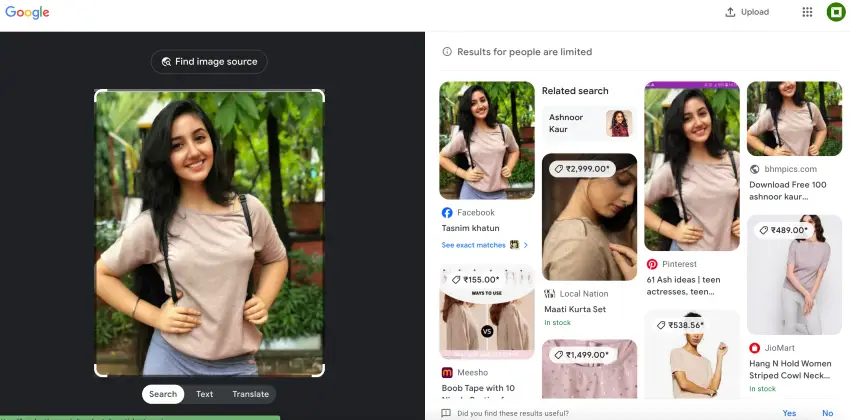
Step 4:
Once the search is complete, you will see a list of results that match the image you uploaded. Some of the results may be irrelevant, so it’s important to review them carefully and look for any clues that can help you identify the person in the picture.
Step 5:
Narrow down the results. If you have too many results to review, you can narrow them down by using search filters. Many reverse image search engines allow you to filter results by size, type, color, and other factors. You can also use keyword searches to look for specific information.
Step 6:
If you find a match that looks promising, click on the link to learn more. You may find information about the person’s social media profiles, personal websites, or other online presence. This can give you more clues to help you identify the person in the picture.
Step 7:
Consider using other methods. Reverse image search is a powerful tool, but it’s not foolproof. If you don’t find the person you’re looking for using this method, consider using other techniques, such as social media searches, people search engines, or online forums.
Method 2: Find Someone with a Picture Using Social Media
Social media platforms such as Facebook, Instagram, and LinkedIn are great resources for finding someone with a picture for free. If you have a picture of the person you are looking for, try running a search on these platforms using their name or any other identifying information you have. You may be able to find their profile and learn more about them. By following these steps, you may be able to locate the person you are looking for:-
Step 1:
Identify which social media platform the person may be using, such as; Facebook, Instagram, Twitter, and LinkedIn.
Step 2:
Save the picture you have of the person to your device. Make sure the picture is of good quality and shows the person’s face clearly.
Step 3:
Open the social media platform you think the person might be using.
Step 4:
Most social media platforms have a search bar located at the top of the page.
Step 5:
Enter the person’s name or username if you have it, or any other relevant information you have about the person, such as their location or workplace.
Step 6:
Scroll through the search results and look for the picture you have of the person. If you see a profile picture or other images that match the person in your picture, you have likely found their profile.
Step 7:
Once you find the person’s profile, look through their posts, photos, and other information to learn more about them. You may be able to find additional pictures of them that can help confirm their identity.
Step 8:
If you can find the person you are looking for, you can try to connect with them by sending a friend request or a message. Be respectful and don’t be pushy if they don’t respond or are not interested in connecting.
Method 3: Find Someone with a Picture Using People’s Search Engines
People search engines such as Spokeo, Pipl, and Whitepages allow you to search for individuals based on their name, phone number, or email address. Some of these search engines also offer a reverse image search feature, allowing you to find someone with a picture. Simply upload the image and the search engine will scan its database for matches. Follow these steps carefully, then be able to track down the person you are looking for and learn more about them:-
Step 1:
Choose a reputable people search engine. Some popular options include Whitepages, Spokeo, and Intelius, you need to select one of them.
Step 2:
Look for an option to upload an image. Click on this button and select the picture you want to search for.
Step 3:
After uploading the image, the people search engine will scan its database to find matches.
Step 4:
This process may take a few seconds or several minutes, depending on the size of the search engine’s database and the complexity of the image.
Step 5:
Once the search is complete, you will see a list of results that match the image you uploaded. Some of the results may be irrelevant, so it’s important to review them carefully and look for any clues that can help you identify the person in the picture.
Step 6:
If you have too many results to review, you can narrow them down by using search filters. Many people’s search engines allow you to filter results by name, location, age, and other factors. You can also use keyword searches to look for specific information.
Step 7:
If you find a match that looks promising, click on the link to learn more.
Step 8:
You may find information about the person’s contact details, social media profiles, employment history, or other online presence. This can give you more clues to help you identify the person in the picture.
Step 9:
Consider using other methods. People search engines can be a useful tool for finding someone with a picture, but they are not foolproof. If you don’t find the person you are looking for using this method, consider using other techniques, such as reverse image searches or social media searches.
Method 4: Find Someone with a Picture Using Image Recognition Software

Image recognition software, such as the Google Lens app, can help you identify objects and people in photos. Simply take a picture of the person you want to find and the app will search the internet for matches. This can be a useful tool for identifying someone in a crowded photo or tracking down a long-lost friend or relative. Follow these given steps to do it:-
Step 1:
Choose an image recognition software. There are several options available, including Google Lens, TinEye, and CamFind, you need to choose one.
Step 2:
Then, upload an image, click on this button, and select the picture you want to search for.
Step 3:
After uploading the image, the image recognition software will scan its database to find matches. This process may take a few seconds or several minutes, depending on the size of the database and the complexity of the image.
Step 4:
After that, you will see a list of results that match the image you uploaded. The results may include similar images, websites that use the image, or information about the subject of the image.
Step 5:
If you find a match that looks promising, click on the link to learn more.
Step 6:
Then, you can find information about the person’s contact details, social media profiles, or other online presence. This can give you more clues to help you identify the person in the picture.
Step 7:
Consider using other methods. Image recognition software can be a useful tool for finding someone with a picture, but it is not foolproof.
Step 8:
If you don’t find the person you are looking for using this method, consider using other techniques, such as reverse image searches or social media searches.
Method 5: Find Someone with a Picture Using Online Forums and Communities
If you have a picture of someone and some basic information about them, you may be able to find them through online forums and communities. Sites such as Reddit, Quora, and Yahoo Answers can be useful resources for finding information about people, especially if you’re looking for someone with a specific hobby or interest.
Step 1:
Start by identifying online communities and forums where the person you’re looking for is likely to be active. For example, if you are trying to find a photographer, you may want to look for photography forums or groups.
Step 2:
Then, create a post asking for help in identifying the person in the picture. Be sure to include as much information as possible about the picture and the person you are looking for.
Step 3:
After that, upload the picture to your post and ask members of the community to help you identify the person in the picture.
Step 4:
Then, you need to keep an eye on your post and respond to any comments or questions from other members of the community. Be sure to thank anyone who offers help or suggestions.
Step 5:
If someone offers helpful information, follow up on it and see if it leads to any new information about the person in the picture.
Step 6:
Remember that online communities and forums are made up of real people, so be respectful in your posts and interactions. Avoid being overly aggressive or confrontational, as this is unlikely to help you achieve your goal.
FAQ’s
Q:- Can I find someone on social media using pictures?
Ans:- Yes, you can use a picture to find someone on social media by uploading the image to the search bar or using the reverse image search function. If the person has a public profile and their picture matches the one you uploaded, their profile will appear in the search results.
Q:- What is Reverse Image Search?
Ans:- Reverse image search is a technique used to find information about an image by uploading it to a search engine like Google or Bing. The search engine then displays all the websites where that image appears and other similar images.
Q:- Is it legal to use facial recognition technology to find someone?
Ans:- The legality of using facial recognition technology varies depending on the location and purpose of its use. In some countries, it is restricted or banned for certain applications, such as law enforcement. It is essential to check the laws and regulations in your area before using this technology.
Q:- What other techniques can I use to find someone with a picture?
Ans:- Besides reverse image search and facial recognition technology, you can also try contacting people who may know the person in the picture, such as mutual friends or relatives. Additionally, you can use online people search engines or hire a private investigator.
Conclusion
Finding someone with a picture can be a simple and effective way to locate them online. By using reverse image search engines, social media platforms, people search engines, image recognition software, and online communities, you can track down someone’s online presence with ease. However, it’s important to respect people’s privacy and use these tools responsibly. Also, if you want to know about any other things related to this, then you can ask us, and we will give you the solution, so do not worry because of this.
Read More:-