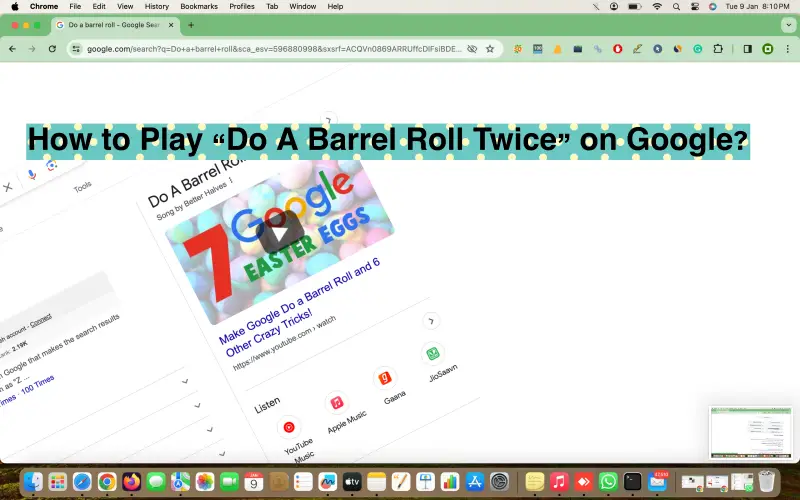Hello friends, have you also felt happy by doing some strange thing, you must have done your Do A Barrel Roll, but today we will share with you the details of how to play Do A Barrel Roll twice which is also known as “Z or R twice”. If you’re good at doing something unique like this, it adds an extra dose of excitement to your online searches. When you open your app and type “two barrel roll” and enter, your Google page will rotate 360 degrees not once but twice, like Z or R twice.
Google is not just a search engine; It is a treasure trove of hidden tricks and Easter eggs that often surprise and delight users. So without wasting your time let us know about it.
Read: Google Memory Games for Kids
What is Do A Barrel Roll?
A fun and playful Easter egg is triggered when you type “do a barrel roll” into the Google search bar. When you click the search button, Google’s search results page performs a 360-degree spin or “barrel roll” animation. It originated through a game, a playful nod to the iconic phrase from the Star Fox game series, where the character Peppy Hair often advises the player character, Fox McCloud, to do a barrel roll to avoid enemy fire. There is a simple but amusing feature that has become a popular Internet meme and a way for users to enjoy a moment of fun during their online searches.
Steps to Play “Do A Barrel Roll Twice” On Google
First of all, to know this entertainment thing, you just have to follow some steps, after that, you can enjoy it:-
Step 1:
Open your Google or search Google.com if you don’t have Google.
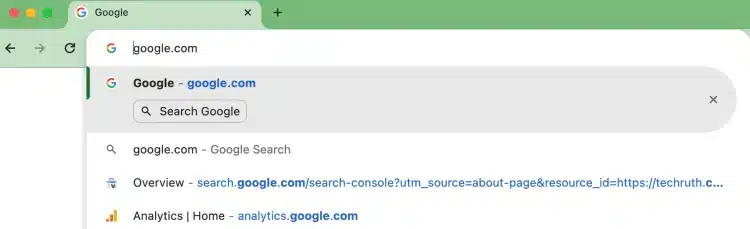
Step 2:
After that, type “Do A Barrel Roll” into the search bar and hit enter or click on the magnifying glass icon to perform the search.
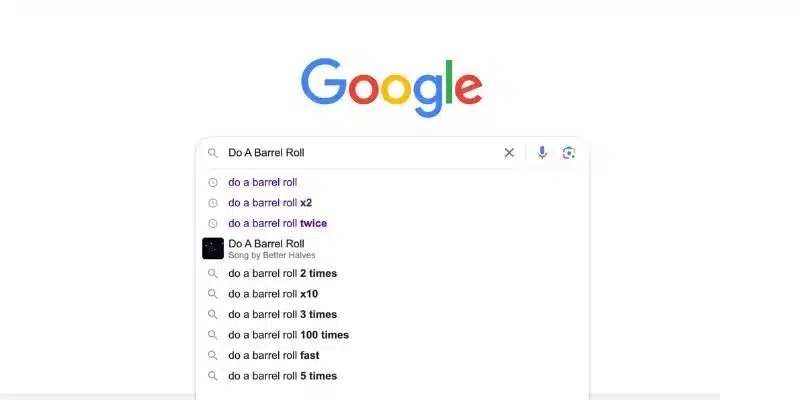
Step 3:
Once you press “Enter”, the Google search results page will execute a 360-degree barrel roll animation, rotating the entire webpage.
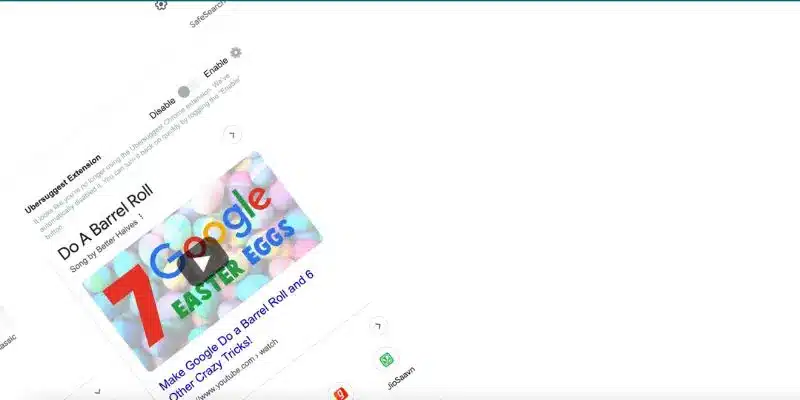
Step 4:
This is where your real-time 360-degree spin fun begins, all you have to do is not close or navigate away from the search page after the first barrel roll animation is complete. Instead, click on the “Search bar” again and type “do a barrel roll” once again.
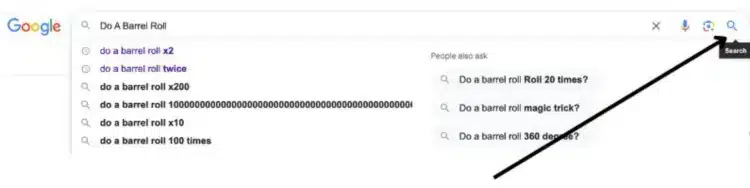
Step 5:
Again all you have to do is press enter or click the “Search button”, and prepare yourself for a surprise. Google will perform another barrel roll, rotating the search results page a second time. This unexpected twist adds an extra level of entertainment to the trick.
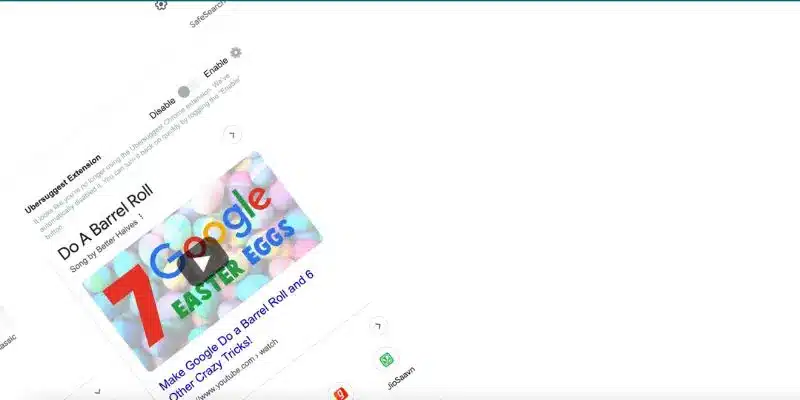
Some Important Tips
Sometimes Google takes some time to deliver the second roll, so at that time, without being sad and nervous, give Google some time, Google will often deliver the second roll for your enjoyment.
If you are wondering whether you can use it on both desktop and mobile browsers or not, then let us tell you that this trick works on both desktop and mobile browsers, so feel free to try it on different devices.
If you find this trick very entertaining then you can try it with your friends or family and also entertain them or improve their knowledge by telling them about it.
You might also like to read
Android Games Without Internet
Conclusion
Let us tell you that this trick “Do a barrel roll twice” is one of the many Easter eggs and hidden surprises that Google has discovered for the users. This trick in itself is considered an ordinary search of Google because this tech giant is a playful reminder of the creative side of it and adds a little whimsy to an otherwise normal search experience. So the next time you go to search for something on Google, give this trick a try, as it’s a small but delightful reminder of the entertainment and wonder that the Internet has to offer.
We also hope that you did not have to face any trouble in doing this trick through this article, if you liked this trick then do share it with your family or friends.