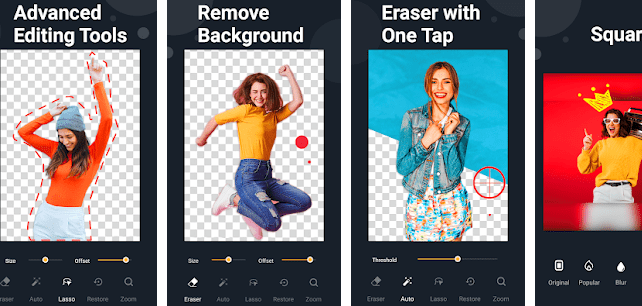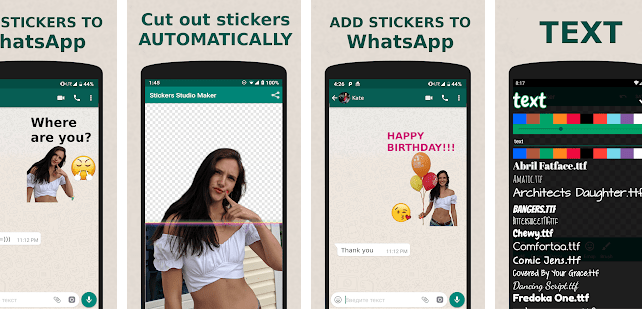We are in a generation where the internet is flooded with a lot of applications that allow users to create the photo of their choice. Right now, the Smartphones available have astounding cameras, which let users take their pictures extraordinarily.
Along with the camera, multiple applications are also available, which let users beautify the pictures more and take the photos in low light conditions as well. However, the major problem arises because the camera hardly allows users to cut and paste photos according to their requirements.
You might be comparing cut-and-paste apps with ordinary features available in your camera and other photo editing apps. But this is not the scenario at all. These applications are entirely different and allow users to modify the photo as they want. Let’s have a look at the best cut-and-paste apps for Android and iOS.
Best Cut And Paste Apps For Android and iOS in 2024
#1. Background Eraser: Superimpose
Background Eraser is an application for all the iOS users out there. It lets users eliminate all the unnecessary things from the picture, and if they want to replace the background, they can move ahead with it as well. With a few simple moves, a user can also add transparency to the image.
Features:
- It is quite easy to use.
- A user can cut out the area and use it as the target area.
- The auto color gamut option is there where two images can be adjusted with each other
- The restore tool is also there to get the image back if you haven’t liked the editing.
- Options for adjusting the colors of the images are there.
#2. Adobe Photoshop mix- cut out, combine, create
Adobe Photoshop is one of the most considered choices by all Android and iOS users out there. It allows users to insert all the elements from one image to another easily. They can mix and match multiple images in a single image and get better results. It comes up with an innovative interface that lets users rely on it more.
Features:
- Best choice for professionals and beginners.
- It has read the king feature.
- The mobile version is incredible to use.
- A user can easily duplicate the elements.
- It allows users to store all the images in the cloud as well.
- It has an innovative interface.
Read: 11 Best Android Spy Apps For Cheating Spouse
#3. Cut & paste photo blender:
If you are looking forward to the tools to replace the background of the photo or want to arrange two or more photos in a single one simultaneously, cut & paste photo Blender is a choice for you. It is one of the most effective applications available around because it but all the microscopic lines to provide a new picture entirely. You will not feel like things are not as you wanted.
Features:
- It has an innovative interface.
- It allows users to create a new image completely.
- It is especially for all iOS users.
- It is very easy to use.
- It did the job very shortly.
Download: Android/iOS
#4. Picsart photo and video editor:
Picsart is one of the most considered applications for a very long time, and it has enormous features. This not only lets users beautify the image but if they want to cut and paste any particular element of the image, they can move ahead and do it easily. There is no need for them to install any separate application because, in a single application, all your requirements get fulfilled.
Features:
- It is available for both Android and iOS.
- It is quite straightforward to use.
- It has an automatic choice of elements option available.
- It picks up the object manually.
- It has all the innovative features integrated into it.
Read: 10 Best Autotune Apps for Android and iOS
#5. MagiCut:
MagiCut application is for all the Android users out there. This application comes up with stickers, fonts, images, additional processing, and all other tools that beautify the image to an extent you have not expected. A user can easily choose the right object, and within humans, the same will get inserted in the background. It also features auto trim and auto-detection of objects which is quite beneficial while editing the image.
Features:
- It highlights the edges of the areas.
- It is easy to mix two images into one image.
- It doesn’t coincide with the color scale or exposure of the image.
- It provides the final results with high quality.
- It has plenty of features which seem to be new.
Download: Android/iOS
#6. Auto photo cut paste:
Auto photo cut paste is an application for those users who are specifically using Android. This application features multiple features, including the cut and paste of the image and automatic selection. After automatic selection, it highlights the area, which lets you figure out which you need to cut and which you need to paste. The application is quite fast to use, which delivers efficient results in a while.
Features:
- It allows a user to add urban landscapes, beaches, and other elements to their image.
- A user can download their background if there is nothing suitable to their requirement.
- It has artificial intelligence, which replaces the area with a transparent one.
- A user can do the fragmentation and use it for editing the image.
Download: Android/iOS
#7. Cut paste photo seamless edit:
Cut-paste photo seamless edit is one of the most popular applications on Google Play. The major reason people are choosing Death is because this was the first application featuring the cut-and-paste option. It allows the user to quickly replace the pieces and make the changes as they want. It has transparent text available If a user wants the background to appear to be transparent, they can move ahead with it.
Features:
- It is quite simple to use.
- In a couple of clicks, the image will get ready.
- It is quite light in weight.
- It delivers the results quite quickly.
Download: Android/iOS
#8. Photo layers- Superimpose, Background Eraser
Last but not least in the list of photo layers is an application for all Android and iOS users. This application is highly accepted by users because of the features it has. It has a photo montage option that lets users create the background of their choice. It has automatic detection of objects and people features in photos which lets you take advantage from its beginning.
Features:
- It is quite easy to use.
- It has all the features like Photoshop and all other features.
- Dimension, orientation, and transparency features are also there.
- It is quite innovative to use.
Conclusion:
These are the best apps cut & paste apps that a user can choose when they want to modify the image as they want. There will be no need for a user to worry about anything at all. They just need to get the image and start modifying it. If there is something you wish to know do let us know and we will help you to get an answer for it as well.
You might also like