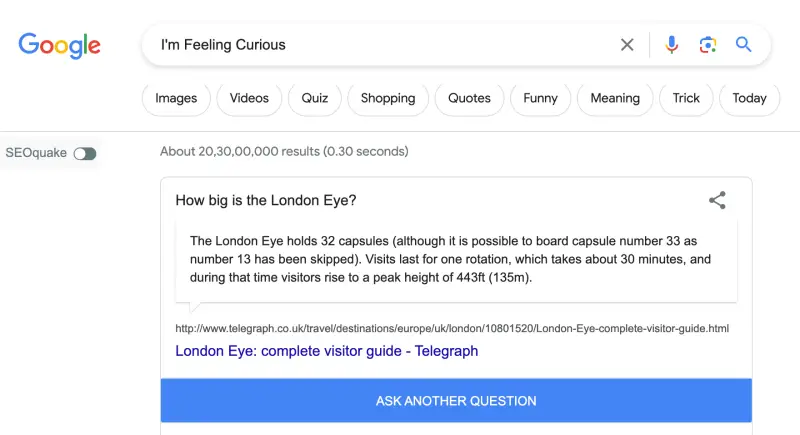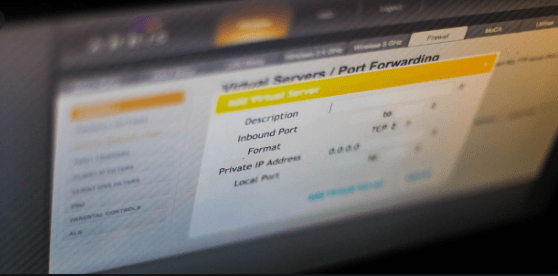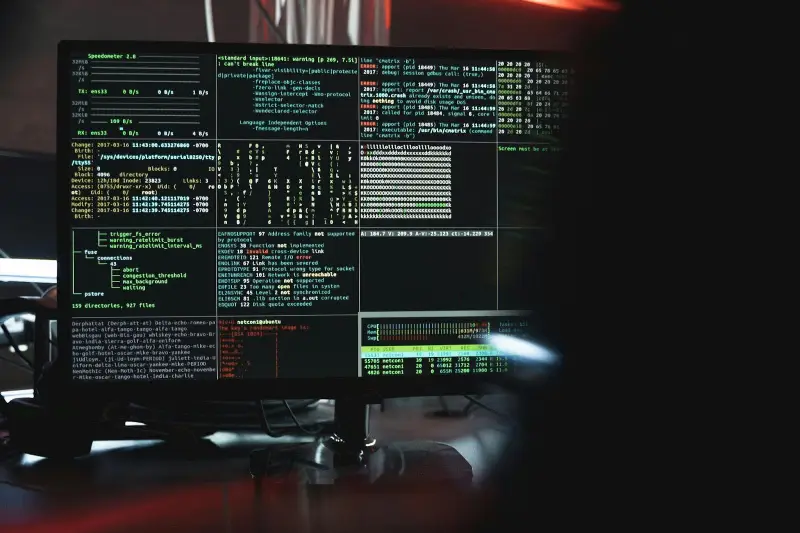Security has become a prime concern of people these days. This is because of the security issues and hacking problems emerging rapidly. At the same time, the network security key is another crucial part of secure access. It is basically another name of the Wi-Fi password.
What is a Network Security Key?
A network security key is, thus, a kind of network password that is required when any person wants to enter for authorization of a wireless network. It also enables a secure network between the wireless network and the user This protects the network and related devices from any unwanted access to be used.
Types of It
There are generally two types of network security keys. These include:
- Wired equivalent privacy (WEP)
- Wi-Fi Protected Access (WPA / WPA 2)
Wired Equivalent Privacy (WEP)
It is a security password that is used for wi-fi enabled devices. It helps in allowing devices on a network exchange encrypted messages to be shared with each other while blocking those messages that can be easily decoded and read by anyone.
It basically comprises of characters from 0 to 9 and the letters from A to F. For example, a WEP can be G54IH99RE4. The WEP key must be 10, 26 or 58 characters long but it depends on the version of the WEP being running. It can also be generated automatically as per the need. If it is not so, then you can go for websites that create random difficult to be guessed passwords. But these are now not in so much use because these are very prone to be cracked and thus the device can be hacked easily.
Wi-Fi Protected Access (WPA / WPA 2)
WPA and WPA 2 are far better secured than WEP. A WPA comes with a password that can be obtained from the owner of the network. When it comes to the router, you can find WPA on the side of it. After that, the owner can reset the password to whatever he wants.
WPA 2 is even more secured than WEP and WPA. This is due to the involvement of the ASES algorithm that is one of the fastest, newest, and most advanced algorithms. Those businesses who tend to use secured networks can go for WPA 2 without even thinking twice.
Location of the Network Security Key
If your computer is asking for a network security key and you are not able to find it anywhere, need not worry when you can find it easily with the help of below-given points.
- You can check out the sticker on the router as it usually contains all the required details such as Wireless network name, also known as SSID, your Wi-Fi password (network security key). It will always be a combination of alphabets and numerical terms. For instance, WY156N792C.
- In case, your computer is already connected to Wi fi but you cannot remember the network security key, then you can go for some settings on your computer. These are different for different devices.
How to Find Network Security Key on Windows?
Individuals that have Windows 10 in their PC, can go for these steps.
- Right dick on Start menu
- After this, click on “network connections”
- Then click on “network and sharing center”
- Choose the name of your Wi-Fi network
- You will find the “wireless properties” option. Click and then go to the Security tab
- Make sure to click on the “show characters” checkbox. It will help you to see your network security key
How to Find the Network Security Key on a Mac?
For Mac users, below-given steps would help to find your network security key. Just have a look:
- On the right side of the PC screen, you will find the search icon.
- Go for searching the phrase “Keychain Access”
- After finding the phrase, double click on the name of your Wi-Fi network of keychain access screen.
- Do not forget to select the “show password” checkbox
- Enter your Mac Password. It will help you to get your network security key.
Creating a Strong Network Security Key
Hackers usually hack those passwords who are simple, easy, and weak. So, if you really want to strengthen your password, go for WPA OR WPA 2 key. It can be chosen yourself and thus you can strengthen and protect your password on behalf of the cybersecurity infrastructure.
Moreover, you must know how to write down your passwords. It can be either on a WordPad, notepad, excel, or sticky notes, you must limit writing your passwords. Leaving your passwords being written here and there lets the hackers easily reach them out. Just imagine, d hacker been able to gain access to your network and the damage it would further create, Isn’t it pathetic?
So just make sure to change your passwords every sixth month to keep them more secure and fresher. Also, never include the name of your children or date of birth in your network security key. These are some of the common things that anyone can find out easily
Conclusion
When creating a network security password try to keep it long and complex. For making it more complex, you can go for a passphrase instead of any word. It basically comprises of a phrase that can be reminded easily. Each word of the phrase has its own meaning and you can go for a password by taking the first alphabet of each word.
If you are among one of the businessmen and find the task of managing your passwords a frustrating one, you can go for managed IT services that are famous for creating a company worldwide password policy for the business. Additionally, they will create safety measures to handle the security of your network. In case you come across any threat or safety issues, the IT team will help you in every possible manner. They also create backups of your data that can help you to quickly recover all important documents in case of any ransomware attack. Thus, it is important to create a password with much care and intelligence.
You might also like
How To Download Embedded Videos For Free?
Is It Safe To Charge iPhone Overnight?