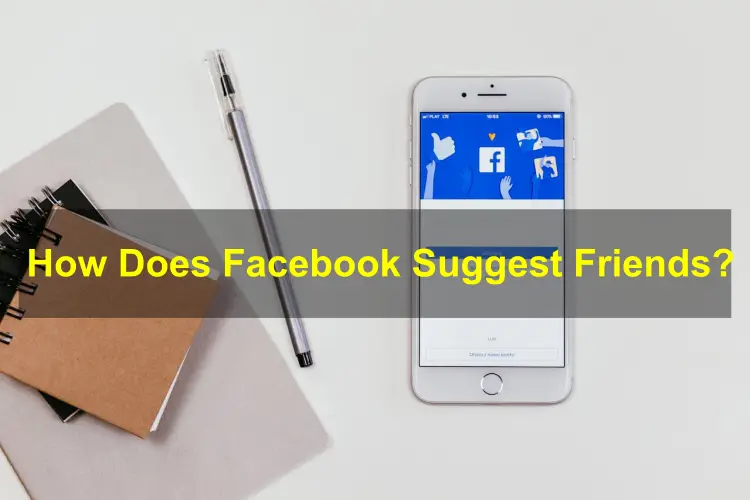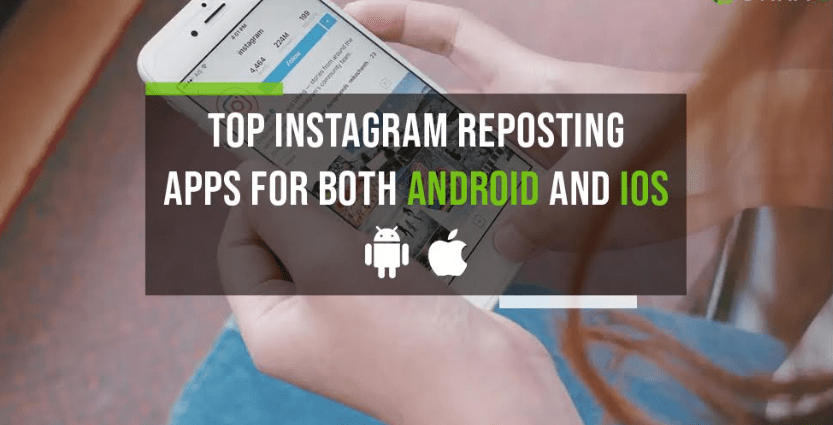One of the most used and famous social media is Snapchat, where users can share their stories and experiences. It allows you to create group stories and friend cliques. If you are using Snapchat or if you have heard about this social media, then you must have heard about a Quick Add option in Snapchat.
What does it mean by Quick Add in Snapchat? Have you ever wondered to know more about the Quick Add feature? In this article, I will guide you through the Quick Add feature so that you can understand this feature in detail and use it like a pro. So, let us start with this article.
What Is the Quick Add Option In Snapchat?
Snapchat allows its users to add someone as a friend in several ways. All these ways have their steps to understand and use as a feature. The features to add as a friend that Snapchat provides are Contact Book, Snapcode, Username, and Quick Add. Specifically, in this article, I will discuss the Quick Add feature.
If you have noticed, the algorithms of Snapchat automatically suggest some people to you. It happens occasionally and suddenly when you do not know whom you are going to see. The algorithms of Snapchat work to recommend new people based on mutual friends and similar metrics.
Therefore, you can say that a Quick Add option contains a full list of Snapchat users, whom you might want to know or whom you might know. Do you know about one feature of Facebook (People You May Know)? It is similar to that feature of Facebook.
Whenever the Quick Add option pops up, you can see it between the FRIENDS and SUBSCRIPTION sections. If users agree with the algorithms and suggestions, they tap on Add. It automatically sends a friend request to another user. You can see this option under the Add Friends section.
Read: How To Find Someone’s Real Name On Snapchat?
Quick Add Section:
As soon as you navigate the Quick Add section, Snapchat will show you a full list of people who have mutual friends with you. You can also say that the list of users is full of Friends Of Friends.
In addition to this, Quick Add is a way of referring and recommending new friends to your Snapchat users to do. This option suggests your friends that have joined Snapchat recently or the friends whose names are familiar to you.
How Does Snapchat Know Whom To Recommend You Through Quick Add?
In simple words, it is the counting process of Snapchat that counts mutual friends between you and other people. By doing so, Snapchat shows that it is logically recommending you send a friend request. It means that you and the other person might know each other because you and the other person have many mutual friends.
Does Quick Add Work on Location?
You can say that allowing Snapchat to access your location helps it a bit in friend suggestions. If you have spent more time in one place, then it means you may know many people approximately 20 miles areas. As soon as two people cross the path, Snapchat predicts that you know each other.
However, you can not say that everything is the location of a friend-suggestion. It is because Snapchat has algorithms that allow it to view it as a puzzle. It is because Snapchat suggests people who do not have crossed the path on which you crossed.
More About Quick Add Feature:
You can see this option under the stories that your friends upload. However, if you do not want to connect with some users, you can use it to click a small Grey X sign. It tells your app that you do not know this user personally, so you do not want to connect with him or her.
However, you can not disable the Quick Add feature because Snapchat does not give any options to do it. The algorithms are built into the app.
Final Thoughts:
Have you ever used the Quick Add option on Snapchat? If you have found this article helpful to know everything about the Quick Add option of Snapchat, then let me know. I have concluded with almost everything that one needs to know about the Quick Add option in Snapchat. Therefore, it must have given the correct information about Quick Add to you.
You might also like
How To Get My Snapchat Account Back?