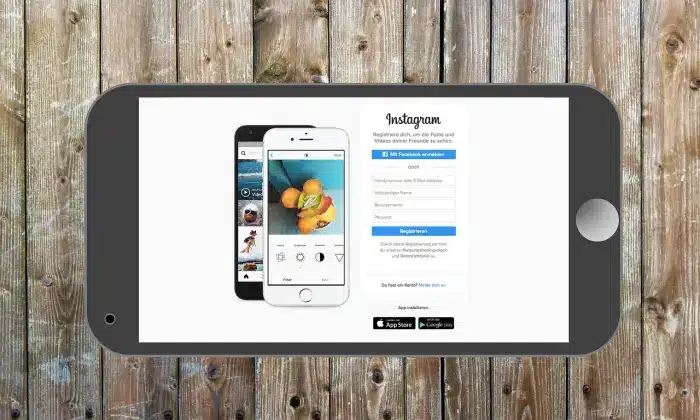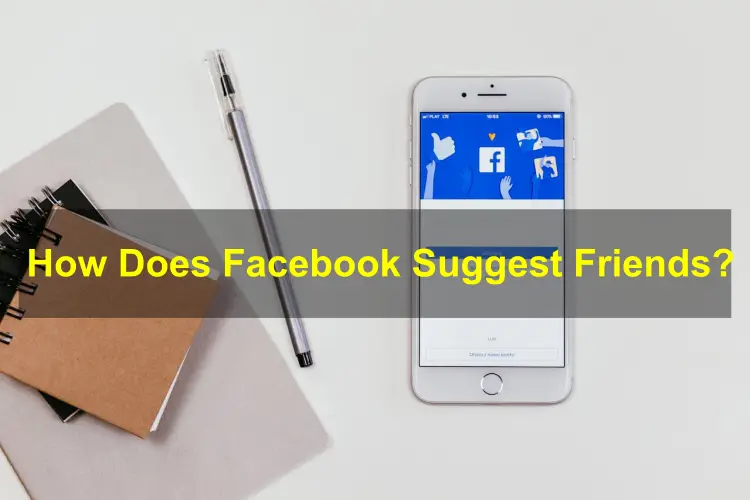If you are among those who are using Twitter (X), but somehow you are not able to be on it constantly, then the Twitter post scheduler tools will help you to schedule tweets for free.
Social platforms are one of the most important things in everyone’s life. But due to being busy with other things, sometimes a person is not able to focus on everything.
Now there is no need for you to feel like you cannot get in touch with all the regular updates, and you cannot be active on Twitter for long. You just need to get available with a post-scheduling tool, and with no time, you will be able to see that things are going on.
Features of Twitter post scheduler tools:
- This is a scheduling tool that will help you to keep an eye on active users.
- You will be able to understand how much the audience is getting engaged over the post you have returned.
- You will become more consistent on the online portal.
- Scheduling tools will be posted as per the requirement.
- All the posts which have been scheduled will be transparent.
- After getting available with the best scheduling tool, you will be able to see how things are going and how you can make them better for you.
7 Best Tools to Schedule Twitter Posts for Free
If you are not aware of the best Twitter posts scheduling tools want to schedule a Twitter posts free tool or wish to get one, then there is no need for you to worry about it. Here we will be going to mention all the free tools that will act as a Twitter post scheduler for you.
These are:
- Circleboom Publish
- HootSuite
- SocialOomph
- Tweetdeck
- Twittimer
- Twuffer
#1 Circleboom Publish
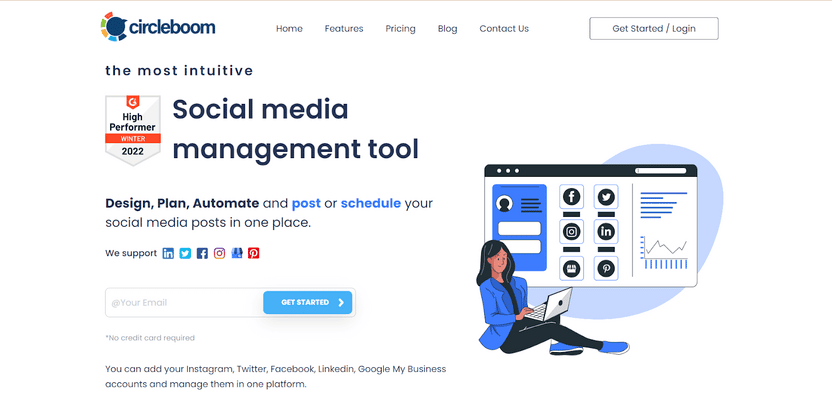
Circleboom Publish is the most comprehensive social media scheduler tool available on the market. It supports Twitter, Facebook, Instagram, Pinterest, LinkedIn, and Google Business Profile. You can connect and manage your multiple social media accounts from each of these supported platforms. You can bulk-create and schedule tweets with images.
Circleboom’s Twitter scheduler enables you to curate, create, design, post, schedule, and automate tweets for multiple Twitter accounts simultaneously. You can create and schedule single tweets or Twitter threads on Circleboom. You have no limits here. As you know, natively on Twitter, you can create Twitter threads with a maximum of 25 single tweets. But, on Circleboom you can create and schedule tweet threads with more than 25 single tweets.
You can design your Twitter media with built-in tools on Circleboom Publish: Canva, Unsplash, and Giphy. They provide amazing templates, pictures, filters, effects, fonts, backgrounds, gifs, animations, and other kinds of materials to embellish your Twitter media.
Once you have created your tweets, you can post them directly or schedule them for a later date and time. Additionally, you can set time intervals and automate your tweets by queue scheduling. Last but not least, you can save your tweets as drafts to continue working on them later.
You can connect multiple RSS Feeds to your multiple Twitter accounts and automate your tweets even while you are sleeping. Also, you can curate articles relevant to your interests from globally famous magazines and journals and share them with your Twitter friends.
#2. HootSuite
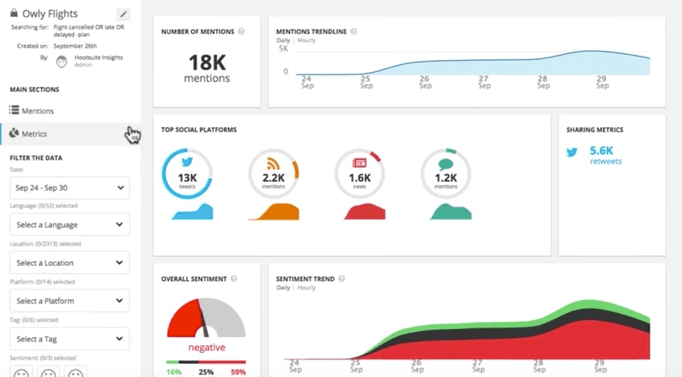
HootSuite is one of the well-known tools available for social media. Yes, you read it right. The best part about this particular tool is it will let you schedule a post for other platforms like Facebook, Linked In, Google+, Twitter, and Instagram as well. The capability linked with a HootSuite is amazing so there is nothing for you to worry about it at all. You will be able to see who has mentioned you and also you will be able to get access to the following field as well. If you wish to manage your inbox activities, the options are also available.
The tweet schedule limit available with Hootsuite is 30.
#3. SocialOomph

Since 2008, SocialOomph has been one of the best tools for scheduling tweets. Yes, you read it right. It is a free tool that will help you to do it easily. It will not only schedule that heals, but it will also attract the keywords, shorten all the links available, and view the mentions and retweets done. You can easily use it on all the Twitter accounts available to you.
But apart from being free, if you wish to get available with some additional features, you need to pay a small amount. The interface of the stool has not been operated very much. Therefore if you feel like something is missing in the interface, then you just need to adjust if you like the features linked with it.
The limit for the tweet schedule is unlimited.
#4. TweetDeck
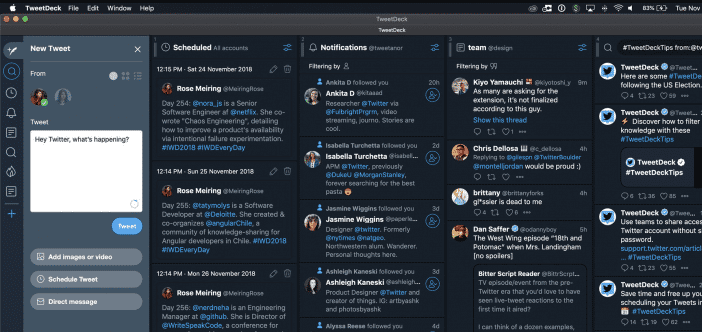
TweetDeck is a tool that is developed by Twitter itself. The reason behind developing this tool is to integrate the capabilities available so that they can work along with Twitter easily. Additionally, you will be surprised to see the interface available which is quite easy. You can easily manage things.
If you are looking forward to the tool that will help you manage your Twitter presence, then this is the right choice for you to consider. The schedule limit available is 10 only. There might be chances the limit may create a bit of difficulty for you.
#5. Twitter

Twitter is itself one of the best tweet scheduling tools available. You are using Twitter. It offers you the option where you can schedule tweets, for a year. There is no need for you to worry about anything whenever you are using this tool.
To get access to a particular tool, you just need to sign up for Twitter advertising. You need to provide the credit card details to get access to it easily. Which tool is available in a user interface so you can easily use it.
The platform on which you can use it is Twitter only. If you feel like you wish to use it on other social media platforms, options are not there available. The tweet schedule limit is unlimited for you. There is nothing to worry about.
#6. TwitTimer
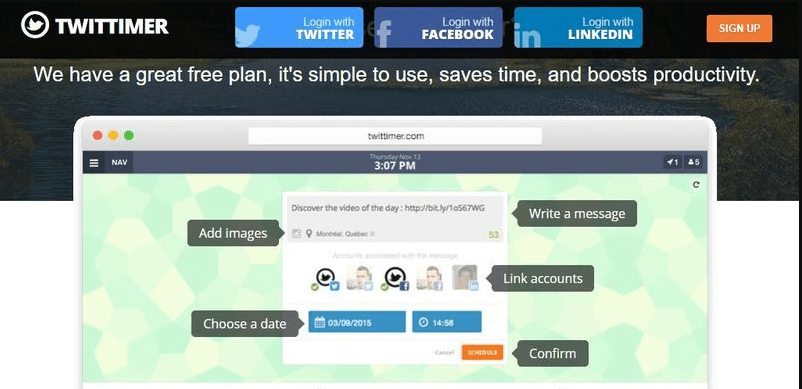
TwitTimer is also one of the best tools when you wish to you available with a tool offering you with Twitter scheduling free, up to 10 posts, the options are available.
The major benefit of using this tool is that it will schedule the content across Twitter easily. There will be no need for you to set a particular limit, and you need to get available weather. If you wish to schedule the content on Facebook and LinkedIn, the options are also available.
The major problem a user faces with the stool is that it offers them Limited schedules to eat. Therefore if they wish to do it more they need to purchase it.
The limit for a tweet schedule limit is unlimited.
#7. Twuffer

Twuffer is the right choice for you to consider when you wish to get available with a platform of Renu Twitter scheduling free because it offers you fifty tweets per month. Yes, you read it right. Now there is only one for you to provide any credit card information, or you feel like something is missing. You just need to sign up on the Twitter account, and you will be able to get access to the free version.
The major problem with userspace is the lack of ability to schedule the post on other platforms. Apart from Twitter, you cannot schedule a post for other platforms. But if you do not want to invest even a single penny and you wish to hide all your credentials, then this is the right choice for you to consider.
Per month you will have a schedule limit of 50.
Many other tools are available that will help you when you are looking forward to the answer can you schedule tweet it. If you are not sure about any of the factors or you feel like there is something my friend then do let us know in the comment section below. We will try to understand how to schedule tweets and will also help you to get available with the answers to the query you are having.