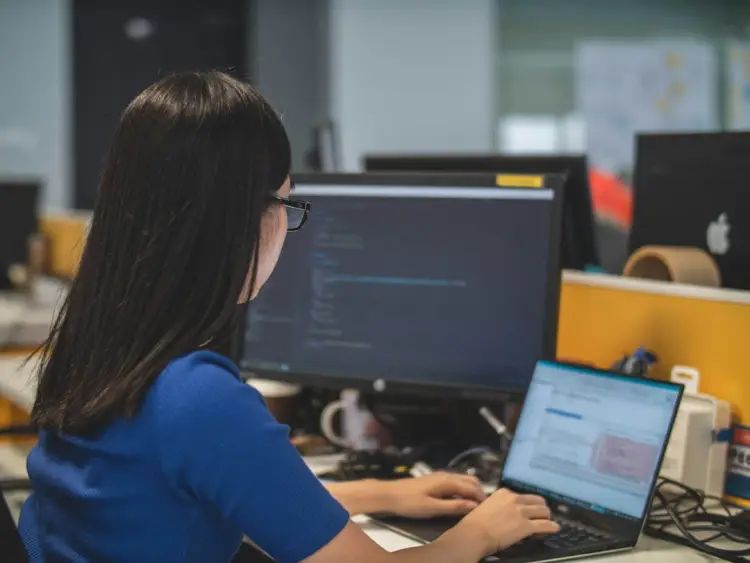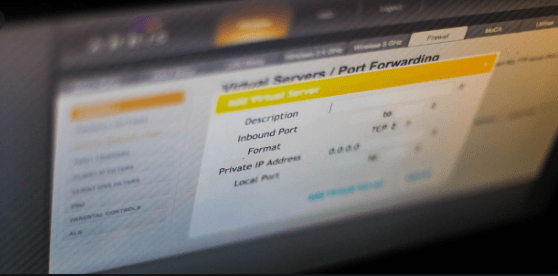Sponsored by starwindsoftware.com
When transferring virtual machine workloads across hypervisors or converting physical workloads to virtual machines, the P2V and V2V Converter tools are extremely useful.
Each hypervisor has its own virtual machine disk format, such as VMDK for VMware virtual disks and VHD for Hyper-V virtual disks. Moving workloads between different hypervisors and to different clouds requires disk conversion. The converter tools are extremely helpful in achieving this.
In this article, we will talk about the role of V2V Converter in this process using the example of StarWind V2V Converter, which is a worthy alternative to VMware vCenter Converter while also being cost-free.
The Need For More Than A P2v Tool
Organizations today do more than just a traditional P2V operation in an enterprise data center. Enterprises now support and deliver hybrid cloud environments with more on-premises and public cloud resources.
Enterprises may need to convert their on-premises workloads to public cloud virtual machines, including those running on Amazon AWS or Microsoft Azure. Conversely, they may also need to convert machines running in the public cloud on Amazon AWS and Microsoft Azure to on-premises workloads in order to bring them back to the corporate data center.
As such, many use cases are now required beyond what was offered in the deprecated VMware vCenter Converter utility, which was last updated around 2018. Let’s take a look at an alternative to VMware vCenter Converter that can do both.
StarWind V2V Converter As An Alternative To VMware vCenter Converter
If you haven’t heard of StarWind V2V Converter, it’s a V2V to P2V converter utility that anyone can download and use for free. It is a great alternative to VMware vCenter Converter. You do not need to use a paid StarWind product to download the tool. All it takes is a simple “enter your email” process to get the download link in your inbox.
It allows you to clone and convert virtual machines from one format to another. With V2V Converter, you can also convert physical machines to virtual machines. As mentioned at the beginning, you can use V2V Converter to switch hypervisors, or even between on-premises and cloud environments, or from cloud to on-premise. It offers bi-directional conversion between all major virtual machine formats: VMDK, VHD/VHDX (with support for Windows Recovery Mode), QCOW2, and StarWind’s own IMG.
In addition, the StarWind V2V Converter utility is being actively developed. Please note the following new improvements and features of the latest version, which can be found in the release notes here:
- New implementation of VHD/VHDX container operations for better portability and compatibility.
- Azure: Added support for generation 2 virtual machines.
- Added support for converting 4kn disks to VHDX format.
- Fix for command line mode: in some cases the utility did not set the correct exit code. Now it returns the exit code for all scripts.
- Added handling of Hyper-V virtual disks with checkpoints.
- Added support for operations with virtual disk files located on SMB shares.
- Fixed creation of VHDX virtual disks larger than 64 TB. There is still a known issue with the P2V scenario for machines with drives larger than 64TB, which will be fixed in future updates.
StarWind V2V Converter Features
P2V migration
StarWind V2V Converter allows you to migrate a physical environment to a virtual environment with minimal IT administrator involvement. Thanks to the P2V feature, there is no need to create virtual machines for the physical server from scratch, as V2V simply converts the physical box into a virtual machine.
Converting to and from the public cloud
StarWind V2V Converter supports converting virtual machines and virtual disks to/from the public cloud. Cross-cloud conversion is also supported.
Windows recovery mode
StarWind V2V Converter simplifies migration between different sets of hardware by supporting Windows Recovery Mode during conversion to VHDX. Thus, the virtual machine automatically adapts to the given hardware environment, eliminating any compatibility issues.
Zero Copy
StarWind V2V Converter makes it easy to convert virtual machine formats directly from one hypervisor to another. The conversion process is simplified because there is no need to create copies of the source and target VM files on the local computer.
Hypervisor switch
All standard hypervisors, including Microsoft Hyper-V, VMware ESXi, Citrix XenServer, and KVM, are supported by StarWind V2V Converter. It simplifies migration between various hypervisors by converting virtual machines from one format to another.
Supported formats
VMDK, VHDX/VHD, RAW IMG, QCOW2 and StarWind native IMG files are all supported by StarWind V2V Converter. It converts from and to any given format in both directions, making it more useful than comparable converters.
StarWind V2V Converter does not support on-the-fly conversion, so the selected virtual machine must first be disabled.
How To Perform P2V and V2V Conversion With Starwind V2V Converter
Download Starwind V2V Converter and install it like any software on Windows.
Double-click the StarWind V2V Converter shortcut on the desktop, select Local File and click Next to continue. Select the location of the image to be converted. The location can be a physical machine or disk, a local file, a remote ESXI or vCenter server, a Microsoft Hyper-V server, or a cloud platform such as Azure or AWS.
In this option, we will see the option to convert a virtual machine from an ESXi server.
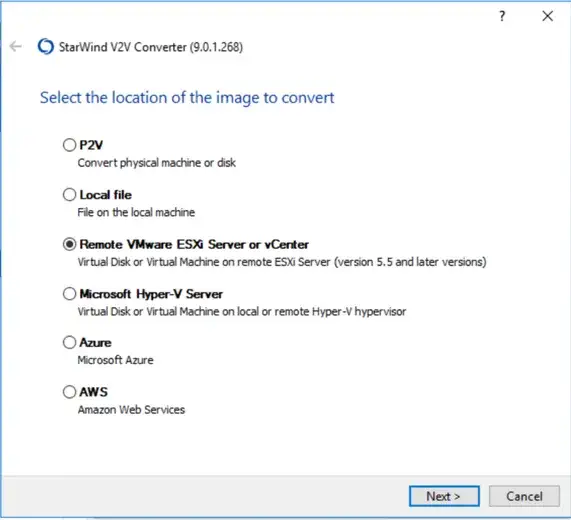
To proceed, input the IP address and credentials for VMware ESXi Server or vCenter Server and click Next.
! The StarWind V2V Converter can connect to the vCenter Server by IP address.
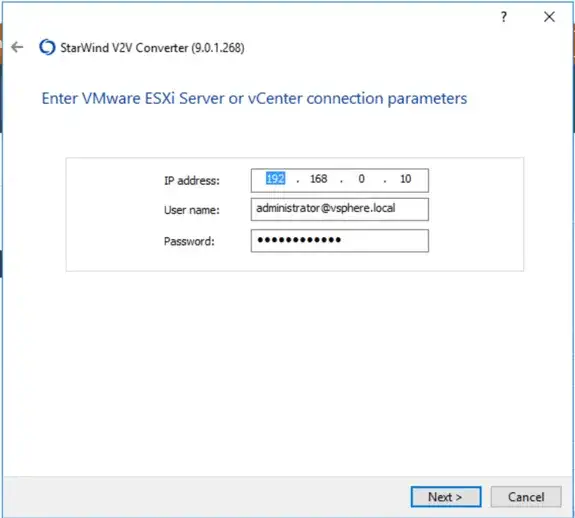
Select the virtual machine or image file to convert. In my case, I’m going to convert the “web-01” VM. Click Next.
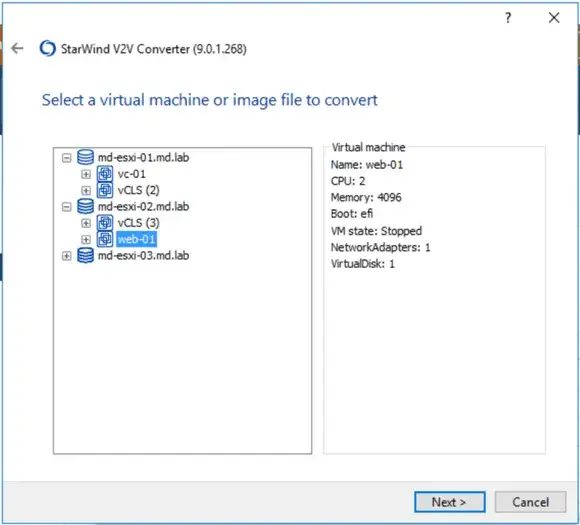
Specify the settings for the target ESXi Server or vCenter Server Connection. Click Next.
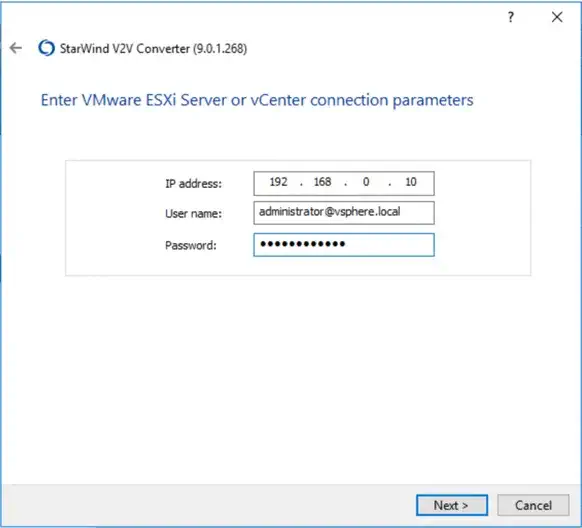
Select the options for the new virtual machine. Select the target ESXi host, data store, new virtual machine name, and other options. Click Convert.
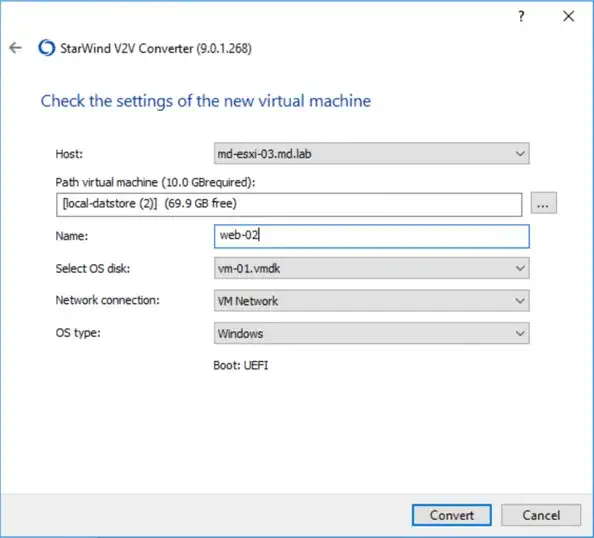
The virtual machine has been converted successfully. Click Done.
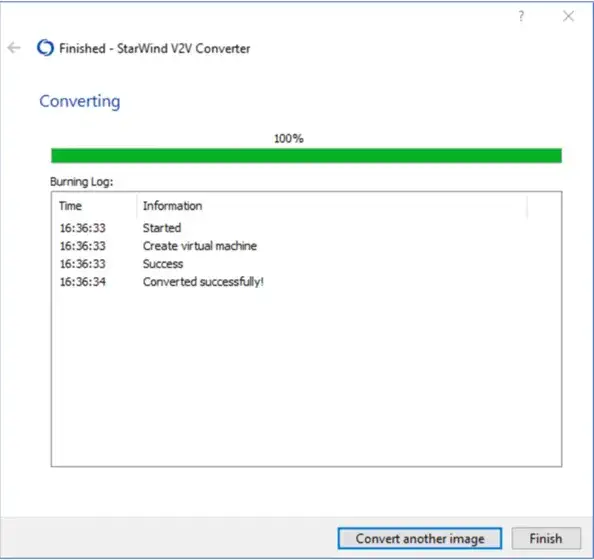
Whatever the hypervisor, the StarWind V2V converter easily converts your virtual resources to cloud instances in the public cloud or vice versa in an instant. This feature also supports all popular virtualization formats. Therefore, pay attention to this high-end P2v and V2V conversion product.
Сonclusion
If you’ve been dismayed by the removal of VMware vCenter Converter from the VMware download page and don’t know what alternatives exist to convert your physical and virtual machines, there are plenty of great options out there.
StarWind’s V2V Converter is a great alternative to VMware vCenter Converter that allows you to perform modern conversions not only between on-premises (P2V and V2V), but also from on-premises to cloud and cloud to on-premises. It is bi-directional, which is very good. This functionality provides organizations with many options to transform workloads as needed in their environment.
It’s definitely a tool to look out for when you need to migrate legacy workloads to the cloud, or if you need to repatriate workloads that exist in AWS or Azure.