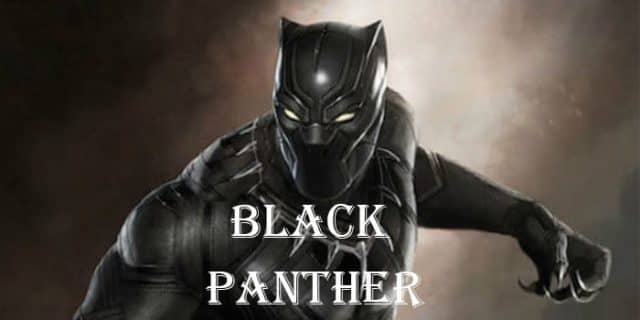Today we will discuss a new and important topic which is how to install and watch MSNBC on Firestick. If you are also searching or wondering about the details of this. Then, stay connected with us, till the blog.
This app can allow you simply stream MSNBC on your Firestick, but you must have an active subscription to any TV provider to use it. MSNBC claims to support almost all television providers, including DirecTV, AT&T, Verizon, and others.
So, if you have any of these TV providers, you can quickly start streaming and viewing MSNBC on your Firestick.
However, if you don’t have access to a television provider but still want to install and watch MSNBC, don’t fret, we have a solution for you. We will go into how to install and watch MSNBC on Firestick in this article.
Overview of MSNBC
MSNBC is a new American news station that broadcasts news from around the world. When it comes to watching the most up-to-date and accurate news, it is one of the most dependable networks.
MSNBC broadcasts NBC News as well as its own political opinion on current events. The NBCUniversal News Group owns MSNBC, and its headquarters are in New York City.
MSNBC has its own app, which can be downloaded for free on any smartphone or Android/Fire TV device. This app was created to give live MSNBC news to people who are on the go and can’t get to their TV. You may watch and enjoy MSNBC from anywhere and at any time with the aid of this app.
Procedure to Install and Watch MSNBC on Firestick
The nicest part about the MSNBC app is that it’s available on the Amazon app store, so you don’t have to go through the trouble of sideloading it.
In less than a minute, you can download and install MSNBC on your Firestick. Continue reading to learn more.
Step 1:
First, you need to turn on your Firestick device.
Step 2:
On the home screen of your Fire TV, locate the Find option and then select it.
Step 3:
After that, click on the Search button.
Step 4:
With the assistance of an on-screen keyboard, enter MSNBC.
Step 5:
After that, the download page will appear in front of you on your Firestick.
Step 6:
And then, to begin installing the MSNBC app for Firestick, click the Download option or Get button.
Step 7:
Simply wait a minute for the software to download and install on your Firestick device.
Step 8:
Simply navigate to the apps & games section and activate the MSNBC app after it has finished installing.
Steps to Activate MSNBC on Firestick
Here, below we will provide the step-by-step details of how you can activate MSNBC on Firestick. Follow these given details, and complete this process:-
Step 1:
Click Open once the app has been installed.
Step 2:
You will receive an activation code after the application has been launched.
Step 3:
Go to activate.msnbc.com right now.
Step 4:
Enter the code for activation. The MSNBC app on Firestick will now be active.
Step 5:
Then, on your Firestick, start watching MSNBC programming.
Alternative ways to Watch MSNBC on Firestick
Step 1:
First, you need to go to the Settings option on your Firestick.
Step 2:
After that, select the My Fire TV option.
Step 3:
Then, you need to choose the Developer tab.
Step 4:
When completing these above options the unknown Sources Apps should be enabled.
Step 5:
When the pop-up displays, select the option of Turn On.
Step 6:
After that, return to your home screen now and then select the Search icon.
Step 7:
Using the on-screen keyboard, look for the Downloader app.
Step 8:
From the search results, select the Downloader app icon.
Step 9:
Then, on the Firestick, choose Download to install the Downloader app.
Step 10:
To use the app, click on the option of open when it has been downloaded.
Step 11:
Then, in the URL column, paste the MSNBC APK file link and click Go.
Step 12:
Click on the option of Install once the file has been downloaded.
Step 13:
To use the app, click Open after it has been installed.
Watch MSNBC on Firestick with the help of Apps
Here, we will provide some details, that help you to watch MSNBC on Firestick without cable. Read these details, and enjoy your favorite show:-
YouTube TV
Youtube TV is a little more expensive, but I enjoy it because it has practically all of the channels. For $64.99 per month, you receive access to a variety of channels, including MSNBC, as well as unlimited cloud DVR storage for 90 days to record your favorite show or news.
If you’re unsure about Youtube TV, you can give it a try for free by signing up for their 7-day free trial.
Sling TV
Sling TV is always at the top of the list when it comes to low-cost live TV options. It offers one of the most user-friendly price structures.
Sling TV has a variety of bundles, such as Sling Orange and Sling Blue. Sling TV costs $30 a month and includes a variety of channels, including MSNBC. If your only goal is to watch MSNBC, don’t hesitate to sign up for their basic subscription.
Final Line
So that was our guide to watching MSNBC on a Firestick. In this article, we discussed two methods for watching MSNBC on Firestick. We did our best to offer all of the necessary details.
We hope this post has answered your question, but in case you have any questions, please don’t hesitate to leave a comment below, we assure you that we will do our best to respond to all of your questions.
You might also like
How To Watch Netflix On Firestick?