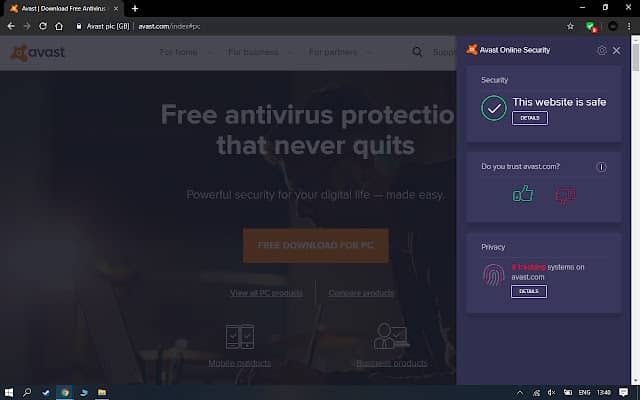In this article, we have complete detail about how to Install and Use Avast for Chromebooks with step by step guide.
Avast is an antivirus company founded in 1988 as a cooperative by Pavel Baudis and Eduard Kucera. Since 2010 Avast has been a private company but later had its IPO in May 2018. Before this, in July 2016, Avast acquired its competitor AVG technologies and paid about $ 1.3 billion for this.
The company has its main product as Avast Antivirus, along with some useful tools like Avast secure browser and Avast secure line VPN. In April 2020, Avast launched its new mobile private mobile web browser for android based technology.
But with this antivirus, there is another most popular product called the chrome book. Chromebook is considered one of the best-used desktop operating systems. This is considered to be the supreme product when it comes to education as well as business.
Since this product is capable of handling all the business enterprise needs, so it is highly preferred. It has multilayer security by default and can run a unique operating system called Chrome OS. But some researches have shown that chrome book is the latest target to cybercriminals.
So there is a need to add an extra layer of protection by installing an antivirus. Avast is one of the most significant Google-approved applications available on the chrome web store. Avast antivirus will keep an eye on all the websites that the user visits and warn if there is a threat or unsafe content. But nowadays, the users can install the Avast from the plays store too.
If you are a chrome book user and want to install Avast on it, you are on the right platform. Here we will provide some steps through which you can install Avast on your Chromebook.
Now here come the steps that you can follow to install avast on chrome book:
There are two very famous methods through which the user can install Avast on the chrome book. The user can choose anyone from the following two methods:
- Using play store
- Using chrome extension
Read: How to get Snapchat on Chromebook?
How to Get Avast on Chromebook using PlayStore?
This feature can be helpful if the chrome book has an updated chrome OS to the latest version.
Step 1: Open the play store app. On the Chromebook from the launcher
Step 2: Now, on the search bar, type Avast and click on it to see the results.
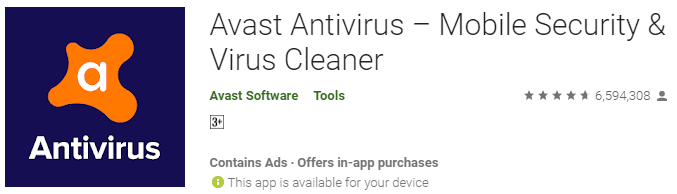
Step 3: Now, from all the results available, find the official Avast application.
Step 4: Install the selected application.
Step 5: Wait for the application to get installed and correctly set up.
Step 6: Click on the downloaded application to open it.
Step 7: After opening the application, enter your login credentials to sign in to the Avast VPN. This will make the browser as well as the chrome book secure.
Read: Sims 4: How to download on Chromebook?
How to Get Avast on Chromebook using Chrome Extension?
Nowadays, Avast is available officially as a chrome extension on the chrome web store.
Step 1: Open chrome web store on the chrome book
Step 2: Now, on the left side of the screen, find and select apps or extensions.
Step 3: Now, use the search bar to type “Avast” and then press enter to proceed.
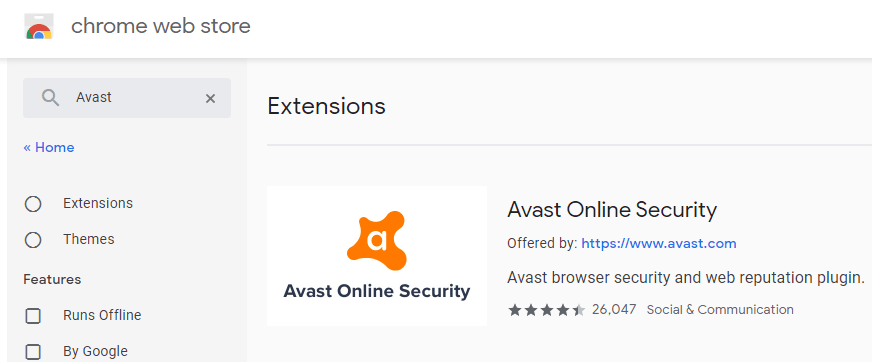
Step 4: After completing the above steps, click on Avast online security
Step 5: Tap on add to chrome button.
Step 6: Check If the extension is added or not.
Avast Antivirus Features:
- Password safety:
Avast antivirus has an extraordinary and advanced feature. It acts as your private safe for its users. It helps the user to save their password privately, which leads the user not to reenter the password again and again on the same website.
- Safe zone browser:
Privacy is considered to be the most important thing. Avast antivirus provides a very safe browsing system. It allows the user to visit any site without any interruption from hackers or viruses.
- Smart scan:
Avast provides another best feature of an intelligent scan. This feature scans the complete system automatically. Avast smart scan does not create any interruption for the user while working.
- Anti-spam facility:
It also provides an anti-spam facility. This feature protects the users from spam mail or notifications that may hinder the user’s experience.
- Firewall:
Avast antivirus creates its firewall. This firewall protects the browser and the user from any kind of online virus or spam. So by blocking the virus through a firewall, it makes the user safe.
- Browser cleanup:
Avast antivirus also provides a feature to clean up the browser’s data. By cleaning the data of the browser, it makes the browser fast and more responsive. This also makes it free from any virus in the URL of the previous site.
- Cyber capture:
Avast provides another unique feature of cyber capture. Through this feature, it analyses and detects specious files. If the user tries to open the suspicious file, it locks the file and sends the report to Avast servers.
- Sandbox:
Sandbox is an advanced feature of Avast that allows users to browse the web application. It also allows the application to run in a virtual and safe environment. This feature is considered best if you run any suspicious
Last Words
Here we have discussed all Avast and Chromebooks. Also, we have discussed the steps that you need to follow to get Avast on the chrome book. Here we have come to an end. If you still have any complaints or problem-related with getting Avast on chrome book, please let us know. Our team of experts is always here to help you out. If you want to get more information related to this, then stay tuned with us.
You might also like
Play Minecraft On a Chromebook?