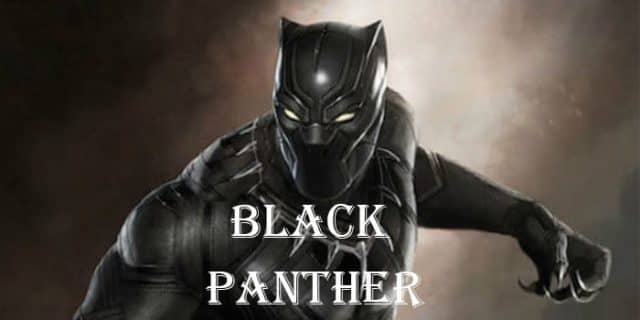Would you like to install & activate SHOWTIME on Firestick? Showtime Anytime is compatible with a variety of hardware and software systems.
Activation of each device, however, must be done manually. You’ve come to the correct place if you’re seeking information on how to activate Showtime Anytime on Firestick, Roku, iPhone, and other devices.
This means you can save all of the episodes and movies on your device and watch them anytime you want.
This tutorial is for you if you want to install Showtime on your Firestick and watch it. We will show you how to install & activate Showtime on Firestick in this article.
Features to SHOWTIME on Firestick
- Download and watch your favorite movie or series in offline mode.
- The Showtime app’s My List area allows you to quickly organize and view your apps.
- When new episodes are released, they will be automatically added to the list.
- Viewer restrictions closed captioning, and other advanced capabilities are included with the Showtime app.
- Use the app to watch SHOWTIME East and SHOWTIME West in real-time.
- Showtime’s user-friendly interface makes switching between channels a breeze.
Procedure to Install & Activate SHOWTIME on Firestick
Steps to Install SHOWTIME on Firestick
Showtime is an approved Firestick app that can be downloaded through the Amazon app store incorporated within the device.
Step 1:
To begin, connect your Firestick gadget to your TV’s HDMI connector.
Step 2:
An internet connection is required to use the Firestick app.
Step 3:
Now type Showtime into the search field on the home screen.
Step 4:
From the list of search results, select the official Showtime app.
Step 5:
A Get button will appear. It will open the Showtime information screen when you press it.
Step 6:
Open and activate the Showtime app on your Firestick after the installation is complete.
Steps to Activate SHOWTIME on Firestick
You can’t access the Showtime Anytime app directly after installing it. It’s time to activate the Showtime app now that you’ve installed it. So, here’s how to activate Showtime on Firestick.
Step 1:
To begin, launch your device’s web browser.
Step 2:
Open the Showtime website and fill out the relevant information to establish a new account.
Step 3:
You will be given a seven-day free trial period. If you are not a new customer, you should purchase the 10.99 USD monthly offer.
Step 4:
After that, go to your Firestick and launch the Showtime app.
Step 5:
To obtain your Showtime app’s activation code, go to http://www.showtimeanytime.com/activate.
Step 6:
Click Submit after entering the activation code on your Firestick TV. On your Firestick, the Showtime app will be installed. On your Firestick TV screen, you’ll be able to stream all of its content.
Steps to Cancel SHOWTIME on Firestick
Step 1:
First, you need to choose the “Apps” option.
Step 2:
Then, you need to select the option of “Store”.
Step 3:
Now you need to navigate to the menu.
Step 4:
After that, click on the option of “Subscriptions”.
Step 5:
Then, choose your Showtime subscription that is on your screen.
Step 6:
In the end, click on the option of “Cancel Subscription“.
FAQ’s
Q:- How much does Showtime cost, and is there a deal with Amazon?
Ans:- Showtime is $9 per month as part of the Amazon Partners app, saving you roughly $2 per month.
Q:- Is it possible to download Showtime videos for offline viewing?
Ans:- Yes, Showtime offers an offline download option that works on smartphone devices.
Q:- What are the few shows on Showtime that are worth watching?
Ans:- Dexter, Shameless, Homeland, Billions, and Twin Peaks are among the Showtime shows worth watching.
Q:- Is Showtime compatible with other devices?
Ans:- Yes, after you’ve signed up for Showtime, you may use it on any device that supports it. Alternatively, any device with a web browser can stream directly from Showtime.com.
Q:- Is SHOWTIME Anytime included in Amazon Prime for free?
Ans:- Yes, with an Amazon Prime membership, SHOWTIME Anytime is available for free. SHOWTIME Anytime on your Firestick can be accessed using your Amazon Prime membership.
Q:- What does Amazon Showtime cost on Firestick?
Ans:- The monthly fee for the Showtime Firestick subscription is only $10.99. There’s also a 7-day free trial available! Within the Showtime app for Firestick, you may join up for a free trial.
Final Words
The methods to install and activate Showtime Anytime on Firestick are as follows. It is one of the top low-cost streaming services available. This app is updated regularly with newly premiered movies and recently aired TV shows.
If you have any questions on this issue, please leave them in the comments area. We would be delighted to assist you. In the comments area, you can also express your thoughts on the subject.
You may also like:
Install and Watch Fios TV on Firestick: How to Guide