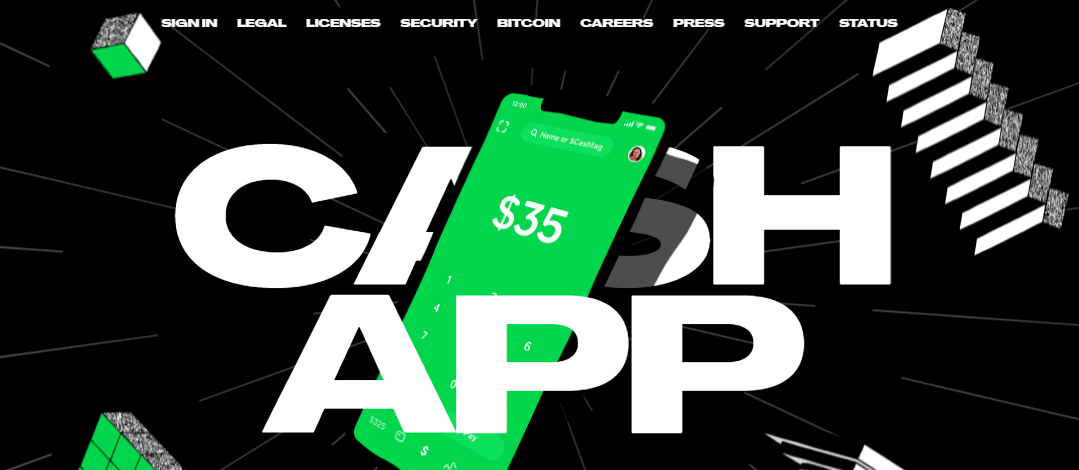Since more people accept the convenience of cashlessness, technology companies have made sending and receiving money from a smartphone at once easier. One of these services, Cash App, offers certain unique features in comparison to other money transfer options, such as stock investment, special savings with “cash boosts,” and Bitcoin buying and selling.
Read more about Cash App and its features, advantages, and potential inconveniences.
What is a Cash App?
Cash App has been developed by Square Inc (Block Inc). to provide peer-to-peer money transfer services that enable users to send and receive money. This service can help you send your staff a share, reimburse friends for coffee, divide the cost of a trip, or any money transferring task that you wish to perform with other users of the Cash App. Cash App also works in the same way that you have a bank account, which allows users to make purchases using their cash account’s debit card, called a “cash card.” The app can also enable users to invest and buy and sell bitcoin from their resources.
How to set Cash App?

When it is about setting up the cash app, there is nothing for you to worry about. The steps are very simple to follow:
STEP 1: At the very first visit https://cash.app/
STEP 2: On the main page, Sign In option is there, click on it.
STEP 3: It will redirect you to the next page and ask for certain details. Mention all of them carefully.
And that’s it. Finally the same has been set up and you can use it easily.
Read: Discord: All You Need To Know and How To Delete Messages
How can I load Cash App money?
By entering the Banking tab in your app and entering how much cash you would like to add from your linked bank account. You load money on the Cash App.
How can I send and get cash app money?
You will want an external bank account to start with, so you can finance your Cash App account and have a place to withdraw your Cash App funds. Then on your smartphone, you will download the Cash App. You will receive the app via registration, creating a user account, and connecting at least one bank account. The bank can be used to send money to other users of the Cash App and to transfer money to your bank account from the Cash App account. Similar to services such as Venmo and PayPal, which also link a bank account with which you can send money, you can also keep received funds in the app until you can withdraw them.
Payment to send:
STEP 1: Open your mobile application Cash App.
STEP 2: Enter how much you would like to send.
STEP 3: Tap “Checkout.”
STEP 4: Specify the email address, telephone number or “$Cashtag” (another username of the application).
STEP 5: Enter the amount for which you send the payment.
STEP 6: Tap the ‘Pay’ button.
STEP 7: Tap the “Activity” button to view the information on the payment received. The money deposited in your Cash App account is also displayed on the “My Cash,” which keeps your deposited money as a whole running.
STEP 8: You can also fill in a form for direct deposits of your paycheck into your Cash App account.
Read: 8 Best Free Cut And Paste Apps For Android and iOS
Cash App Benefits:
- No basic service charges. No monthly fees, send-or-get fees, inactivity fees, or external transaction fees are chargeable by the Cash App.
- With a free debit card optional. The “Cash Card” lets users do business and withdraw their money from their Cash App account. The Sutton Bank issued card is unique to the Cash App account of the user. It is not linked to a private bank or debit card.
- If you set up a direct deposit, free ATM withdrawals. An ATM with a cash card otherwise charges $ 2.
- Help you save money with the debit card by “Cash Boost.” Users with the cash card can select a certain “boost” on their account to save money when shopping with a given seller (for example, 10 percent off any order with DoorDash). Just one boost can be active at the time, but as often as you want you can exchange boosts.
- For friends who join us with your references, you will receive a cash bonus. You will receive a 5$ cash bonus per friend who signs up if you send a code to a friend and sign up for Cash App via your link.
- Cash App enables users to buy stock with or as much money as they want to invest in certain companies. Stocks can be purchased with money on your Cash App account. The amount remaining will be taken from your associated bank account if you don’t have sufficient funds in the app.
- Compatible with Bitcoin (but with fees). Bitcoin is available for buying and selling Cash App users, but Cash App charges two kinds of costs: a per-transaction fee, and a charge based on price volatility across US currencies, depending on the market activity.
Read: 10 Best Hidden Messages Apps for Android
Cash App Things to Consider
- FDIC:
The FDIC is not your funds. The functionality of the Cash App can go and talk a little like a bank, but the app is a clear distinction between a good, bank-chartered bank. FDIC insurance means your funds would be federally insured, generally more than $250,000 if your bank suddenly went under. Although customers’ money in the Cash App will not be transferred or kept by Sutton Bank and thus will not receive FDIC insurance even though the cash card is issued by FDIC-insured Sutton Bank.
- Credit card Fee:
A credit card fee is applicable. The Cash App charges the sending of money via linked credit card for 3 percent of the transaction. Compared to other money transfer apps, it is quite a normal fee; for instance, Venmo also charges 3% to send money with a connected credit card. Use your linked bank account or the funds in your Cash App account to send cash to avoid this fee altogether.
- Expenditure limits:
The cash card is subject to expenditure limits. You can only spend $7000 on your cash card per transaction, daily and weekly, and a maximum of $10,000. The maximum amount you can spend each month is 25,000 dollars.
- Withdrawal limits:
The cash card is subject to withdrawal limits. Up to $1,000 per transaction, $1 000 per day, and $1,000 per week can be withdrawn from the cash-back transaction at the ATM or the store.
Read: 8 Best Free Screensavers for Android Phones and Tablets
What does the Cash Card mean?
Sometimes it is necessary to go to old school, and the Cash Card is there. You can pay for goods and services on your Cash App balance using the free Visa debit card. This is not linked to your bank or non-Cash debit card. The Cash Card is available in black or white, compatible with both Apple Pay and Google Pay. By adding a signature or what’s best described as a doodle on the front, you can personalise your card. Yes, it’s snug, but that’s all right.
To apply for a cash card, you must be 18 or older and Within 10 business card should arrive.
Direct Deposit
You could say yes and send your direct debit to the cash application to say goodbye to your traditional bank. You can use the cash app or cash card to send or spend cash on your paycheck. To start:
- In the Cash App, tap the Balance tab.
- Choose Cash.
- Select Direct Deposit and scroll down.
- Tap Get Number of Accounts.
- Choose Activate Account.
- Finally, provide your employer’s payroll department with your Cash App routing and account numbers.
Note: To allow direct deposits, you need an activated Cash Card. Right now, your routing and bill payment accounts cannot be used, although this function can eventually be added.
Fees
The following are the current charges for using the Cash App:
You can send up to $250 for new account holders every seven days and receive up to $1,000 every 30 days. You must confirm your identity to raise these limits. Once verified, the sending limit will rise to $2,500 a week; the amount of cash you can receive is not subject to a limit.
Moreover, when using your bank account, no charge is paid to send money to your Cash App balance. However, instant debit card transfers cost 1.5% of your transaction.
The limit is $250 for each transaction, $1,000 for every 24 hours, $1,000 for every seven days and $1,250 for every 30 days.
The Cash Cards function on any ATM, with a $2 cash app fee. Most ATMs charge a surcharge for card use. When you deposit directly, the Cash App reimburses these fees.
Limited Appeal
The cash application is worth considering if you’re searching for a quick, safe way to send and to receive money with friends and family. I would never use the Cash App, at least not yet, as your everyday bank. The cash app is not ready for prime time for that purpose without the bill payment feature for direct deposit. In the future, the evolution of the service will be interesting to see.
Here we have come to an end and shared all the details about Cash App so that using it will be easy for you. Stay tuned with us at techruth.com so that there will be nothing that can be missed from your eyes.
You might also like
8 Best Transparent Screen Apps For Android & iPhone