This article will explain how to pair the FireStick remote easily. If you are also searching related to this, then stay connected with this article till the end.
Procedure to Pair the FireStick Remote
You might need to pair your FireStick remote with the system in a variety of circumstances. Let’s examine each situation separately.
Pair new or replacement remote
You must have purchased a new or replacement remote in case the previous one was lost, stolen, damaged, or ceased working.
Before you can use the new remote, it must first be paired with your gadget. The steps are as follows:
Step 1:
Remove your Fire Stick’s plug from the outlet.
Step 2:
Put batteries in the new remote you have.
Step 3:
After roughly a minute, turn on your Fire TV Stick and wait for the home screen to load.
Step 4:
On some occasions, when you reboot, the new remote will immediately pair.
Step 5:
To see if that’s the case, try utilising the remote.
Step 6:
Simply keep holding down the HOME button on your FireStick remote for 10 to 20 seconds if it hasn’t automatically paired.
Step 7:
Your TV may display a notification confirming the remote’s successful pairing.
Step 8:
Try using the remote to see whether it works if the notification is not presented or if you missed it.
When Setting up a FireStick, Pair the Remote
It is necessary to pair the FireStick remote when configuring the Amazon FireStick for the first time after taking it out of the box (or after resetting it).
In fact, pairing the remote is the very first step you must take in order to complete the setup. You will be prompted to hit the Play/Pause button on the remote during setup to pair the Amazon Fire TV Stick remote.
Read:- How to Install & Activate SHOWTIME on Firestick?
Pair FireStick Remote with the TV Controls
Take these actions if the TV’s buttons aren’t functioning:
Step 1:
Fire Stick Settings may be found on the home screen.
Step 2:
On the Equipment Control button.
Step 3:
On the following screen, select the option for Manage Equipment.
Step 4:
In this window, select the TV option.
Step 5:
Select Change TV from the menu.
Step 6:
When prompted, select Change TV.
Step 7:
After that, you need to wait.
Step 8:
Click YES if FireStick accurately identified the TV.
Step 9:
You will be prompted to select your TV brand if you clicked NO in the previous box. Do so and set up the TV remote by adhering to the directions displayed on the screen.
Read:- How to Install and Watch HGTV on Firestick?
Steps to Pair Additional FireStick Remote
With Amazon FireStick, numerous remote controls are supported. If your current remote isn’t all that great but you are not quite ready to replace it yet, this could be useful.
You want a better-functioning remote by your side as you wait. To link a second or additional remote with your FireStick, follow these steps:
Step 1:
Access the Fire Stick’s home page.
Step 2:
Choose Settings from the menu bar.
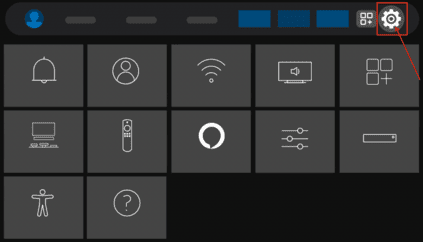
Step 3:
Select and select Controllers & Bluetooth Devices on the subsequent screen.
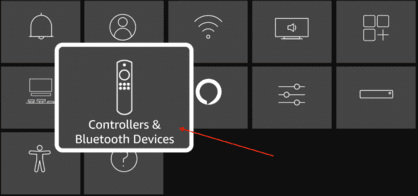
Step 4:
In the following window, select Amazon Fire TV Remotes.
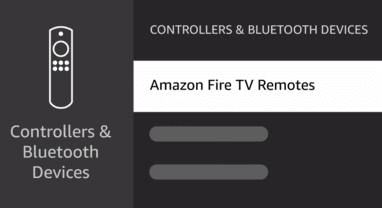
Step 5:
Select the choice. On this screen, add a new remote.
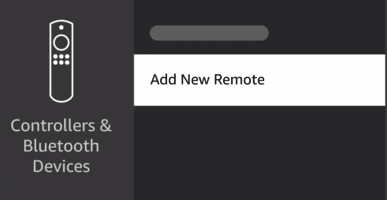
Step 6:
Searching for the new remote will begin on your Fire TV Stick.
Step 7:
The Home button on your “new” remote control must be depressed for at least 10 seconds.
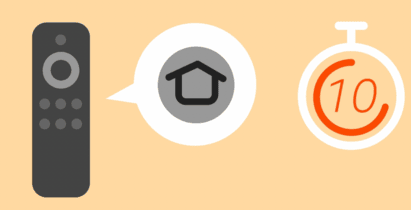
Step 8:
To confirm the pairing of the new remote once it has been found, click the SELECT button (the middle button) on the OLD remote.
Step 9:
Try using the new remote to see whether it has been linked.
Final Thoughts
How to pair the FireStick remote is simple very simple. In reality, the remote typically pairs automatically or with a simple button push.
But occasionally it needs to be manually paired. To pair any Fire TV remote, just adhere to the directions in this manual.
You may also like:
6 Best Universal Remotes for Amazon Firestick







