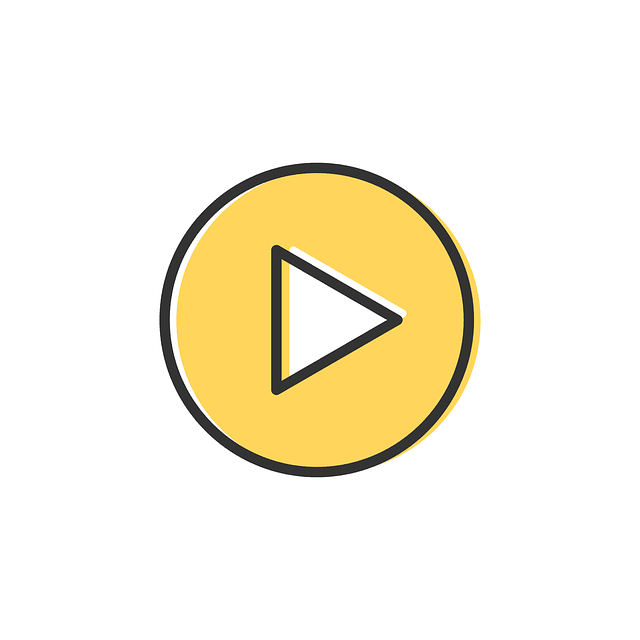You may be trying to figure out the BUP, VOB, and IFO files on your Windows 10 computer. Many users encountered these files on their systems. They did not know how to open these files on their computer. So let’s get how to Open IFO, BUP, VOB Files On Windows 10.
What Are IFO, BUP, and VOB Files On Windows 10?
These files provide you with something you get from the DVD movie. Before I let you know how you can open these files, let me discuss and tell you about these files.
-
IFO Files
Index files with the extension .ifo are IFO files. These files store information regarding DVD movies. It includes timing, scene information, region, and different data. These files are essential to play DVD movies, and these files tell your DVD player to show at the start of the Movie and each scene. It helps the DVD player to locate the audio tracks and subtitles. Users have required a compatible video program if they wish to open IFO files on their Windows 10. You can use a VLC media player or Windows Media Player, or WinDVD.
-
BUP Files
The backup files of the DVD are BUP files. In general, you don’t have to open them. But they are essential and have crucial functions if you have a corrupted DVD file. These files avoid data loss because they are backups for the IFO files in a DVD movie. Users have to install a BUP player to open BUP files on the computer. They are visible as .bup extensions.
-
VOB Files
The actual DVD video is contained in VOB files having an extension of .vob. You can play VOB files with any DVD video player that supports VOB file playback. It contains audio and video data of your DVD movie. It also includes subtitles and menus because these files are video object files.
Read: How To Allocate More RAM To A Game Windows 10
So, How To Play IFO, BUP, and VOB files on Windows 10?
If you want to open these video files, you have to play the DVD movie with any of the compatible video players for your Windows 10. There are various video players that I have listed below to guide you through the choosing of it.
Everyone first prefers the VLC media player because it’s one of the top media players to play anything that might not be natively Windows 10. You can download the VLC media player for Windows 10 directly from the internet.
Read: How To Switch To HDMI On Laptop Windows 10
Top Media Players:
Here is the full list of top media players that you can choose to play or open BUP, IFO, and VOB files on your Windows 10.
- Windows Media Player
- VLC Media Player
- DVD MovieFactory Pro 7
- VideoStudio Pro
- Media Player Classic
- CyberLink Power DVD
- GRETECH GOM Player
Final Thoughts:
Have you understood how you can play IFO, VOB, and BUP files on your Windows 10? If this article could you find out how you can play these video files on your Windows 10 computer, let us know. Also, tell us about your favorite media player that you use as most preferably without any doubts.
You might also like
How To Get iMessage On Windows