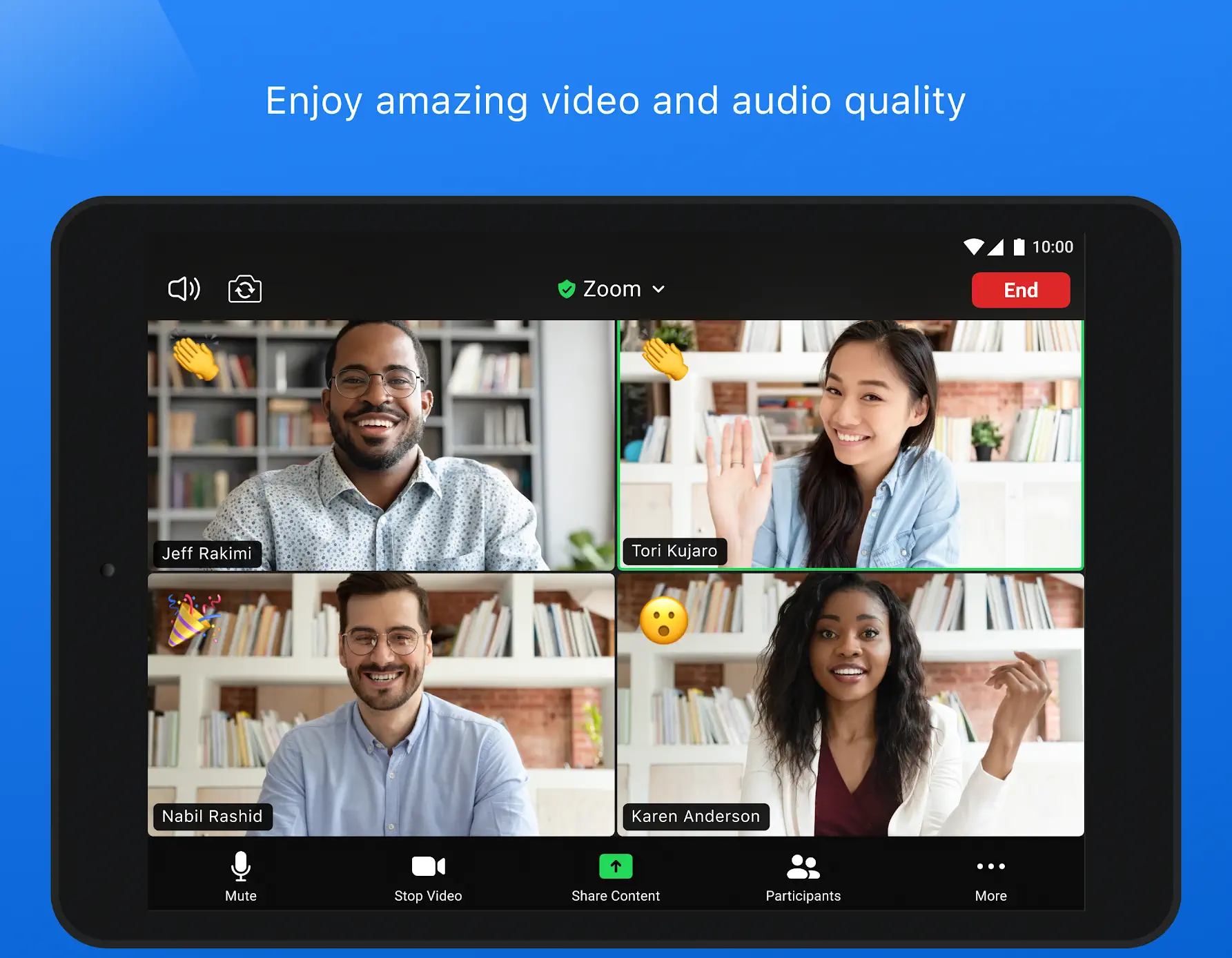In this article you will learn how to Install zoom app on LG Smart TV step by step.
Zoom video communication technology company. It is used for video conferencing. Zoom users can choose to record sessions, collaborate on projects, and share or annotate on another screen, all with one easy-to-use platform. Zoom provides quality video, mac, Linux, IOS, Android, blackberry, zoom room. It can be used on any gadget.
Zoom works across devices, including mobile and computers. You don’t have to worry about this if you are on a smartphone or tablet since they already come with front-facing cameras backed.
At this time zoom is so popular during covid-19 or lockdown in the world, and it’s trying to maintain that position across the world this app on any device will launch automatically and connect you to the meeting you can join a zoom meeting with a regular phone without an internet connection. This is a great option for you to use if you are on the road and don’t have access to an internet connection.
How can you install the Zoom app on LG Smart TV?
Due to the pandemic, most of the companies have temporarily shifted their work from home. Now every company is providing their employees with work from home and zoom is one of the most used video conferencing apps at the moment. With the help of the app, users can attend office meetings, keep in touch with their friends and family, attend online classes, participate in online courses, yoga classes, and more. This app is good to use on your smartphone and laptops, but for the users at home, you can use it on your tv. There are a lot of options out there for getting zoom on your smart tv.
Zoom comes up with four different subscription plans. It’s on you which one you choose.
1. ZOOM BASIC: This plan is completely free to use. Zoom basic offers great things.
- Unlimited 1 to 1 meeting.
- Unlimited no. of meetings
- Group meeting duration; 40 minutes per meeting.
- Video conferencing features
- Group messaging
- Desktop & application
- It has local recording capability.
2. ZOOM PRO: Its charges some money.
- More than 100 participants.
- Meeting duration: 24 hours.
- User management.
- Admin control features.
- Reporting.
3. ZOOM BUSINESS:
- Phone support.
- Admin dashboard.
- Option for on-premises deployment.
- Single sign-on.
- LTI integration.
4. ZOOM ENTERPRISES:
- All business features
- Include 1000+ participants
- And more
Read: How To Get the DirecTV app on LG smart TV?
How can you Download and Install the Zoom app on LG Smart TV?
Here is how you can install the zoom app on LG Smart TV, the zoom app is available on the LG content store, so you can download it very easily from the app store itself. You can get this app easily on the app store, it will take only two minutes to download this process or their app.
Here I am showing you step by step how can you download this.
Step 1:
First of all power ON your LG smart tv.
Step 2:
Connect your LG smart tv to wifi or cellular data.
Step 3:
Press the arrow button on your remote of LG smart tv.
Step 4:
At the home page of LG smart tv, you will see the LG content store.
Step 5:
Just click on the LG content store provided on the screen.
Step 6:
Now click on the search option.
Step 7:
You just type their zoom app in the store.
Step 8:
If you are getting a zoom app on the screen from the search that you want to install.
Step 9:
It’s a free app so you can download and install it on the home page directly.
Step 10:
And now launch the zoom on LG smart tv.
Step 11:
If you have got the app now just open that and now provide zoom user id and password.
If it’s done you will get your zoom app and now you can access it easily and whatever you want on the zoom app. Now you can enjoy your zoom video conference on the big screen too.
Read: How To Get Spectrum App on LG Smart TV?
Now Alternate Method To Get Zoom App:
Here I am providing you with another method to get a zoom app on LG smart tv. You can get it easily through fire stick on your LG tv and download the app. We have already provided you with the instruction to download the app.
Zoom tv app provides you with different features: the features are easily accessible to you. The most relevant feature you can use is you can change the country according to your need. Suppose you are shifting to another country you can change country details and can be used anytime.
So, now see how can you change the country in setting:
Step 1:
Press the setting button on the remote to access the all-setting page.
Step 2:
Click on the general and select location.
Step 3:
Unlock the options set automatically and select the region for any country.
Step 4:
Once you have selected, click yes to confirm changes.
By following these steps you can easily change your country according to the need.
Conclusion:
There is too much demand in the market for the zoom app. The users are downloading zoom apps on a mass basis because it has become more successful and popular among customers mostly during pandemics. Almost every company is providing work from home so just to complete work or meeting you need a video conference and this is the best app you will get for video conferences. In this article, we have shown you how you can download or install. The zoom app in LG smart tv. Just go through the steps provided and that is enough for you. So, after every step followed if you get any problem with it feel free to comment anytime whatever you have queries.
You might also like
How To Get YouTube on the LG Smart TV?
How to Install third-party apps on LG smart TV?
How To Get Disney Plus on LG Smart TV?
Feature image source: Playstore