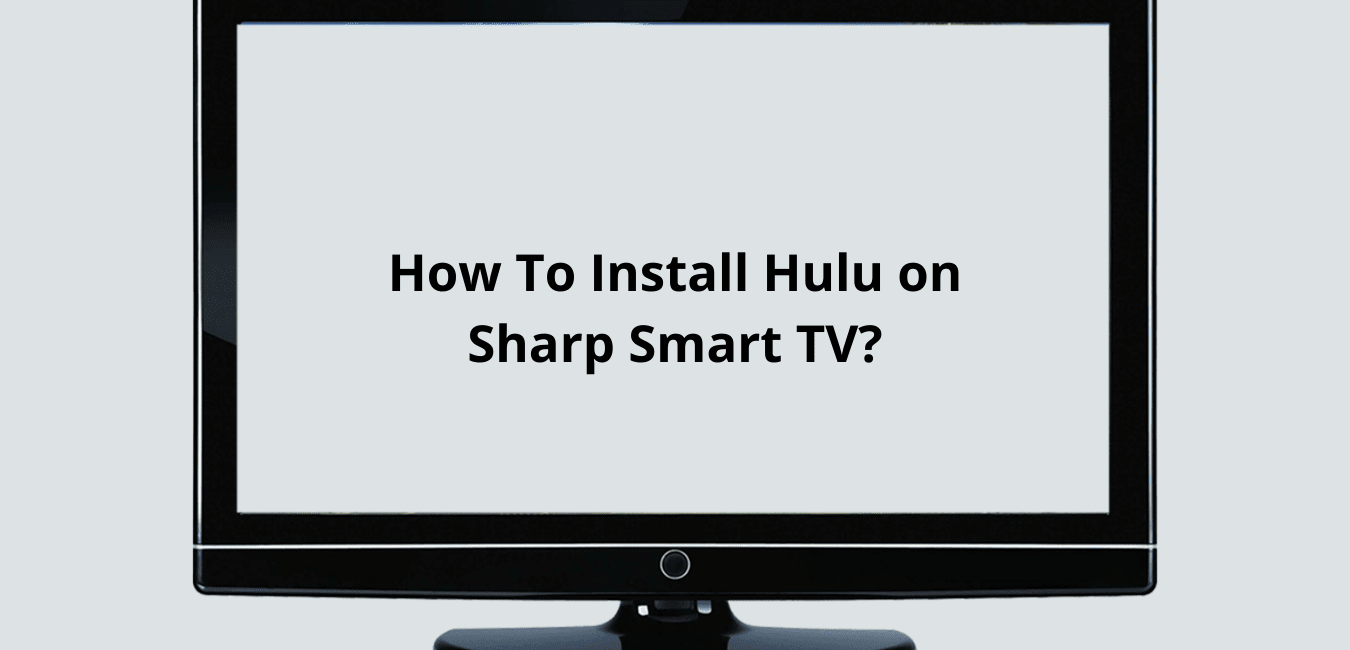This is a step-by-step guide to Install Hulu on Sharp Smart TV.
Are you among those who love to stream various online content for the whole day? If yes, try out Hulu to enjoy a large number of streaming services, and that too without much effort. It will help you to stream almost everything including news, sports, web series, movies, cartoons, and much more. Moreover, Hulu allows you to enjoy live channels if you opt for subscription plans. You can even get a personalized TV streaming experience as Hulu is compatible with six profiles. No matter what your preferences are, just go for Hulu and create your profile without any worry of being accessed by others.
Hulu is basically a multiplatform app that can be enjoyed on various devices. For instance, Sharp Smart TV. It not only enhances the user’s experience but also allows you to enjoy your favorite content in better quality on the big screen. Just check out the various ways through which you can enjoy your Hulu app on Sharp Smart TV:
Various ways to Install Hulu on Sharp Smart TV
There are various methods that you can follow to install Hulu on Sharp Smart TV. Though it depends highly on the operating system of the Sharp Smart TV, yet you can use the best method for your Smart TV. Here are some of the methods that you can check out to stream your favorite online content on your Sharp Smart TV. Check them out and try out the perfect method.
Using the Google Play store
If your Sharp Smart TV runs on Android OS, you can use the google play store to install Hulu with the help of the below-given steps. These are:
Step 1:
Turn your Sharp Smart TV on and make sure to connect it with a strong internet connection.
Step 2:
Navigate to the home screen of your Sharp Smart TV and choose the google play store.
Step 3:
Navigate to the search icon and type “Hulu.”
Step 4:
It will display various suggestions. Select the Hulu app from the suggestions list.
Step 5:
It will redirect you to the app information screen. Click on the “install” tab.
Step 6:
Wait until the download process gets completed.
Step 7:
Open the downloaded application and launch the Hulu app on your Sharp Smart TV.
Isn’t it so simple? Just make sure to have some patience and follow each step in the series. It will let you install the Hulu app on your smart TV in few minutes, and that too without much hassle. Once installed, you are free to enjoy your favorite channels on a bigger screen.
Read: How To Get Hulu on Philips Smart TV?
Using the VEWD App system
Sharp Smart TV users can now install the Hulu app using the VEWD App system as well. VEWD is basically a cloud-based app store. But you can not use this method if your sharp TV is running on Roku OS. So, make sure to check the OS of your smart TV before you follow these steps:
Step 1:
Turn your Sharp smart TV on and click on the “Apps” button.
Step 2:
Navigate to the VEWD apps store and press the OK button on your Sharp Smart tv remote.
Step 3:
Now click on the search option from the top of your smart TV and type in Hulu to find the application.
Step 4:
It will pop up a suggestion list. Just choose the desired application and press OK on the TV remote.
Step 5:
Once you click the OK button, the Hulu app will start downloading. After it gets completed, open the Hulu app to launch it.
Following these steps will let you install the Hulu app on your Sharp Smart TV using the VEWD app system. But it is possible only if your TV is not running on Roku OS. So do not forget to confirm it before you try this method.
Using AppsNow App
If you want another method to install Hulu on your sharp smart tv, you can go for the AppsNow application also. You just need to follow the below-given steps, and it will install the Hulu app in just a few minutes. Check them out:
Step 1:
Click on the apps button on your Sharp Smart TV remote.
Step 2:
It will take you to the app store and search for the AppsNow option. Click on the OK button of your remote.
Step 3:
Navigate to the filter option and select movies and TV shows.
Step 4:
It will pop up with a suggestion list. Search for the Hulu app to highlight and select it.
Step 5:
Then click on the OK button to install the Hulu app, and it will get downloaded in few minutes only.
Step 6:
Once it gets downloaded, open the app, and launch it.
No matter what method you use to install the Hulu app on your Sharp Smart TV, once the installation is done, you just need to configure your login credentials. After that, you are free to stream your online and live favorite shows whenever you want.
Bottom line
Hulu app is one of the most amazing applications that people usually use to enjoy and stream online shows. But when it comes to installing the application on a sharp smart TV, it seems like a complex task. But in reality, it is not so. It is just a game of few steps that need to be followed in series. So, if you truly want to stream movies, sports, games, and other online shows on a bigger screen, just download the Hulu app on your sharp smart tv using google plays store, VEWD App system, or AppsNow, whichever you find suitable, and feel free to enjoy.
You might also like