In this article you will learn how to install and set up Plex on Google TV. If you are also searching for these details, then stay connected with this blog.
Plex allows Google TV users to watch personal films, photographs, and music. Chromecast with Google TV, unlike its predecessor, runs on Android TV and allows users to download apps directly from the device.
Smartphones and iPhones can also be used as remote control. Google TV, on the other hand, offers a very simple and user-friendly remote control.
Plex is one of the top streaming services since it offers ad-free entertainment. It offers Crackle, Warner Bros., MGM, Endemol Shine Group, and Legendary TV series, and other entertainment.
It’s compatible with Windows, Mac OS X, and Linux. Furthermore, it arranges the contents of online services so that they are easier to access for users.
It’s vital to note that Google TV can stream material from the Plex Media Server directly to the TV.
If you want to use Chromecast with Google TV to access plex material, follow the instructions and do it correctly.
Details of Plans on Plex
- Plan for the month:
This is a popular plan, which costs $4.99 for a month.
- Plan for the Year:
This package costs $39.99 for a year’s worth of service.
How to Install and Set up Plex on Google TV?
To stream Plex media content on your TV, you must take three simple steps.
- Set up Plex Media Server on PC
- Install Plex Media Player on Google TV
- Set up Plex app on Google TV
Steps to Set up Plex Media Server on PC
First and foremost, you must install Plex Media Server on your computer in order to sync all of your personal media files.
Step 1:
On your computer, go to plex.tv/media-server-downloads.
Step 2:
Install the file on your computer after downloading it.

Step 3:
After the installation is finished, go to the Launch menu.
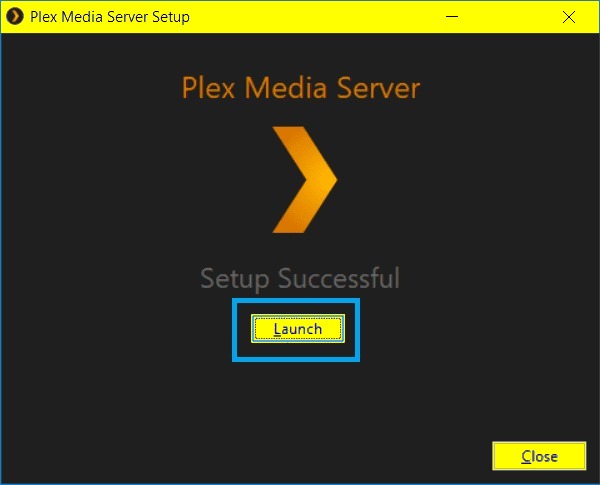
Step 4:
It will take you to a web page on your browser. Now Create a new Plex account or sign in to your existing one.
Step 5:
Select Next after giving your server a name. To access the material on Google TV, check the box next to Allow me to access my media outside of my home, then click Next.
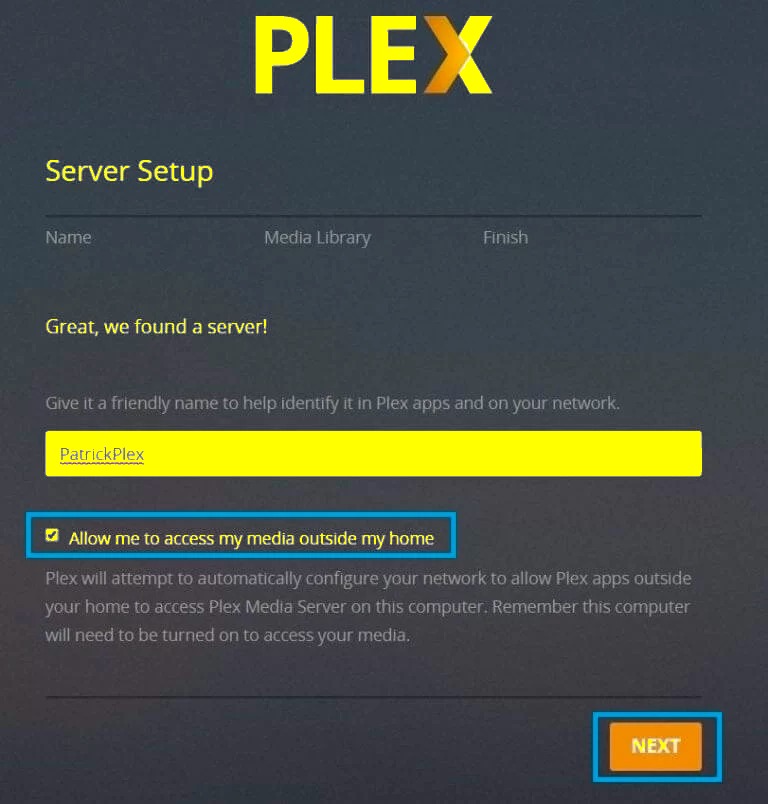
Step 6:
To finish setting up the server, click DONE. After you’ve set up the server, you may start uploading your files.

You’ve successfully installed Plex Media Server on your computer. Your personal media files must now be uploaded to the server. By downloading the Plex Media Player, those files can be viewed on Google TV.
Read:- How to Install Xfinity Stream on FireStick and Fire TV?
Steps to Install Plex on Chromecast with Google TV
Step 1:
Set up Google Chromecast and go to the top of the screen to the App section.
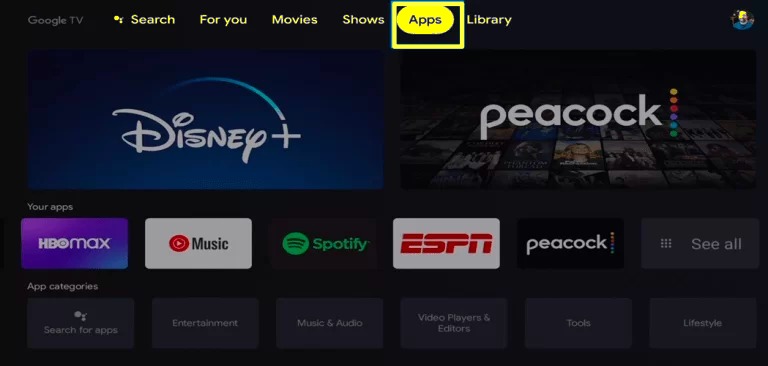
Step 2:
Click Search for Apps to look for the Plex app in the entertainment category.
Step 3:
Plex is the app’s name, so type it in to find it.
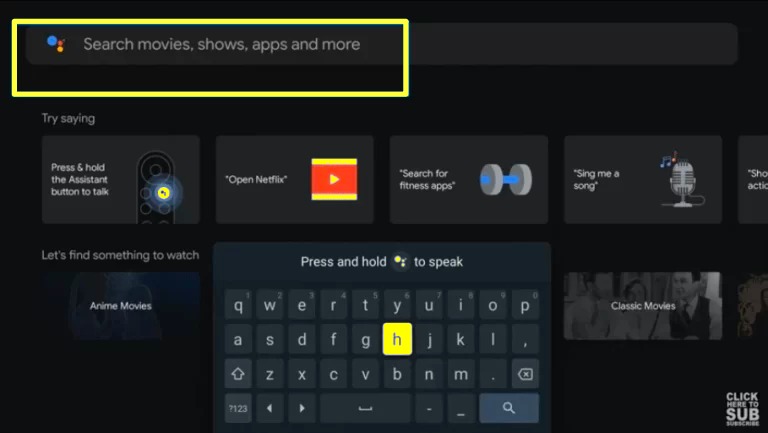
Step 4:
Choose the Plex app from the list of options on the screen.
Step 5:
Install should be selected. The Open option will appear once the app has been installed. Select it and follow the on-screen instructions to activate it.
Set up Plex on Chromecast with Google TV
Step 1:
To use Plex Media Server on Google TV, you must first sign up for a Plex account. In the lower right corner of the screen, click Sign in.
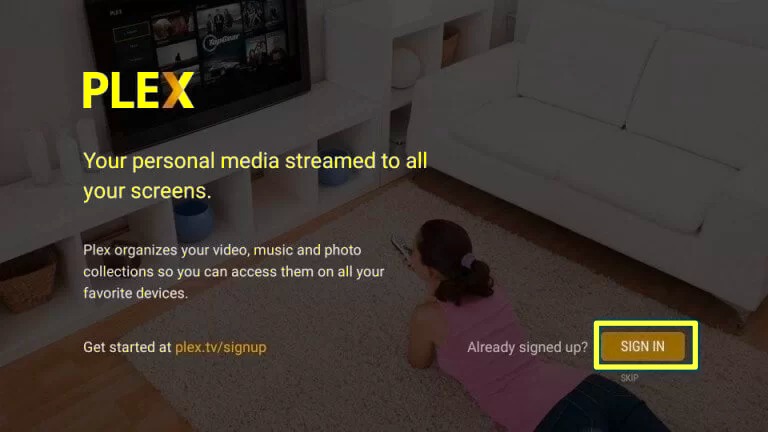
Step 2:
Once you’ve joined up, you’ll receive an activation code.

Step 3:
Using a web browser on your smartphone or computer, go to plex.tv/link and sign in with the proper credentials.
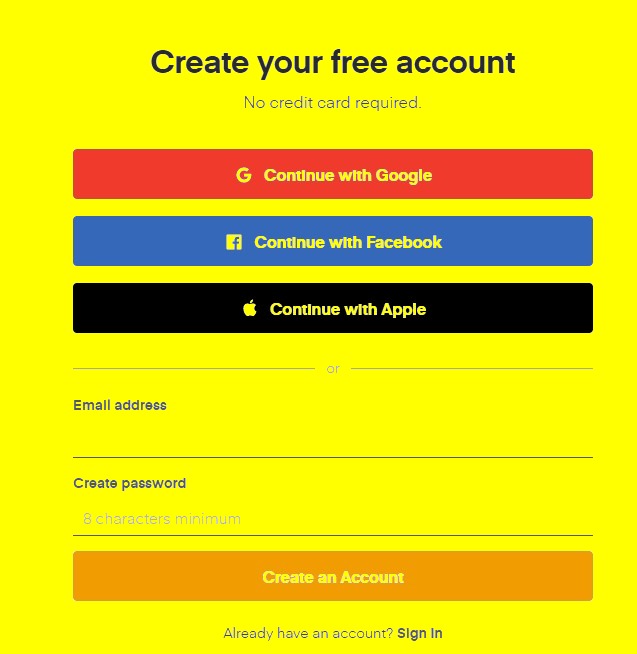
Step 4:
Click Link after entering the code in the provided text box.
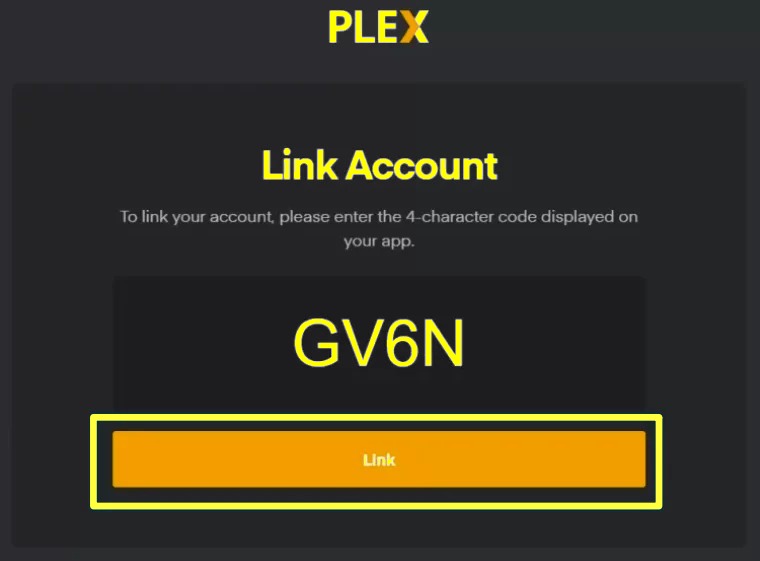
Step 5:
On the screen, you’ll see an account-related confirmation message.
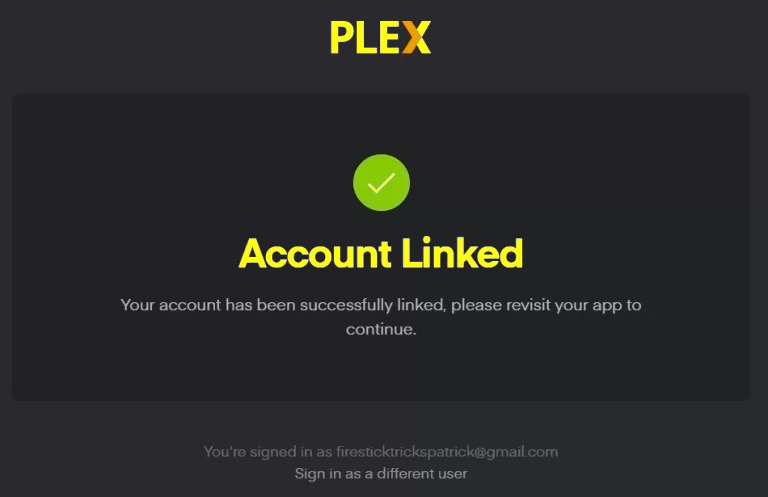
Step 6:
The Plex app will begin to load on the TV screen. Click Subscribe and follow the on-screen instructions to purchase a Plex pass. If you don’t need it right now, click Not now.
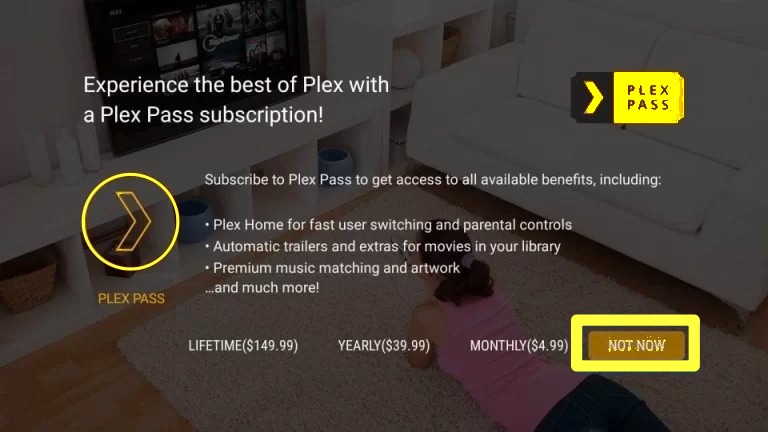
Step 7:
After a few moments, all of the media files you previously uploaded will appear on the screen. Choose the content you want to watch and stream it with ease.
Procedure to Activate Plex on Google TV
Follow these simple steps to activate your Plex account.
Step 1:
Open the Plex app and select ‘Sign In’ from the bottom right corner.
Step 2:
A code for activation shows on your TV screen now.
Step 3:
Visit the activation link using a web browser on your phone or PC.
Step 4:
Then, in the browser, input the activation code. Also, enter your account’s credentials and click ‘Link’.
Step 5:
Finally, the screen displays the account-related confirmation.
With this, you may use your Google TV to access Plex material. Aside from that, your TV can access all of your personal stuff.
Read:- Free Movies Apps For iPhone
FAQ’s
Q:- How can I integrate plex with Google Home?
Plex locates the media server and notices the Cast icon on the display. After that, select your Google Home speakers and Chromecast devices, and then start playing some music.
Q:- Is Plex supported by Google Chromecast?
Casting from the Plex Media Player is often not possible. Use a browser that is specifically, the Chrome browser to cast Plex to a Chromecast device.
Conclusion
Hope you enjoy these details of how to install and set up Plex on Google TV. And also like these details. If you have a Plex Pass subscription, you can watch extra material by installing the necessary plugins.
Plex Pass also includes premium photo libraries, premium audio material, camera upload, early access, and many other benefits. Use the comment area below to ask any questions related to this topic, if you have any problem with this.
You might also like
How To Watch Twitch on Roku TV?







