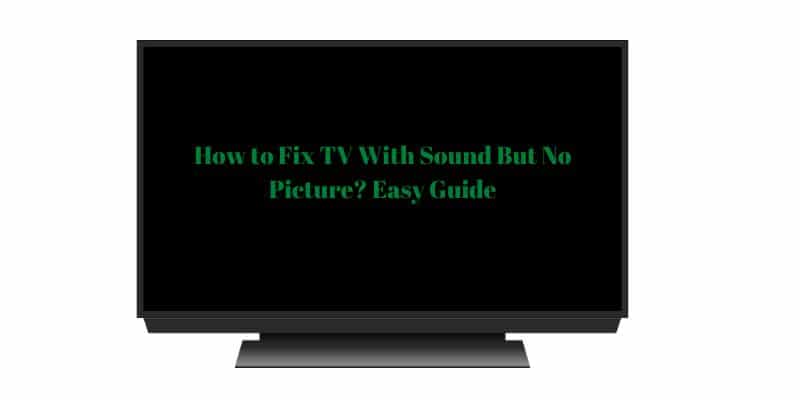This article will teach you how to Fix a TV with Sound But No Picture. Stay connected with us if you are also wondering about these details.
Causes Of TV With Sound But No Picture
Some of the causes of your TV screen’s blank, typically black, images are listed below.
Error With Backlight
LCD TVs are particularly affected by this problem since they employ a backlight to illuminate the images on the screen. Consequently, if the backlight has problems, you might not be able to see anything on your screen.
TV Panel Problem
Your TV screen will turn off automatically if the panel is damaged. However, this problem is complicated since you can either buy a new TV or a new screen.
Faulty Power Supply Board
A problem with the power supply board is the most common reason for a blank TV screen. TVs often have a T-con board, a power supply board, and other internal components.
Connect your TV to a different power source to see whether the problem is with the power supply. If it functions, the power outlet rather than the TV is the issue.
Negative Connections
Your TV screen going blank can be caused by a poor connection or bad wiring. To make sure that the power supply, TV, and other devices are plugged in properly, check the connecting wires.
Sleep Alarm
Your TV will automatically go to sleep once it reaches the specified time if the sleep timer is turned on. The good news is that the timer may be turned off from the TV setup menu.
Read:- How to Program the Dish Remote to TV?
How To Fix TV With Sound But No Picture?

Check The TV’s Setup
One of the easiest hacks is this one. Make sure your TV is placed correctly and that there are no loose cables by checking the power and installation connections. Once you are certain that each cable is in the proper port, take the following action:
Step 1:
Unplug the TV and turn it off.
Step 2:
Prior to plugging it back in, give it 15 to 30 minutes.
Step 3:
Then, click and hold the power button.
Step 4:
Switch off the electricity.
Step 5:
Start the TV.
Step 6:
This hack ought to work and bring the TV’s images back.
Read:- How To Add HBO Max On Vizio Smart TV?
Check For Loose Connections
You should look for any loose wires. All auxiliary equipment, such as DVD players, cable boxes, game consoles, and other items, should be checked.
You can get sound but no visuals from the TV if any connected connections are loose or unplugged.
Any damaged cables should be replaced as well. Wires like HDMI cables can deteriorate over time, which might cause problems with your TV’s picture.
Fortunately, these connecting connections are frequently inexpensive and straightforward to replace. If a cable looks to bend at an odd angle or shows signs of wear, it is broken.
Factory Reset
Use the TV’s Reset button to perform a factory reset. resetting your TV;
Step 1:
Find a pin.
Step 2:
Look for a tiny pinhole on the back or side of your television.
Step 3:
Put the pin through the opening.
Step 4:
Press and hold for 30 – 60 seconds.
You may also reset some TVs using the remote control or a TV app. The TV will turn on and off once you let go of the hold you have on it. It would have automatically started a reset. Restart the TV setup process and verify that it is operating properly now.
Read:- How to Install and Activate A&E on Firestick / Fire TV? {Simple Steps}
Turn Off Power Saving Mode
To see if power saving mode is enabled on your TV, check the options. Your screen will turn off automatically while the sound is still playing if it is set to a power-saving mode.
Therefore, if your TV includes this option, we advise that you turn off the power saver or energy save mode to ensure that your viewing experience is uninterrupted.
Inspect For Broken Backlights
LCD TVs use backlights to produce images on the screen. It is significantly more difficult for the picture to appear correctly on your TV when the backlights are problematic. The back lights will need to be fixed by a professional for you.
There is a pretty simple approach for examining damaged backlights. When the TV is on, just hold a flashlight up close to the screen. Even if it is very dim, the picture should be visible in the light.
Many consumers are reluctant to open their TV on their own and replace the LED lights. After that, you should probably get advice from a professional.
Read:- How to Use Skype on Apple TV {Full Guide}
Replace The HDMI Cable
Consider replacing the TV’s HDMI cable if bad cable connections are to blame for your TV going black. HDMI cables are affordable and are accessible in both offline and online places.
Replacement Of The TV Power Board
So, in the event that none of the aforementioned hacks don’t work, think about replacing your TV’s power board. You have two options for fixing your TV power board: call an expert or do it yourself. Follow the instructions below to fix it yourself:
Step 1:
To shield the TV screen, get a soft cloth or towel.
Step 2:
Choose the appropriate size screwdriver for your TV.
Step 3:
Pick up a bottle or screw holder.
Step 4:
Also, with a screwdriver, unscrew the back of the TV while it is lying flat.
Step 5:
Find the TV’s fuses (five of them).
Step 6:
Replace the fuse if it has burned out or is damaged.
Step 7:
The screw holding the power board should be undone.
Step 8:
Screw the new one in place of the old one.
Step 9:
All the wires and cables should be reconnected.
Step 10:
The TV’s rear cover must be screwed back.
Step 11:
In the end, you need to turn on the TV to see if the problem has been resolved.
Read:- 8 Best Android TV Launcher Apps {Choose the Best}
Final Thoughts
In conclusion, there are numerous ways for a TV to malfunction. For the fix to be effective, you must first identify the cause. If nothing resolves the issue, buying a new TV is probably in order.
If you have a solution for your TV screen, please let us know. Also, many people struggle with this issue, so you may assist them by sharing your best solutions to fix TV with Sound but No Picture in the comments section below.
You may also like:-
How To Fix Vizio TV Won’t Turn On?