It is very irritating when you are watching your favorite show, in that your TV starts showing a green screen, or starts blinking. If you are also facing the same problem. Then, today I will discuss how to fix TV green screen problem in a very simple way.
There are lots of causes for this issue: Hardware issues with the cable connection and the picture settings, Glitches or temporary faults, defective TV tubes/ribbons, speaker magnetic interference, and more. So, let’s start without wasting your precious time.
How To Fix TV Green Screen?
TV problem is a very common issue. Sometimes for some reason, our TV starts screen flickering or showing a green light. Let’s see.
Method 1:Check the cable connection and power source
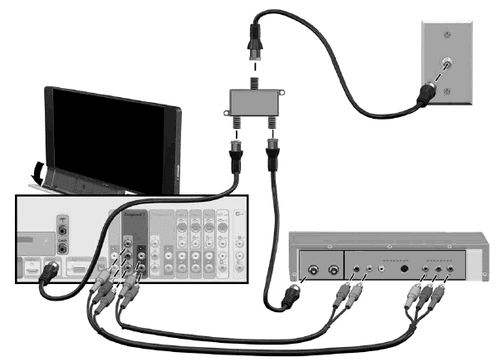
First, you need to check the TV cable connection and the other power sources of the TV. Sometimes it happens that TV generates such an issue even because of very common stacks. So first of all before doing anything, we should see the common things.
Method 2: Turn OFF or ON
Sometimes due to software problems also your TV starts showing a green screen. So once you turn off your TV and do it ON again. If there is any problem related to this then the green screen issue will be considered.
Method 3: Restart your TV

If there is any temporary issue with your TV then this method will fix it. You can complete this process by following the given steps:-
Step 1:
First, you need to press the off button and “Turn OFF” your TV.
Step 2:
After that Unplug the TV power cable for at least 50 seconds to 1 minute.
Step 3:
Then, press and hold the “Power button” on the side of the TV for about 10 seconds to release the power.
Step 4:
And at the end, need to check to see whether the TV screen green problem is resolved by plugging in the power cable again and turning on the TV.
Method 4: Power cycle the TV
Here, provide the simple steps to fix your TV’s green screen, with the help of power cycle your TV, follow these steps:
Step 1:
First, you need to turn off the Power Source.
Step 2:
After that, Remove your smart TV from the power source.
Step 3:
And then, you need to “Wait for approx 10 to 15 minutes”.
Step 4:
After that, plug in and “Turn ON” the TV.
Remember that this is a very effective method if your TV has temporary bugs or faults, then this method resolves it.
Method 5: Update your TV’s firmware
To update your TV’s firmware, follow these simple steps:-
Step 1:
First, Go to the “Settings” option.
Step 2:
Then, click on the option of “Support”.
Step 3:
After that, need to press down, and select the “Software Update” option.
Step 4:
And at the last, click on the option of “confirm” to complete the TV’s firmware update.
Step 5:
After that, you will see the TV will automatically update, You just need to turn it OFF and then ON again. This updating process takes a few minutes to finish.
Method 6: Factory Reset
Sometimes even if you do not clear the cache of your TV, these problems still occur. But this method solves 90% of the problems of your TV. Let us complete this process with the help of the given steps:-
Step 1:
First, go to the “Setting” option with the help of the remote and then select the “General” option.
Step 2:
After that, click on the option of “Reset”.
Step 3:
And then, supply the “PIN” when prompted.
Step 4:
After that, select the option of “Reset”.
Step 5:
At the end, you need to wait for some minutes the complete the reset process.
Method 7: Disable the HDR Mode
Step 1:
Press the “Menu button” on the TV remote.
Step 2:
Then, click on the option of “Picture”.
Step 3:
After that, select the “Expert Settings” option.
Step 4:
At the end “Turn OFF the HDR+ mode” option.
Method 8: Contact for Support

If none of the mentioned methods can solve your issue, then the last option is that you can take the help of customer support service. This is the best solution if your TV continues to cause this problem. You will be able to get support easily by visiting that brand’s contact page for whichever brand your TV is.
Final Thoughts
So as we mentioned above if you are facing this issue then by using all these methods you will solve your problem. Many times it happens that when you move more of your TV around, it also gets deep scratched on your TV. So you implement all these things properly. And if you have any problem related to this, then you can tell us or you can share the feedback on our article with us in our comment section.







