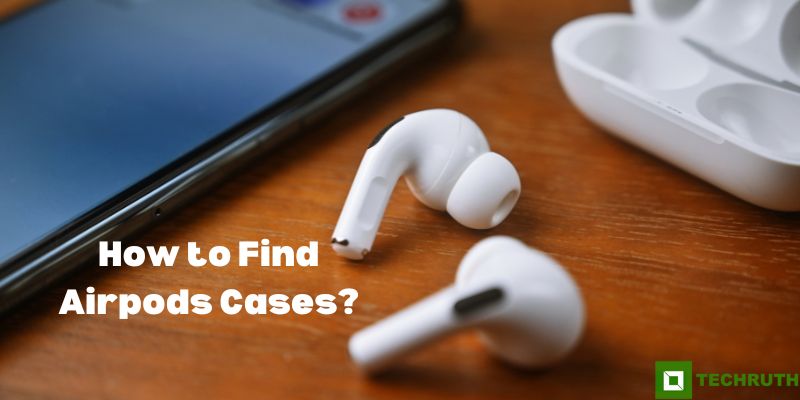Losing Airpods case is a big deal, but you should know that it is easy to track them, so today we will know in our article how to find Airpods Case. Many times it happens that we use Airpods and keep their case somewhere, and when it get discharged then we do not remember where I have kept the Airpods case, so let’s know.
To help their customers locate lost or stolen AirPods or Case, Apple has developed a few tools. We have put up a quick guide to help you find your stolen or lost AirPods case.
The second-generation AirPods Pro’s charging case contains a unique microchip that enables case location.
Additionally, finding the case in tiny spaces is made simpler by its built-in speaker. If your AirPods charging case is empty or dislodged, we’ll show you where to look for it.
How To Find Your Airpods Case?

If your AirPods are also lost, then it is obvious that you must be upset, and Airpods are so small that it is natural to lose them.
But thanks to Apple because Apple has given some services to the users on the basis of which the user is able to know about it. Users can use a few services to locate a lost AirPod charging case.
Through Apple’s app, you may locate your AirPods in the most practical method. You can download some app to your iPhone or use the iCloud website to access it.
The Find My service is primarily intended to track AirPods, it is vital to remember this.
Read:- 7 Ways to Fix Airpods Not Charging
Find Airpods Case Using My Find App
Given by Apple, or more specifically through Apple’s Find My App, this feature aids in locating your misplaced AirPods because it functions best with AirPods that are fully charged.
The Find My app can provide a precise and approximative position within a 20-meter radius using GPS and Bluetooth. You can only view your Airpod’s “Last Known Location” using the Find My app that is loaded on your iPhone when it is eating up its battery.
This indicates that since the battery died, the Find My app has ceased to track their location.
Step 1:
Go to the App menu, then open the service by selecting the Find My option.
Step 2:
After that, Find My menu, and then select the Find My iPhone option.
Step 3:
After that, you can see that all of your AirPods and other Apple devices that are connected will be tracked using this option.
Step 4:
Then, as soon as the search is started, a list of Devices ought to emerge.
Step 5:
If your AirPods are listed on that, then, you need to click their label.
Step 6:
Then, your AirPods and their charging case’s last known position should be indicated on a map as a dot.
Step 7:
After that, you can find out based on that, and find it.
Note:- It is not necessary that if your Airpods case is twisted, then you have iPhone, you may not have it, so what will you do in that condition, then below we will tell you to whom you can pass your Airpods case or Will be able to find through laptop
How to Use My Find App on Laptop/PC if don’t have iPhone?
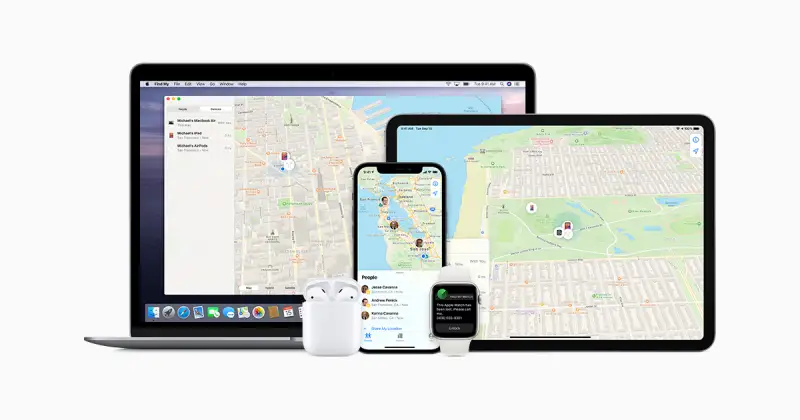
Step 1:
On Apple’s iCloud website at www.icloud.com, you can use the Find My service if you don’t immediately have access to your iPhone.
Step 2:
Then, you can use a reputable web browser to access this website.
Step 3:
Select the Find My iPhone option from the iCloud dropdown menu.
Step 4:
After that, your need to put Apple ID and password because it will be required by Apple for verification.
Step 5:
Once your account has been authenticated, a map with a list of all your tracked Apple devices, including your AirPods, should appear in the web browser.
Step 6:
Click on your AirPods to display their location after they appear on the list of compatible devices.
Step 7:
The last location the AirPods were traced to will be shown as a grey dot, indicating that they are offline.
Find Airpods Case Using Lost Mode
Similar to the My Fund app, this is also a method through which you can find the case of your Airpods, let’s find it by following the steps:-
First, you need to open up the Find My app and click on Devices.
After that, select your AirPods that are in the missing AirPod case.
Then, under the Mark As Lost and then click on the Activate option.
Then, click on the option of Continue.
After that, you need to add your authenticated phone number or email address for the AirPod case’s finder to contact you.
Then, click on the option of Activate to fully activate the Lost Mode.
Recall your last Move
It is incredibly frustrating to lose your AirPods because they are one of our most essential items. Additionally, if any of the aforementioned strategies don’t seem to be helping you, this could add to your anxiety.
Therefore, do not panic at that time. Instead, sit back in your chair, take a big breath, and consider where you were when you misplaced your AirPods.
If you were at home when you lost your AirPods, or if you were nearby at the time, it will be quite simple to discover them using this option to locate lost, dead, and offline AirPods.
You then try to locate the location where you have been sitting the majority of the time. And a concealed location in your home where it could fall without being detected.
And if you are still unable to locate your AirPods, they were undoubtedly misplaced and may be difficult to locate.
Replace Your Lost Airpods Case
If you feel that your Airpods case has been kept somewhere different from its area or someone has stolen it, then the only option can be that you will have to get a new AirPods case. You can find out about it by going to Apple’s support or by visiting the Apple Store near you and getting a new Airpods case. When you will get a new Airpods case, you will have to do some rules so that again your Airpods case will match with your Airpods, let’s know about it:-
Step 1:
First, you need to open the iOS device.
Step 2:
Then, go to the Settings page and open Bluetooth.
Step 3:
Click on the “i” option that is next to your AirPods.
Step 4:
Select the Forget This Device option.
Step 5:
After that, click on the option to confirm.
Step 6:
Then, you need to put both AirPods in your new charging case.
Step 7:
Then, you need to open the lid and check the status light. It should flash amber.
Step 8:
Then, you need to press and hold the setup button on the back of the case for a few seconds. The status light should flash white.
Step 9:
Open the case containing your AirPods and place it next to your iOS device when it is on the Home Screen. Your screen should display a setup animation.
Step 10:
After that, click on Connect to pair your newly set up AirPods with your iOS device.
Final Thoughts
Loss of Airpods is a big deal, but above we provide you with some methods of how to Find Airpods Case which you will able to find it, also we hope that your Airpods case would have been found through the mentioned instructions. But if you want to ask something related to this topic then feel free to ask, and we will provide the solution as soon as possible.