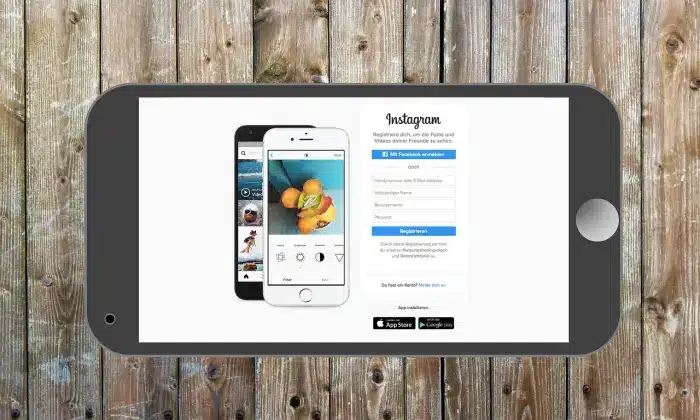Feeling like Instagram is not your cup of tea anymore? Do you feel bored scrolling through vacation pictures all the time? If yes, then taking a break from Instagram will be the best thing to do.
Multiple ways are there which person considered taking a break from Instagram. They simply uninstall the application or deactivate their account. But if you feel like you will not be going to use it anymore, then deleting it will be the solution you can consider.
Some people feel like there is no way to delete Instagram. But they are just wrong. The steps we are providing will help you in deleting it easily. Just go with these.
How To Delete Instagram Account?
For deleting the account, the steps are as follows:-
➤ Visit instagram.com from your computer or mobile browser.
➤ Now mention your username and password to perform the login.
➤ Now move to delete your Instagram account page.
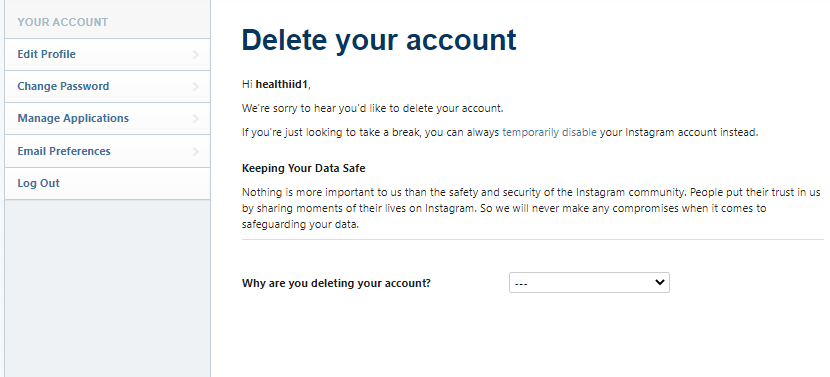
➤ On the page, there will be certain questions appear asking why are you deleting your account mention the reason.
➤ Re-enter the password and click on permanently delete my account.
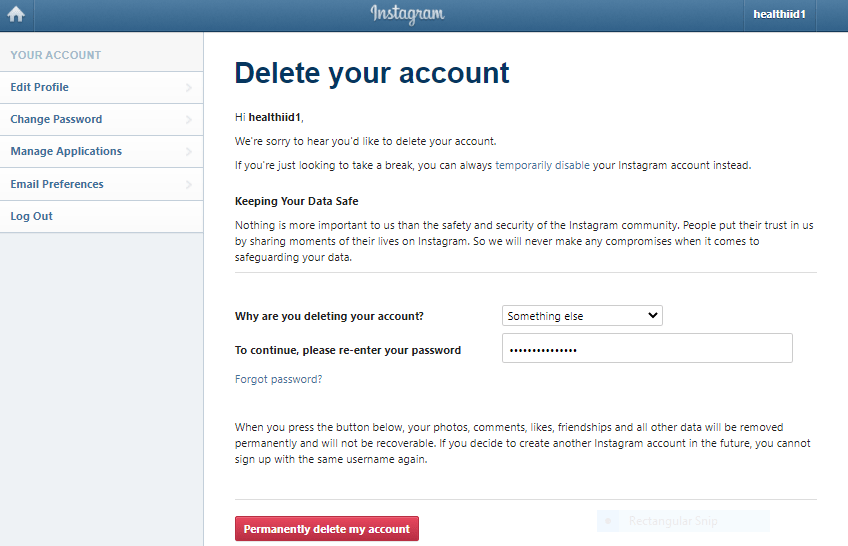
There will be an indication that appears right in front of your screen, mentioning that your account has been scheduled for permanent deletion.
Read:
How To Increase Instagram Followers Instant?
How To Delete Photos On Instagram?
Deactivating the Account:
If you feel like you will be going to use it again in the future, then temporarily disabling it will be the best solution to choose. For the same, the steps are as mentioned:-
➤ Visit instagram.com from your browser.
➤ Mention the username and password to perform the login.
➤ When you will be done with the login move to the edit profile option.
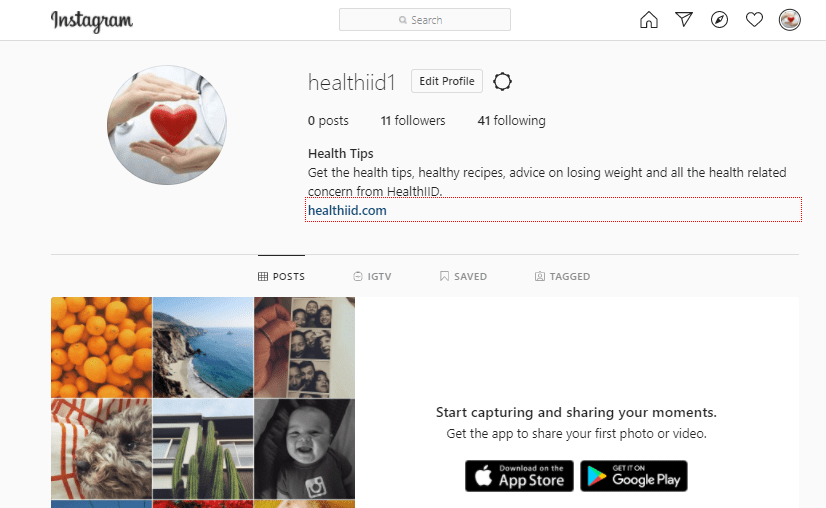
➤ In the edit profile option at the bottom, there is an option for temporarily disabling the account is available, click on it.
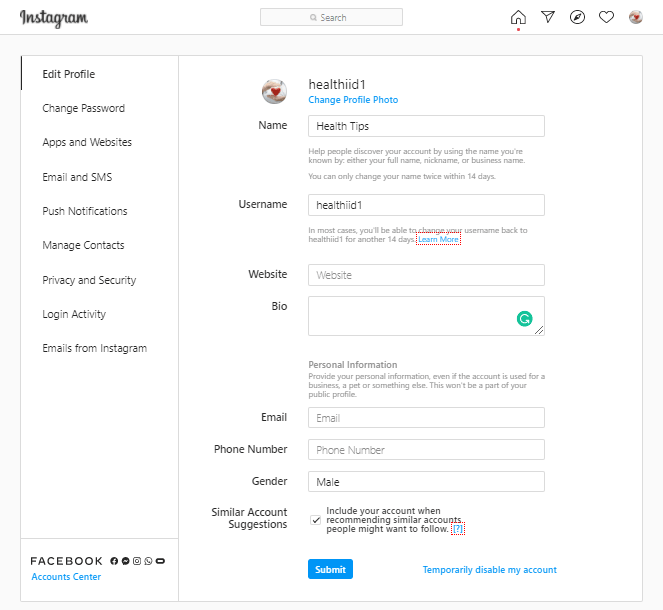
➤ When you click on it and the next page will appear where it will ask for a reason, mention the same.
➤ Re-enter your password.
➤ Finally, click on submit.
Your account will get deactivated immediately. A person can deactivate an account once in 7 days. If you wish to reactivate your account, you can do it anytime by performing the login. but if you wish to deactivate it again, then you need to wait for seven days.
Read:
Best Instagram Captions For Your Posts
FAQ:
Does a person require any third-party application for deleting an Instagram account?
No third-party application is required by an individual for deleting the Instagram account. A direct option is available. They just need to visit it delete your account page.
Is it possible to get the account back after permanent deletion?
No. It is not possible to get your account back after a permanent solution. Instagram will remove all the memories by itself, and no one will be able to access them.
How many days does a person need to wait for the next session to deactivate the account?
A person needs to wait for seven days to deactivate the account again. In case they are trying to deactivate the account within 7 days, then it will not be going to happen.
Final words:
These are the steps a person needs to consider when they wish to deactivate or Delete their Instagram account. There will be no need for you to install any third-party application when you wish to delete it. What are you waiting for? Do not surround yourself with unnecessary stuff, and just take a break from it.
You might also like