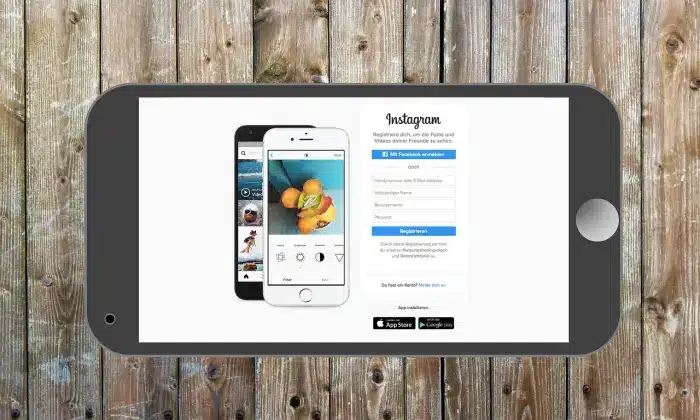Hello guys, are you looking to know how to delete multiple photos or posts from your Instagram account, In this article will tell you all the things in detail.
As social media has now become a part of our life, everyone loves to share their special moments via Facebook, Twitter, Instagram, and other apps. Among these apps, Instagram is one which is the most famous photo-sharing application due to its quality of being easy to use and numerous features. People keep sharing photos and posts to get connected with the whole world.
Although social media keeps changing and updating, yet people always consider this as a challenge. They keep on sharing their posts, photos, and videos and manage their accounts on a regular basis. But there comes a time when they got stuck somewhere. Many times, people get confused when they take a quick tour of the latest additions done on the platform.
Instagram also release numerous updates from time to time regarding likes, comments, photo sharing, story sharing, video uploading, stickers, IGTV, messaging live video, etc. Since Instagram has launched, it has added and deleted many features. Thus if you are an existing user or a new user, it would be beneficial for you to get a quick glance at the attractive features of it.
Instagram Features
Just have a look:
Video features:
Like regular photos and posts on Instagram, you can also upload videos up to 60 seconds long. It also allows you to add a filter, tag your location, and add a caption before sharing it with your friends.
Live video:
This feature is completely different from Instagram’s regular videos. Followers can like, comment, and send a notification whenever they come live on Instagram.
IGTV:
Instagram TV is another app within Instagram that allows you to upload a video for even an hour. It is like an episode of TV and is mostly used by individuals to showcase their talent.
Stories:
The latest addition to Instagram is stories and other facilities related to it. It is usually a feature that allows you to add video clips which last only for 24 hours. This feature can be seen in the small circles at the top of the feed or display.
Tags:
Tags allow business person to enhance their business by tagging their products in the description. Additionally, a businessman can tag their products and business partners in their stories as well.
Other features include video recording up to 15 seconds, unlimited stories, image view up to 10 seconds, direct reply to stories, swipe up and down to upload and unlock videos and photos, and tracking number of views, likes and comments, etc. But apart from such features, users face many issues also related to posts, photos, and videos. Sometimes they do not get options for deleting posts, photos, or any unauthorized content uploaded by them. For instance, you have uploaded any post or photos and now you want to delete it but you are unable to do so. It is because you do not know the complete procedure.
You might also like
How To Increase Instagram Followers Fast
Instagram Username Ideas For Girls
Here are some steps that you can follow while deleting any post or photo:
Delete Multiple Photos/Posts On Instagram
Step 1: Go to the photos or album which you want to delete.
Step 2: You will find three dots in the upper right corner of the display.
Step 3: Click on the three-dot symbol
Step 4: You will find the delete option.
Step 5: Verify the option before clicking.
Step 6: Click on delete option from the menu
It will allow you to delete the multiple photos from Instagram in one go. Isn’t it easy? It just requires you to follow each step one by one and make your typical task easier.
Along with multiple photos, Instagram also allows you to delete any one single photo out of the numerous photos uploaded by you.
For this, you need to follow these steps:
Step 1: Open the post that contains the image you want to delete.
Step 2: Select the three-dot menu from the right top corner of the display or screen.
Step 3: you will get the delete option. Click on the delete option and that image will get deleted from the album.
Note: It will ask for verification before permanently deleting any post or photo. Make sure to choose the right option. Also, if you do not want to permanently delete the post, you can archive it from the option available.
Conclusion:
Hence, it is clear that Instagram is a social media application that makes you connect with the whole world just with the help of your fingertips. It enables you to share your memories and feelings with the help of photos, videos, and stories.
Furthermore, it provides you with numerous options to add location, tag your friends, music, etc. It depends on you what kind of content you want to share. Just feel free to enjoy the application and keep yourself updated with its feature. This will let you enjoy Instagram at every point of the day.
You might also like
How To Get Sponsored On Instagram?