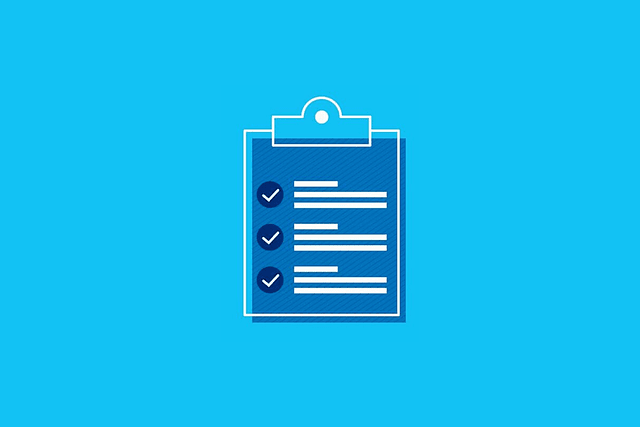This article will teach you how to clear clipboard on Android phone.
Being simple to use and budget-friendly, smartphones running on Android OS are one of the best options that people usually go for. It is the choice of millions of users because of its user-friendly interface and limitless features. When it comes to clipboards, it is one of the basic and essential features that you will get in every android smartphone.
A clipboard is an inbuilt option where the smartphone saves all the content you select or copy on a temporary basis. It can be anything such as texts, images, videos, documents, etc. Due to its limited capacity, the oldest entries get removed when it makes a new entry. But in the end, there will always be some latest entries that you can check anytime if you want to.
Now you might be thinking about the storage capacity of the clipboard. Well, it varies from phone to phone. People usually look for different ways to clear the temporarily stored files in the clipboard just to get more space for other files.
How to clear clipboard on android phone?
So, before you try to clear the clipboard on android, just check out these methods to make this complex task easier.
Copy the new text on android
The simplest method to clear the clipboard on an android phone is to copy the new text on the clipboard. For this, you just need to:
1. Use any application to copy the content to the clipboard
2. Select a word, drag the slider up to the end and select the content you want to copy
3. Click on the “copy” option and paste it to the required place.
This will help you to clear the previously copied content on the clipboard and will provide more space for new content. But this is possible only if you want to clear the clipboard on stock android.
Those individuals who are using Samsung smartphones or androids other than stock android can go for the automatic option.
Read: How To Set up and Use the Cash App?
Choose the delete option to clear the clipboard
As you are an android user other than the stock version, you can try out these steps:
1. Open the application that supports copy the content option, for instance messaging app.
2. Press longer on the space on the text and wait. Click on the clipboard option.
3. A complete list of copied clipboard content will be shown. Click on the three-dotted option on the right corner or arrow whatever is present at that time.
4. Click on the “delete” icon to delete all the clipboard content.
5. A pop-up will appear on the screen. Click on the delete option to clear all unselected clipboard content automatically.
Isn’t it simple? It is a game of just a few clicks only. Make sure to select each option carefully. Though there is an alternative method too which needs you to just press and hold the clipboard that you want to delete and chose the delete option from the list, yet you can go for any method you find easier and simpler.
Read: How To Fix If Your Chrome Loading Slow?
Four smart ways to clear clipboard
Besides this, there are some other smart ways that you can check out for a better experience. Here are the methods that are just worth trying:
Apply the common method
The most common method that you can try to clear your android phone’s clipboard is the manual method. If you are a regular phone user and do not have much concern about the inbuilt features of your android phone such as clipboard, you are suggested to use those features in their natural way only.
As a new entry in the clipboard automatically erases the previous entries, you may not require clearing its history and other files. Still, if you want to clear the clipboard or want to copy a new text without worrying about the previous entries, use the manual method. Just copy the text from another application and paste it into the clipboard. It will automatically clear the clipboard former texts stored as caches.
Using the clipboard button
With the emerging mode of technologies, most android smartphones provide advanced clipboard features such as management options, etc. It helps the user to perform several functions in their smartphones within few seconds only. When it comes to clearing the clipboard, you just need to hold the screen to paste text, and an additional clipboard option will appear. Make sure to check your android version before you go for this method. Android with KitKat OS will probably suit this method.
As the previous version of the clipboard allows the user to give only copy-paste commands, the newest features let you choose which text you want to paste also. The clipboard then saves all the copied texts until the new entries delete the previous ones. But keep in mind one thing that even if the feature is more advanced, still it needs some manual steps to follow.
Using the phone settings
If you are looking for a method that won’t allow you to check out clipboard features, you can go for clearing the clipboard with the help of the application management option. For this, you just need to open your phone’s settings. Navigate to the manual settings of the phone and choose the application you want to use to store the copied text. Open the application information and click the erase button to clear the cache stored in it.
This method will help you to clear the clipboard concisely. Not only the cache files, but it will erase all the trashed files as well.
Using the dedicated applications
Using the special applications to clear the clipboard of the android phones is undoubtedly one of the best methods you can go for. It is because it never demands you to sit for hours in front of your pc or with your mobile phones scratching the internet. You need not read and tips and tricks from anywhere to clear your android’s clipboard if you try out this method. Just type “clipboard clearer apps” at the applications store, and a list of best-dedicated applications to clear the clipboard will appear. For instance, clipboard actions, copy bubble, clip stack, etc.
These applications will help you to get rid of manual processes and will automate your clipboard clearing steps making it a simpler task.
Conclusion
If you are an android user, you must know certain things about the most important inbuilt feature of your smartphone that is a clipboard. One of those things is how to clear the clipboard on an android phone. It is because it helps you clear the unnecessary chunks out of the device and automatically make the latest entries in the clipboard. Well, it can be done using several methods such as copying new texts, using phone settings, applying the manual method of deletion, using dedicated applications, etc.
All these methods can help you clear the clipboard content with few clicks only. It just depends on your choice and requirements. Though it depends on the android version as well, yet each method will help you to save your time and effort. So, try the best one from the above-mentioned methods that suit your android and get rid of unnecessary files and content stored in the clipboard. Follow each step and try to clear the data from the clipboard of your smartphone without anyone’s help.
You might also like
How To View Full Desktop Site on Chrome Android Phone?