A US TV network and streaming service called STARZ creates some chic and exciting programs. STARZ has given us several fantastic television programs, such as American Gods, Black Sails, Power, and Spartacus. You may access the streaming service almost everywhere and on various devices. This guide will explain how to turn on STARZ on practically all devices.
One of the channels you may access through the Amazon Prime Channels shop is Starz. Your Amazon account may be used to subscribe to Starz instantly. You only need to access your Amazon Prime Video account, click on the Channels tab, then sign in to Starz to subscribe to Starz through Amazon. But don’t worry if you decide to stop watching Starz. You may learn how to revoke Starz on Amazon Prime in this post.
Read:- How To Reset Amazon Password?
How to Cancel Starz on Amazon Prime Video Channels?
Step 1:-
Open a new tab and navigate to Amazon.com. Enter your account information to log in.
Step 2:-
Click on “Account & Lists” link may be in the site’s top right corner.
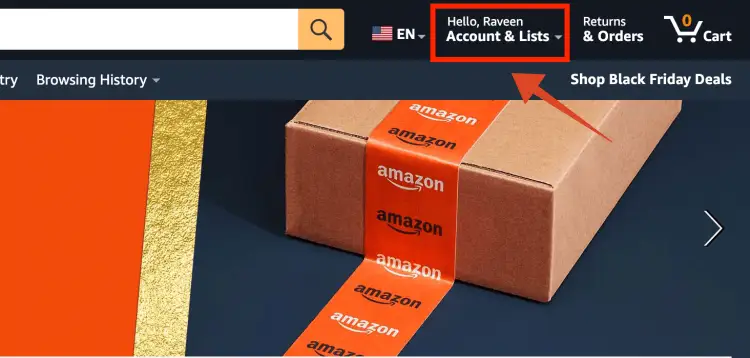
Step 3:-
Click “Prime Video Channels” under “Memberships and Subscriptions” after scrolling down.
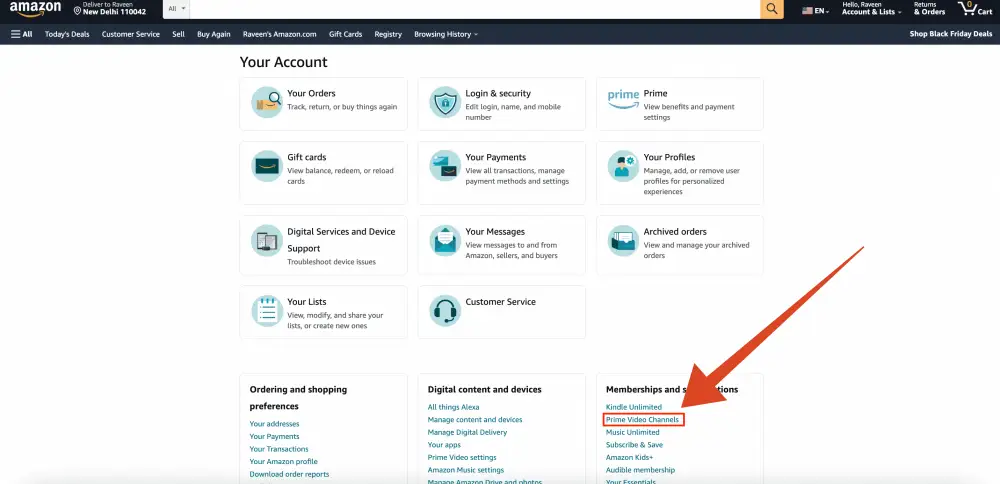
Step 4:-
To stop the channel, select “Cancel Channel” under Starz.
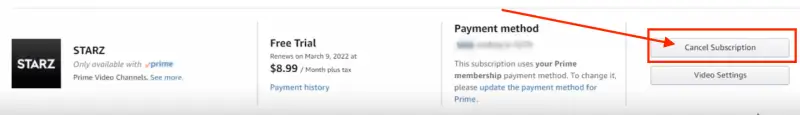
Step 5:-
Starz will likely now make an effort to sway your decision by providing a discount or a reminder to cancel later. Be forceful if you want to cancel right away. Go to “Cancel my subscription” and click.
Step 6:-
Starz will query your cancellation. It is irrelevant to the argument you choose from the list. You can prefer not to answer that.
The Channels account settings page will reload for you. Checking the expiration date will reveal whether Starz has been discontinued.
Read:- How To Download Amazon Prime Video On Vizio Smart TV?
How to Cancel Starz Subscription via Amazon App
The actions listed below should be followed if you wish to cancel your Starz membership using the Amazon app:
Step 1: Log into your Amazon Prime account and launch the Amazon app.
Step 2: In the bottom right corner of the screen, press the hamburger icon to continue.
Step 3: Now choose Your Account from the menu.
Step 4: Then Scroll down and select “memberships & subscriptions.” Now click Starz.
Step 5: Tap on video settings under advanced options.
Step 6: Click on the “cancel channel” button at the bottom of the page.
Step 7: After Amazon asks you if you’re sure you want to cancel Starz, click turn off auto-renewal.
Where is Starz available, and how much does it cost?
You must have a premium membership or be enrolled in the free 7-day trial before purchasing the subscription to access STARZ. You must create a login first since you will need it to add the channel to your preferred service.
Read:- How To Use Spotify On Amazon Firestick?
STARZ subscription Cost
Users may subscribe to Starz for $8.99 a month or $74.99 a year, saving around $32 (or 30%) compared to the monthly charge. Compared to other premium streaming services like HBO Max, which starts at $9.99 per month with advertisements, and Showtime, which costs $10.99 per month, Starz’s membership is less expensive.
By downloading it from the app stores, you can stream STARZ play on various devices, including Xbox, Smart TVs, iOS, and Android. The final step is to log in using your STARZ credentials.
What to watch on STARZ?
What Shows Are Available on Starz? You may presently watch approximately 100 TV series on Starz. In addition to award-winning originals like Dublin Murders, Hightown, Outlander, Power, Vida, and many more, some of its most well-known titles now include Power Book, Heels, Run the World, and Hightown, BMF, American Gods, and more.
FAQ
What does the Starz package include?
More than 7,500 movies and TV episodes can currently be found on Starz, which also offers Android and iOS users a mobile app, roughly 20 premium channels, and streaming service. Popular TV programs including Outlander, American Gods, The Girlfriend Experience, Power, and many more have premiered on Starz.
How much does STARZ cost on Amazon Prime?
Additionally, it’s about finding the most effective streaming content at the most affordable prices. With this offer on STARZ, Amazon is now making it a little bit simpler. You may add STARZ to your Amazon Prime subscription for a brief period of $2.99 per month. The monthly fee for the service has decreased significantly to $8.99.
Can I stream STARZ if I have it on cable?
Good news if you have a Starz subscription through your cable or satellite provider! You receive the Starz app at no additional cost and are free to stream as much as you like. Although the app is not free because you must pay for the TV subscription, this is not a new expenditure.
Which is better, Netflix or Starz?
Because content is everything, Netflix is the overall winner. In addition to having more than 40,000 hours of video, Netflix also has a sizable selection of original programs. The platform obtained many excellent third-party titles for its service and produced many fantastic TV series and films.







