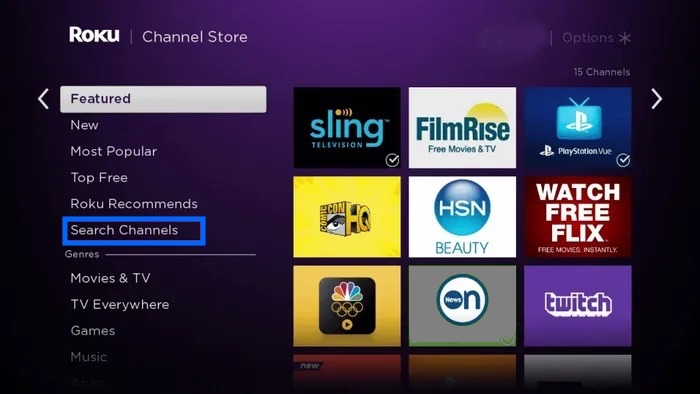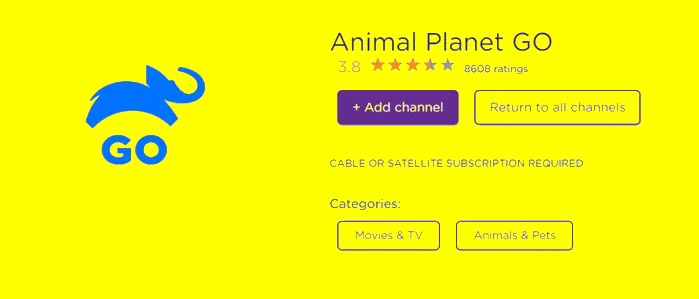If you are searching for the details of how to Add & Activate Animal Planet on Roku, and you are worried about it. Then, no need to worry about it. Today we will discuss this topic.
Every wildlife enthusiast’s all-time favourite entertainment channel is Animal Planet on Roku. Users can watch documentaries, reality shows, and apps centered on the wild 24 hours a day, 7 days a week, from anywhere in the world, using the app.
Users can choose from over 3000 episodes of full-season shows and stream the most recent episode as it airs on television.
You can save them to your computer and watch them later. It even allows you to classify content into different genres and add the ones you want to watch to a watchlist for easier access.
List of Popular Animal Planet Shows
Every show shown on Animal Planet’s television channel is available on the Animal Planet Go app. You can choose from the following list of entertaining and educational shows to watch:
- River Monsters
- Pit Bulls & Parolees
- Finding Bigfoot
- Treehouse Masters
- The Vet Life
- Monsters Inside Me
- Dr. Jeff: Rocky Mountain Vet
- Whale Wars
- My Cat From Hell
- Tanked
- North Woods Law
- Lone Star Law
- Crikey! It’s the Irwins
- Hanging with the Hendersons
- Little Giants
- The Zoo
- Extinct or Alive
- The Aquarium
- I Was Prey
- Dodo Heroes
- Amanda to the Rescue
Read: How to Pair a Roku Remote or Reset it?
Steps to Add Animal Planet Go on Roku
Step 1:
Click the “Streaming Channels” button on the Roku home screen.
Step 2:
After that, scroll down the page and click the “Search” button.
Step 3:
Then, in the address field, type “Animal Planet” and click on the choices.
Step 4:
On your screen, the Animal Planet channel app page will appear. As a result, to install the channel on Roku, select the “Add Channel” option from the screen.
Step 5:
Tap the “OK” button once the channel app has been successfully installed.
Step 6:
Finally, select “Go to Channel” to view all of the most recent and most recent episodes and shows on that channel.
Steps to Activate Animal Planet Go on Roku
Before you can access all of the content offered on the site, you must first activate the Animal Planet Go channel. This can be accomplished in a few simple steps:
Step 1:
To access the newly installed app, select the “Go to Channel” option.
Step 2:
On the next screen, you’ll need to sign in with your right credentials. When it’s logged in, you’ll see an activation code on the screen, which you should write down.
Step 3:
Go to https://www.animalplanet.com/activate on any smartphone, PC, or gadget with a web browser.
Step 4:
Select the “Activate” option and type in the code you recorded in Step 2.
Step 5:
Finally, login in with the correct user ID and password for your TV provider service account.
These are the steps you must take in order to activate the channel on your Roku media device. If you have encountered any problems while completing the process, do not delay in contacting the official team.
Read: Roku vs Fire Stick: Which Video Streaming is best?
Alternative Ways to Watch Animal Planet on Roku
With the help of several streaming apps, you can watch Animal Planet on Roku without a cable TV connection. The following are the streaming apps:
1. Philo
To watch live and on-demand television, you can use the Philo app. It is an online streaming service and cord cutter that provides content at a reasonable price.
AMC, BET, Comedy Central, Discovery, TV Land, MTV Live, PeopleTV, Paramount Network, and more are among the channels that Philo supports.
Animal Planet is no exception, and Philo is a fantastic choice for anyone who wants to watch it on their Roku TV.
It also allows you to stream channels on three different devices at the same time. You’ll also get a 30-day DVR with no recording restrictions when you subscribe to Philo. Start with a 7-day free trial of Philo for $20 per month (58 channels including Animal Planet)
2. AT&T TV
Choosing AT&T TV Now, a live TV app that allows you to watch news, sports, TV series, events, and more, is a better deal.
Users can also watch on-demand movies, new releases, and more. It allows you to binge-watch TV shows or movies at any time.
Hundreds of channels are included in all of this streaming channel’s subscription packages. CBS, Cartoon Network, CNN, Discovery, ESPN, FOX, Hallmark Channel, History, NBC, and others are among them.
Above all, practically all AT&T TV app bundles allow you to watch Animal Planet on your Roku TV. It can stream material to two devices at once and can be extended to three for $5 per month. Aside from that, it can record 20 hours of DVR for 30 days.
Choose AT&T TV. Subscription packages start at $65 (with Animal Planet, a minimum of 65+ channels).
Read: How to Pair a Roku Remote or Reset it?
3. Hulu + Live TV
Any Roku user may watch exclusive live TV and on-demand programming with the Hulu + Live TV app. There are no additional costs or equipment rentals. Breaking news, live sports, prime-time favourites, and much more are all available to stream.
It supports a variety of channels, including CBS, ESPN, CNN, TNT, FOX, Discovery Channel, Disney, and others, as well as Animal Planet. When it comes to virtual nous access, Hulu Live TV only allows two devices.
However, you may pay $9.99 for unlimited screens and three devices to stream on. It has a 50-hour cloud DVR capacity, which can be increased to 200 hours for $9.99.
With a -day free trial, get Hulu with Live TV for $44.99/month (access to 67+ channels, including Animal Planet).
4. PlayStation Vue
If you want to watch Animal Planet on your Roku, you should use PlayStation Vue, an online streaming service. It supports hundreds of channels, including ESPN, ABC, NBC, FX, National Geographic, CBS, and others.
You can also watch Animal Planet on your Roku stick or TV with ease. PlayStation Vue is currently slightly more expensive than competing streaming providers. It also allows for simultaneous streaming on five devices. With any subscription package, you’ll also get up to 28 days of DVR recording.
$50/month for PlayStation Vue Access on Roku TV (minimum of 45+ channels, including Animal Planet).
5. Fubo TV
With fubo TV, a Roku-compatible streaming service, you can watch live sports and TV. You may watch live sports such as the NFL, MLB, and others that are taking place locally, nationally, and globally. More than a hundred TV networks are supported, including FOX, CBS, AMC, SHOWTIME, FOX, National Geographic, and others. Users of the Roku version of fubo TV can also watch the Animal Planet channel at any time. You’ll also get 30 hours of Cloud DVR storage with fubo TV, which can be increased to 500 hours.
With a 7-day free trial, get fubo TV for $54.99/month (access to 31+ major cable channels, including Animal Planet).
Read: How To Stream Xbox Party On Twitch?
6. YouTube TV
Animal Planet is also available on Roku via YouTube TV. YouTube TV, like Hulu, allows you to watch 85+ live TV stations in addition to VOD content. TBS, ABC, CBS, FOX, NBC, ESPN, HGTV, TNT, E!, and others were among the channels available.
YouTube TV costs $64.99 per month and allows you to view on three devices at the same time. You’ll also have access to YouTube Premium and YouTube Music.
7. Vidgo
Vidgo is one of the newest streaming services to hit the market. It has more than 85 live TV channels, including Animal Planet. A&E, ABC, BET, Bloomberg News, Cheddar News, Fos Sports, ESPN, Food Network, Lifetime, TLC, and more are among the channels available.
For the first two months, new subscribers pay $10 per month. After that, the user must pay $55 a month for three simultaneous streams.
FAQ’s
Q:- What is the difference between Go Original and Go Exclusive?
Ans:- It’s just supplementary video or behind-the-scenes footage that’s only available on the Animal Planet app. As a result, such programming will not be broadcast on television.
Q:- Is it necessary to log in or subscribe to a TV provider bundle in order to watch full episodes online?
Ans:- Yes. Signing in is required if you wish to watch a large number of episodes available on the app. However, there are only a few episodes that can be viewed without logging in.
Q:- Why am I unable to see some episodes live?
Ans:- It could be because of the region limits in your area.
Final Words
To add & activate Animal Planet on Roku TV, go to the Roku Channel Store and download any of the above-mentioned channels. To put it another way, each of the internet streaming channels provides high-quality Animal Planet shows and episodes.
In addition, you can stream more other material with a single subscription pack. Please continue to support us! Leave your doubts in the comments section below.