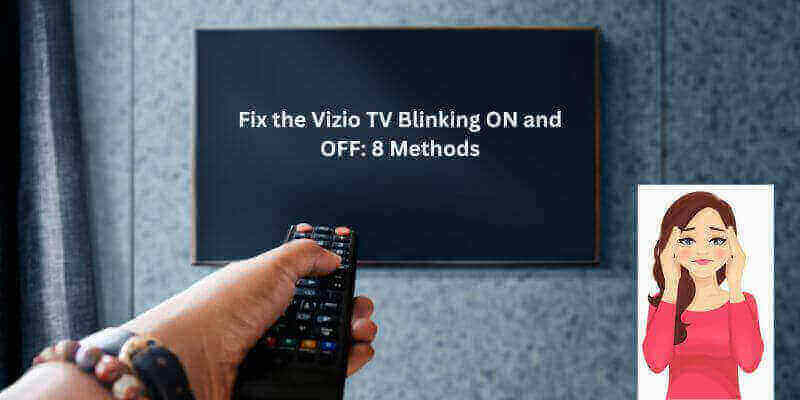If you have a Vizio TV and you are watching any of your TV channels and suddenly your TV starts blinking ON and OFF. If you are also facing this kind of issue, then we will provide some simple ways to fix Power/Logo Light blinking/flashing/flickering problem . There can be many reasons for this issue. Let us know how to get rid of this issue.
Methods to fix the vizio TV blinking On and Off
If you do not understand why this issue is happening, then there can be many reasons for this. So let me tell you that one of the biggest reasons is that your TV’s backlight LEDs may be defective. But this may not be the only reaction, there may be other reasons for the coming of this issue. So without wasting any time let us tell you many solutions to this issue in a simple way:-
Method 1: Check the TV Connection
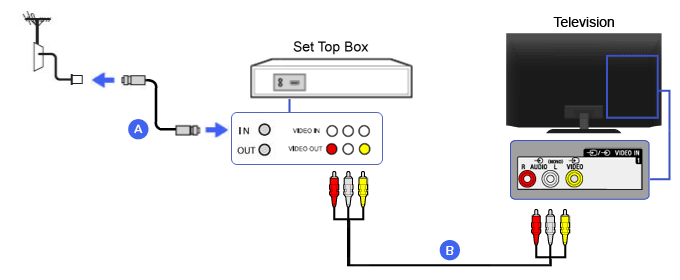
Sometimes the power plug, which has been installed for a long time, also gets lost and this transmission has to be faced. So first of all, before doing any method, make sure that your TV connection or wire is not damaged.
Take a good look at the connected wire, and if there is a black mark on it, then it means that your wire is damaged. And if your TV is not fixed even by this measure, then follow the second method.
Method 2: ON and OFF your Vizio TV

Power off your TV once and turn it on again, with the help of the remote. Leave the TV off for some time. Sometimes you have to face this problem while the TV is continuously ON. Leave the TV off for 5 to 10 minutes.
After that, you can turn on your TV. Remember, if your TV remote is not working, then there is a power button on Vizio TV, you can do it with that help of that.
Method 3: Check TV Remote

It is also seen for a long time that all these problems have to be faced due to the fault of the remote.
Take the battery of the remote is low or this problem is seen due to dirt particles.
By the way, you can also turn ON Vizio TV without a remote. But try this simple method once and see it.
Method 4: Reset the TV
This is a very easy way to fix this issue. If there is any problem with your Vizio TV, such as the Vizio TV volume not working, then you must try this method:-
Step 1:
Firstly, you need to unplug all the connections to your TV.
Step 2:
After that, press the “TV’s power button” of the remote for approx 30 seconds to 40 seconds.
Step 3:
Then, you need to unplug the TV for another 10 minutes.
Step 4:
And at the last, plug the TV back in and turn the Vizio TV ON.
Method 5: Reset the TV’s Picture Setting
According to many Vizio TV users, this problem has been solved soon through this method. Follow the steps given below:-
Step 1:
First, press the “Menu button”.
Step 2:
And then, go to the “Picture” option.
Step 3:
After that, click on the “OK button”.
Step 4:
Then, select the “More” option.
Step 5:
Press the “Right Arrow” of the remote.
Step 6:
After that, select the option of “Reset Picture Mode”.
Step 7:
And at the last, select the “Reset” option to confirm your selection.
Method 6: Switch OFF Ambient Light Sensor
Follow the below steps to do it:-
Step 1:
Go to the “Menu button”.
Step 2:
After that, select the option “Picture”.
Step 3:
Then, shift the “Picture Mode to Custom”.
Step 4:
Click on the option of “More”.
Step 5:
After that, select “Advanced Picture”, and then choose the “Adaptive Luma” option.
Step 6:
Click on the “Arrow button” of the Vizio TV remote to turn it off.
Step 7:
Then, come to the “Ambient Light Sensor” option.
Step 8:
And at the last, need to “OFF” it by clicking the “Arrow button”.
Method 7: Factory Reset
It has been found by many users that there is a very effective method and by doing this it solves the issue up to 90%, so follow these steps carefully:-
Step 1:
First, you need to go to the “Menu button” of the remote and press it.
Step 2:
Select the option of “System”.
Step 3:
And then, click on the option of “Reset & Admin”.
Step 4:
Then, choose the option of “Reset TV to Factory Defaults”.
Step 5:
After that, you need to type your “TV’s passcode”, or the default code, which is “0000”.
Step 6:
Then, select the option of “Reset” to confirm the factory reset.
Step 7:
And at the end, need to wait for a few seconds to turn OFF your TV and then back ON again.
Method 8: Contact Vizio Customer Support
There is no need to panic, if none of the mentioned methods have worked for you, then here we will give you information about customer support. You can contact customer support at 1(844) 254-8087 if you want to speak with a customer care provider directly. The time to contact customer service is 8:00 a.m. – 11:00 p.m Monday to Friday. And on Saturday and Sunday, the hours might be different, and the hours are 8:00 a.m. – 9:00 p.m.
The second option to contact customer service is Text Support or Live Agent Chat options if you prefer or are comfortable communicating via typing.
Customer service can help in any way related to your TV, such as if your TV is not turning on, or there is a problem with its screen. So without any hesitation, you can take any kind of TV-related help from them.
Conclusion
Above we have shared with you 8 methods to Fix the Vizio TV Blinking ON and OFF. Hope you have resolved this issue through the given methods. Or if you have any problem with any of the techniques then you can share your problem in the comment section. We will find out your solution as soon as possible.