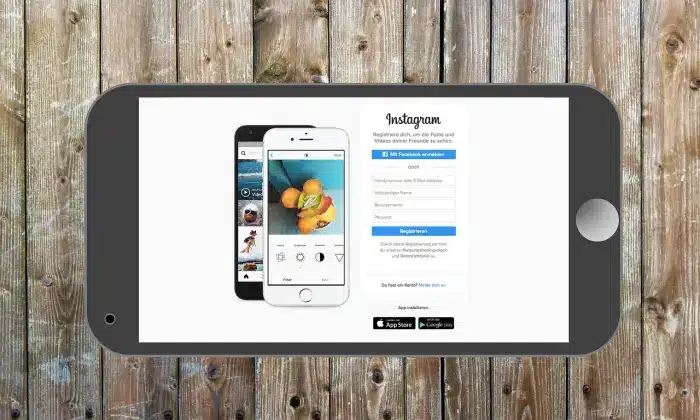The distinction between Facebook sent and delivered is frequently unclear. The difference between Facebook sent vs delivered will be illustrated in this article.
Difference between Facebook Sent vs Delivered
You may distinguish between Facebook messages that have been read, sent, and delivered using the icons listed below.
Meaning of Different Icons on Facebook Messenger
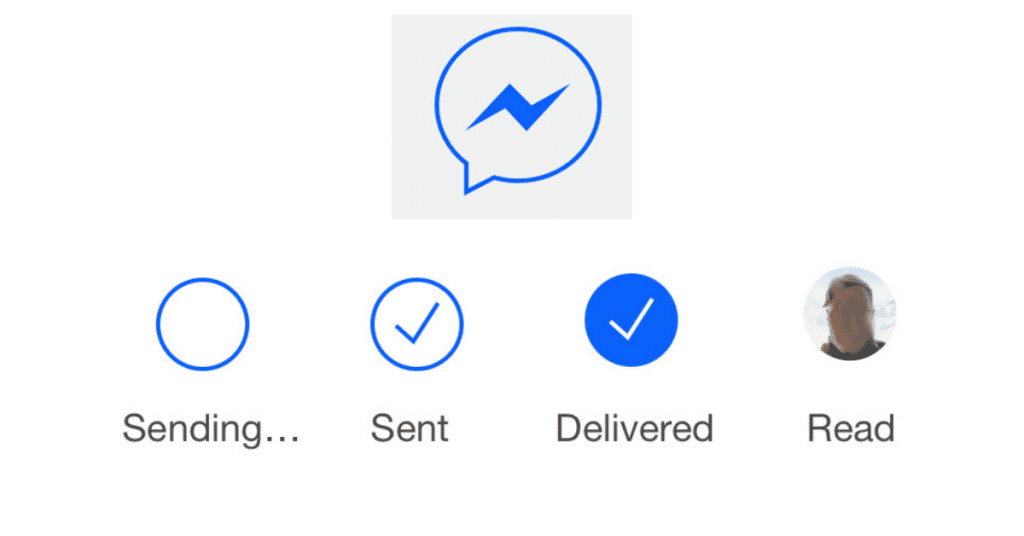
- The Facebook server is implied by a straightforward blue circle icon. To do this, you must ensure your computer is online when the message is sent. Your message could be lost if the internet connection is unstable.
- The sent icon can be identified if there is a tick inside the blue circle. It suggests that the message has been sent. Even if you turn off your computer or disconnect from the internet, the transmission is still gone.
- Your message will therefore be sent to the receiver whenever they are online or connected to the Internet.
- A tick inside a filled blue circle denotes that the recipient has received the message. They most likely haven’t seen the message, though.
- It indicates that the recipient has viewed your message when you see the recipient’s profile image right next to it. You can click on the message to discover the date and time the receiver read your message if you wish to know.
- The ideal course of action would be for you to keep in mind that you could only check the recipient’s seen period once every 24 hours.
- Your message was not sent if you see an exclamation point inside a red triangle indicating that the Internet is not connected.
One can understand the distinction between Facebook sent and delivered using the icons above. You can know who reads your message if you send it in a Facebook group conversation.
Read:- Can you Find Deleted Facebook Accounts?
Main Difference Between Facebook Sent vs. Delivered
A message being marked as “Sent” basically means that Messenger has received it and is getting ready to send it to the user.
When a message is considered “delivered,” it can be viewed on the recipient’s device.
The phrase “Sent and Delivered” does not imply that the user has read the message. The message will be marked as “Read” once the user has read it.
When a Message is Sent but not Received, what does that mean?
The phrase “message sent” denotes that the text message has been sent from your Facebook account and is currently prepared for delivery to the recipient’s end via the Facebook messenger app.
A message that is delivered, on the other hand, refers to a Facebook message that has already been downloaded on the recipient’s device. The user can now access and receive the message after it has been delivered.
This device, which might be a PC or any mobile device, is where the recipient’s Facebook account gets opened.
Delivering a message denotes that the recipient has received it. If you are unable to send your message, the recipient is the problem. It could be a server issue, an Internet problem, a setting issue, or any of the following potential causes:
- A server issue, an internet problem, a setup issue, or something relevant on the recipient’s end could all be potential causes.
- There can be a lag between the message being sent and when the recipient opens it. even if the messenger’s message was received by the intended recipient.
- The status of communication updates slowly if there is a bad connection on either the sender’s or the recipient’s end.
- Although the recipient can access Facebook, they cannot see your posts.
- Until the recipient of the message doesn’t open the chatbox with you, the message thread won’t be recorded as delivered. Even if the receiver read the message via the status bar, it will still seem to you as having been sent.
- The Message Request folder will store any Facebook messages you send to people who are not already on your friend list. Until the recipient accepts the message, this sort of message is displayed as sent to the sender.
- It will be marked as a delivered message after the receiver accepts it. The quickest approach to have a message opened by a recipient who is already online is by using audio or video calls on messenger.
- Or perhaps the person you were trying to reach purposefully ignored your message.
- The filled blue circle icon, as previously described, is the only indicator between Facebook sent and delivered messages.
Read:- How To Know Who Viewed Your Facebook Profile? {2022 Updated}
Conclusion
Facebook is a platform where we can talk to our friends and express our ideas. Additionally, Facebook messages are the quickest form of communication. But occasionally, we are unclear about the difference between Facebook sent vs delivered. Read the above details.
You may also like:-
Use Facebook on Vizio Smart TV: All Details
How to Use Facebook on Roku Streaming Devices? Step by Step Guide
How to download and save videos from Facebook on any device? Complete Guide