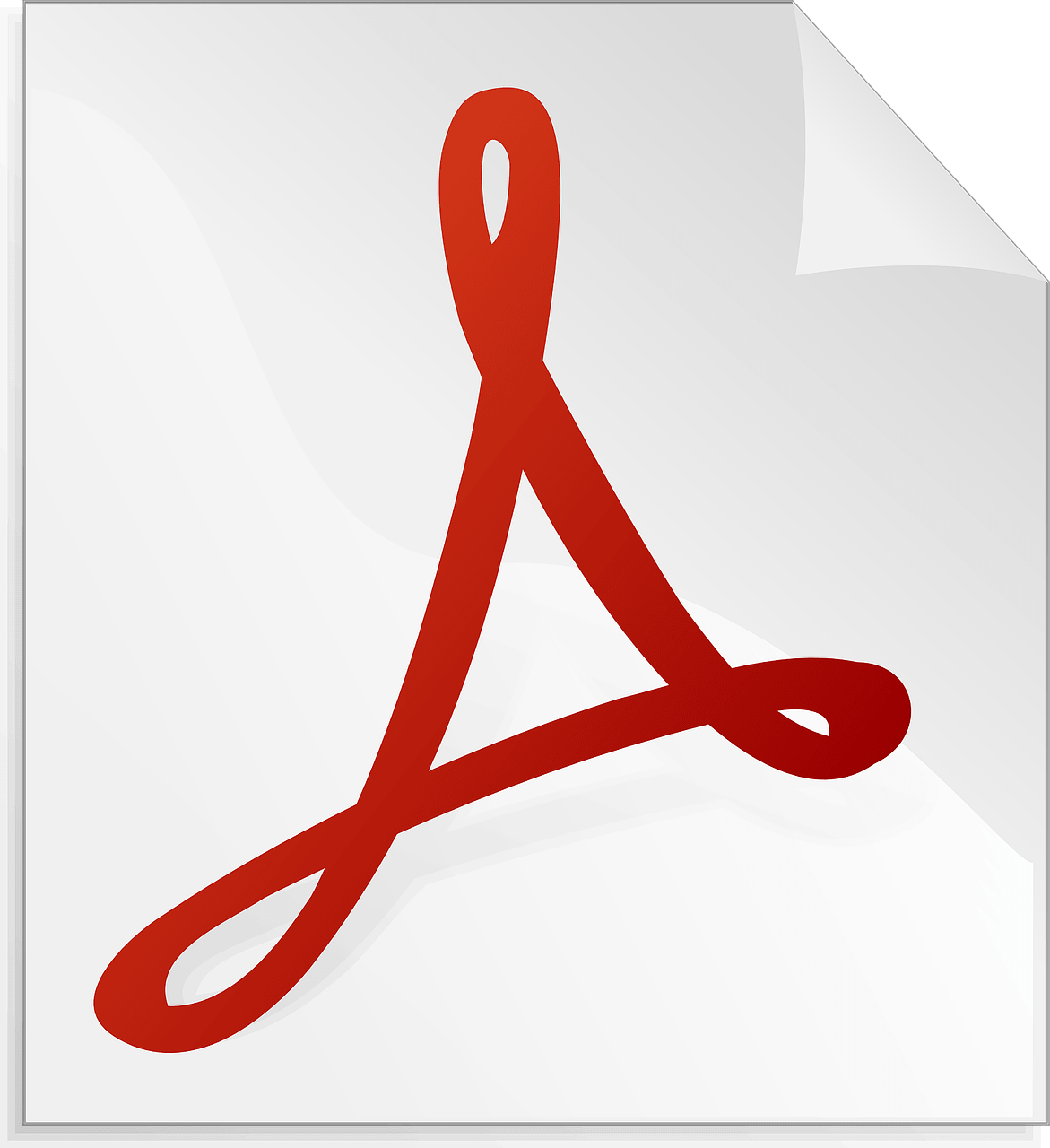Do you have PDF files that you need to share, but to which you do not want to give the users permanent access? Well, with a technology solution like Digital Rights Management (DRM) you can control how long people can access your documents. Once the expiry date or days use specified has been reached, the PDF files will automatically expire and will no longer be accessible.
Read on to learn why you need to expire PDF files and how it can help your business.
Why Should You Expire PDF Files?
There’s always the risk that your business’s data will be stolen due to a security breach. With PDF expiry software, you will have more peace of mind, knowing that the important documents that you have shared with others will only be accessible to them for a limited time. So, you’ll be sure that only authorized current versions of your documents are used.
Expiring your documents will also allow you to tap into new markets that are price sensitive. In this way, you can sell your documents at a lower price but for a limited time only. If your customers want, they can pay more and have access to the document forever. You can do the same with training or course materials; you can limit the students’ access for the duration of the paid license or charge them more for unlimited access.
Also, for the purpose of trials and evaluations, where single views or a limited number of days may be warranted, you can regulate access as such.
Read:- 8 Best PDF Editor Apps For Android
When to Expire PDF Files?
You can expire PDF files after a given time has elapsed as per your choice. Then, for all users, the PDF will become inaccessible on the fixed date. This is helpful when publishing a business report which the intended users should not retain.
Also, you may sometimes be required by law to store a file with a third party. If this time has ended, you can use the expiry option to restrict access to your files. For this purpose, you can expire PDF files after a given number of days since the first time they were accessed. So, the PDF documents will expire at different times for different users.
You can also expire PDFs after a given number of views. Here, the number of times the PDF has been used will determine when it expires.
Alternatively, a PDF can be expired after a given number of prints. Here the number of printouts will determine when the PDF expires.
In other cases, you can choose to allow users to view files during a subscription period and let them view these files even after the subscription period has ended, but not authorize access to new files unless they renew their subscriptions.
Furthermore, it is possible to keep a PDF accessible, while expiring the user accounts. With it, access to all your PDF files will expire.
You can also suspend user accounts and stop users from accessing the documents that require a license check urgently. This is particularly useful if the user is in an unsecured location. You can also stop access if the roles and responsibilities of the user have changed.
Can You Change the PDF Expiry Date?
After fixing a given date for the PDF to expire, you may later need to extend the life of the file. You can do so by changing the expiry date on the document or increasing the number of views or prints available to each user.
You can also change expiry on a user basis, granting say additional time to specific users. So a PDF file may be set to expire say after 1 month but for user A you can change the expiry date so the PDF expires at a later date instead.
Can You Revoke PDF Access?
PDF DRM security software enables you to revoke access to PDF files instantly so that all user access is terminated. For example, if an employee has left your employment and you want to disable his or her access to confidential information, you can revoke individual user access to single or multiple PDF files. In that case, all documents that he or she has access to become inaccessible. You can also instantly revoke PDF files that have been sent out so that all users’ access is terminated. So, it is always possible to take back the permission that you have granted to access files.
Conclusion
Without access restrictions to PDF files, once a file is sent out, control of it is lost. This threatens your company’s internal security, business prospects, and monetary value. However, if you can control who can access your documents and for how long, you will always be in control of your business’s most important assets.