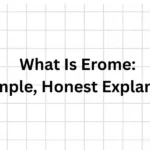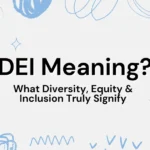Let’s be real for a second — back in early 2023, if someone said “AI chatbot,” you probably thought of ChatGPT first and maybe didn’t even know there were others. It came out of nowhere, felt a little magical, and suddenly people were using it for everything — essays, jokes, code, emails, ideas, you name it. But here we are in 2025, and things aren’t so one-sided anymore.
Google stepped in seriously this time, dropped the “Bard” name, and pushed out something called Gemini. And to be fair, it’s not just a rebrand — it’s actually good. Like, really good in some areas.
Now we’re looking at a space where there’s no single clear winner anymore. Some folks swear by ChatGPT, others have quietly moved to Gemini without even announcing it.
And honestly, it kind of depends on what you’re using them for — some tasks favor one, and some just feel better on the other. So rather than giving you a quick list of pros and cons like some generic comparison chart, I wanted to take a more grounded look.
Let’s actually go through what each one offers, where they shine, where they trip up, and which one feels better for real-world, everyday use. Sound fair?
1. ChatGPT vs Gemini: Who’s Who and Why It Matters
Before we start digging into features or how well they handle stuff like writing or coding, let’s take a minute to look at what these two actually are. Because the way they’re built — and who’s behind them — says a lot about how they work.
ChatGPT: OpenAI’s Star Player

ChatGPT came out first. That’s important. It had time to grow, learn from feedback, and shape how we even think of talking to AI. The original versions were impressive, sure, but with each new upgrade — GPT-3.5, GPT-4, and now GPT-4o — it got better.
The latest version (if you’re on the Plus plan) can understand visuals, respond with voice, and feel a lot more responsive than what we had even a year ago.
What makes ChatGPT stand out, though, isn’t just the model — it’s how it’s integrated into your daily tools. Microsoft basically locked arms with OpenAI and brought ChatGPT’s brain into Word, Excel, Teams, even Windows. They call it Copilot, and it’s kind of everywhere if you’re in that ecosystem.
So, if you’re someone who lives inside Microsoft apps — maybe you’re working corporate, or maybe you’re just used to Word and PowerPoint — ChatGPT just blends in naturally.
Gemini: Google’s Comeback Move

Now, Gemini. It started as Bard, and to be honest, Bard felt like a rushed reaction. Google saw the buzz around ChatGPT and tried to jump in fast. And it showed. Bard felt limited. A bit awkward. But Gemini changed that.
With Gemini 1.5, things got smoother. Suddenly it was keeping up in long conversations, understanding multi-step prompts, and handling logic better than before. And here’s where Google did something smart: it didn’t try to beat ChatGPT at its own game — it leaned on its own strengths.
If you already use Gmail, Google Docs, Drive, YouTube, Android, and Chrome — you probably don’t even realize how much Gemini is slipping into those spaces. Drafting emails in Gmail? That’s Gemini helping. Summarizing your Google Docs? Yep, Gemini again.
It’s less about being flashy, and more about being quietly useful in stuff you already do.
Let’s pause here for a moment.
So far, we’ve got two giants. One is polished and deep-rooted in Microsoft’s tools. The other is slowly weaving itself into Google’s daily products. They’re not fighting on the same battlefield — they’re choosing different routes, and that’s key.
Join the discussion: What do you think about ChatGPT vs Gemini? Share your thoughts here.
2. Performance in Real Use Cases (2025)
When you actually sit down to use them, how do they hold up?
Here’s the thing — AI models can look fancy on paper, but you only really notice their strengths (or flaws) when you’re doing real work. I’ve personally tested both ChatGPT and Gemini for months now — across writing, research, brainstorming, and even a little coding — and the experience is… well, it’s mixed in a way that actually makes sense once you dig into it.
Writing and Communication Tasks
Let’s start with writing. If you need help writing a blog post, email, caption, or even just brainstorming a few title ideas — both of these tools can handle it. But they do it differently.
ChatGPT, especially GPT-4o, tends to be more fluid in tone. It understands when you want something friendly, formal, or quirky — and it adjusts surprisingly well. I’ve asked it to rewrite intros five or six different ways, and it didn’t just reword things — it changed the feel. That’s useful when you’re doing creative work or writing for different audiences.
Gemini is accurate and structured. It’s better when you want something clear, concise, and organized. For example, if I need a bulleted summary of a long PDF, Gemini gets straight to the point. But when I ask it to “sound like a real person” or “make this feel fun,” it’s… a bit stiff. Not terrible, just not very human.
So in writing:
- ChatGPT feels like a writing buddy.
- Gemini feels more like an assistant editor.
Research and Long Conversations
This one’s interesting. If you’re asking short questions or looking for quick answers, both tools will do fine. But when it comes to more layered tasks — like researching a topic and keeping the thread going — ChatGPT has a slight edge.
I can give ChatGPT a topic, let’s say “history of electric cars,” and then follow up with “can you compare that to hybrid development?” and then “how did Tesla influence that?” — and it keeps the flow. It remembers context better, or at least makes it feel like it does.
Gemini is improving here, especially with its long-context memory in 1.5, but sometimes it resets or gives answers that feel disconnected from what I just said two prompts ago. It’s fast and factual, but occasionally forgets the thread if you go deep.
Also, Gemini links out more often — sometimes helpful, sometimes just annoying. You ask for a summary, and instead you get “Here’s a Google Search link.” Not always what you want.
Coding and Technical Tasks
If you’re a developer or just someone dabbling in code, both tools can help — but again, you get slightly different vibes.
ChatGPT is more conversational when it comes to explaining code. If I ask, “What’s wrong with this Python function?” and paste a chunk of code, it usually finds the issue and explains it in plain language. It also suggests improvements and sometimes even rewrites it in a cleaner way.
Gemini tends to lean on search-like responses. It sometimes over-explains or includes outdated practices, depending on how you ask. It’s accurate, but it feels a little like Googling with extra steps.
Also, if you’re building something in real time — say, asking the AI to help with each part of a web app — ChatGPT’s ability to stay with you across multiple prompts feels more natural. It’s like pair programming, but with less frustration.
Creative Tasks: Brainstorming, Ideas, Fun Stuff
If you’ve ever used an AI just to have fun — like generating story ideas, coming up with social media captions, or playing around with fictional characters — then you know creativity matters.
Hands down, ChatGPT wins here.
I’ve asked both to “write a fictional diary entry from a time traveler stuck in 1995,” and ChatGPT gave me something weird, funny, and strangely emotional. Gemini’s version felt like it came from a textbook writing prompt. Not bad — just kind of flat.
This is where OpenAI’s focus on tone and imagination really shows. If your work involves storytelling, branding, or anything creative, ChatGPT has the upper hand.
So to summarize this section — when it comes to real use:
- ChatGPT is better for flow, creativity, and nuanced tasks. It feels more human and holds context better.
- Gemini is more efficient for factual answers, summaries, and when you’re deep into the Google ecosystem. It’s clean, fast, and focused — but not very warm.
Of course, performance can change with updates. What’s true today might flip in six months. But as of mid-2025, this is how things feel in day-to-day use.
3. Integration Game: Microsoft vs Google
It’s not just about how smart your chatbot is — it’s about where it lives and how easily it helps you when you’re already busy.
Let’s be honest — half the reason you stick to any tech tool isn’t just because it works well. It’s because it’s already there. You open your laptop, and it’s one click away. No extra logins. No copying and pasting stuff between tabs. That’s where integration really matters. And in 2025, this is where the ChatGPT vs Gemini thing gets interesting.
ChatGPT: Living Inside Microsoft’s World
If you’re someone who works with Word documents, Outlook emails, PowerPoint slides, Excel sheets — basically the classic Microsoft Office package — then ChatGPT is already kind of embedded in your daily life. Not just the chatbot itself, but through something called Copilot.
Copilot is Microsoft’s way of saying: “Hey, what if ChatGPT just quietly helped you out while you do your thing?”
Let me give a real example. You’re writing a long email in Outlook, and you get stuck halfway. Copilot pops up, suggests a sentence or two, and boom — you finish without breaking flow. Or maybe you’re inside Excel, looking at a messy dataset. You ask, “Summarize this,” and in seconds it gives you a neat table with trends highlighted.
It’s not perfect, sure. Sometimes it guesses wrong or gives something too generic. But most of the time, it saves clicks — and that adds up. You don’t need to open a separate tab, start a fresh ChatGPT session, explain the whole thing again. It’s already there, in the app you’re using.
This convenience is huge for office folks, students, even casual users who just want to get stuff done.
Gemini: Quietly Creeping into Google Everything
Now, if you’re the kind of person who lives inside Google’s world — Gmail, Google Docs, Sheets, Android, Chrome — then Gemini is doing something very similar. It’s not shouting about it like Microsoft does with Copilot, but it’s absolutely sneaking into your workflow.
For example, in Gmail, you’ll start typing a reply and a little Gemini suggestion pops up — not just “autofill” stuff, but actual meaningful sentences based on the context of the email thread. Sometimes, you don’t even notice it’s Gemini helping.
In Docs, you can now click a magic wand icon to help you draft entire paragraphs. In Google Sheets, it helps with formulas, summaries, or even categorizing long lists. Again, it’s not always perfect, but it’s fast and doesn’t require you to go anywhere else.
On Android phones, Gemini is even built into the system if you opt in — so you can ask it things the same way you’d use Google Assistant (RIP, kinda). Want to summarize a webpage while scrolling? Gemini can do that now. Want to draft a message before sending it on WhatsApp? Yep, also possible.
So yeah, Gemini might not feel like a “chatbot” the way ChatGPT does, but it shows up in places that matter — quietly and efficiently.
Which One Actually Feels More Useful?
Honestly, it depends on your setup.
If you’re deep in the Microsoft ecosystem, using a Windows laptop at work or school — ChatGPT + Copilot is ridiculously convenient. It feels like it’s part of the machine now.
But if you live in Chrome all day, write in Google Docs, rely on Gmail for work, and use an Android phone — Gemini wins because it’s already tied into everything. You barely have to think about using it.
That said, ChatGPT’s actual chat window still feels more powerful. Like if you want to sit down and actually talk to an AI, it’s more responsive, more interactive. Gemini feels more like a tool built into stuff, rather than a bot you sit down and chat with.
In short:
- ChatGPT wins on desktop productivity and classic Office use.
- Gemini wins on web-based tools, mobile integration, and staying invisible but helpful.
It’s not really about which one “integrates better.” It’s more about which tools you already use — and which assistant quietly fits into that flow without making you think too much.
4. Cost and Subscription Models — Is Premium Worth It?
The not-so-fun part… but it matters more than people admit.
Alright, so let’s just talk honestly here. I love messing around with AI stuff — writing, coding, experimenting, all of it. But at some point, that “Subscribe Now” button pops up, and you’ve gotta stop and ask yourself: Am I actually using this thing enough to pay twenty bucks a month? Because $20/month is no joke, especially when these tools used to be free or at least felt free-ish.
Let’s start with ChatGPT.
ChatGPT — Feels Premium, But You’ll Know if You Need It
So if you’re on the free version, you’re using GPT-3.5. And listen, it’s… okay. For basic questions, light writing help, or summaries, it’s still usable. But once you’ve tried GPT-4o — that’s what you get with the $20/month Plus plan — it’s hard to go back.
The answers are faster, smarter, more detailed. You can ask it to remember stuff in the same conversation, upload files, do some real number crunching with advanced tools, even browse live web results, and talk to it out loud. Yes, literally speak and hear it respond. Wild stuff.
But here’s the thing: I tried going a week without it — just using the free version — and for someone like me, it felt like trying to type on a keyboard with three keys missing. Still works… just frustrating.
If you’re a student, content creator, dev, or even just someone who types a lot — the paid version pays for itself if you’re using it regularly. If you’re only logging in once or twice a week to ask, like, “What’s a good recipe for paneer?”, probably not worth it.
Gemini — More Subtle, Feels “Included” if You’re Already in Google’s World
Now Gemini’s deal is a little weird. You can’t just “buy Gemini” — you buy into something called the Google One AI Premium plan. It’s still $20/month like ChatGPT Plus, but it also gives you 2TB of Google Drive storage (which, to be fair, many of us already pay for anyway).
So in a way, if you’re paying for Drive, Gemini Advanced kind of feels like a free bonus — or at least that’s how I justify it.
That said, the jump from free Gemini to Gemini Advanced isn’t as dramatic as the jump from GPT-3.5 to GPT-4o. It’s better, yeah — longer memory, faster replies, stronger logic — but if I didn’t know I was on Advanced, I don’t think I’d notice a night-and-day difference right away.
Where Gemini Advanced shines is with complex files or huge docs. Like I gave it a 200-page PDF last month and it pulled out insights like a research assistant. ChatGPT can do that too, but Gemini was faster and more direct.
Still, for everyday stuff like quick emails or random brainstorming? I honestly wouldn’t say you need to pay for it — unless you just really want those bonus features and you’re deep in the Google ecosystem.
So What’s the Smarter Move?
Honestly, it comes down to how often you use it, and what you’re using it for. If you’re just dabbling — asking questions here and there — stick with the free versions. Both are fine for casual use.
But if you’re depending on these tools for work, study, content, or coding, then yeah, it makes sense to upgrade. Just be clear about what you actually need.
- If you need voice, file uploads, web browsing, and more creative responses — ChatGPT Plus is a better value.
- If you’re already paying for Drive and live in Gmail, Docs, etc. — Gemini Advanced is the easier buy.
Me personally? I keep both for now, mostly because I switch between tasks and ecosystems. But if I had to pick one? I’d lean toward ChatGPT Plus just because it feels more like a complete assistant, especially when I’m writing or planning content.
But hey, that’s just me. Your use case might be totally different — and that’s kind of the point.
5. Creativity, Personality, and Tone
Because sometimes how something sounds matters just as much as what it says.
Alright, so this might not seem like a big deal at first — I mean, who cares if an AI sounds “friendly” or “flat” if it gives you the info you need, right? But after spending enough time with both ChatGPT and Gemini, you start to notice something: tone matters. Especially if you’re writing creatively, doing client work, or even just trying to explain something in a specific voice.
Let’s start with ChatGPT again.
ChatGPT — Feels Like You’re Talking to Someone
I don’t know how else to put it, but ChatGPT just feels more human. Not in a creepy way, not like it’s trying too hard — it just understands tone better.
I’ve asked it to write emails in a polite but slightly assertive tone, and it nails it. I’ve had it write funny Instagram captions, sarcastic product descriptions, even bedtime stories for kids — and every time, it adjusts. Not perfectly every single time, but enough that you think, “Dang, this thing gets it.”
Sometimes I’ll give it almost nothing to work with — like “Make this sound less robotic” — and it turns a boring paragraph into something that sounds way more natural. I’ve even had it help me rewrite texts that I thought sounded too cold.
It’s not just that it responds — it feels like it’s listening, even though I know it’s not.
Gemini — Smart, But a Bit Robotic (Still)
Now, don’t get me wrong — Gemini is smart. It’s great at logic, summaries, explanations, and giving you super clean responses. If I’m doing something technical or research-heavy, I trust it to stay focused and precise.
But when it comes to tone? It’s… a little stiff.
Even when I try to nudge it — like, “Can you make this sound a bit more playful?” — it often plays it safe. I’ve had Gemini rewrite things, and yeah, the grammar’s cleaner, the flow is nice, but it doesn’t pop. The voice just isn’t there the same way it is with ChatGPT.
And don’t even get me started on jokes. I once asked Gemini to “make it witty,” and it gave me a response that sounded like it was written by a polite robot who read a book about humor once in college.
That said, some folks might prefer that tone. If you’re working in corporate settings or want things to sound professional, Gemini’s probably perfect. But for anything that needs warmth, energy, or human flavor? ChatGPT takes the lead.
Storytelling, Brainstorming, and Playing Around
This is where ChatGPT really shines. You give it a weird prompt — like “Write a pirate-themed haiku about procrastination” — and it doesn’t flinch. Not only does it do it, but it usually makes you smile too.
It’s great for generating blog intros, video scripts, creative copy, or even just throwing ideas around when you’re stuck. I’ve even used it just to talk through ideas in a “thinking out loud” kind of way — and it helps. Feels collaborative.
Gemini, on the other hand, feels more like a tool. You give it a command, it gives you a result. Efficient, sure. But not really fun. Not really alive.
And maybe that’s the difference: ChatGPT feels like it’s sitting next to you, brainstorming with you. Gemini feels like it’s handing you a nicely typed report.
So, when it comes to creativity and tone:
- ChatGPT wins if you care about how words feel, not just what they say.
- Gemini is great when you need safe, professional, straight answers.
For creatives — writers, marketers, content folks — tone isn’t just a nice extra. It’s everything. And that’s where ChatGPT earns its edge.
6. Privacy and Trust — What Are They Doing With Your Data?
Let’s talk straight — because this stuff actually matters.
Alright, so here’s where things get a bit uneasy. We all enjoy how fast and helpful these AI tools are — whether it’s writing a proposal, summarizing a long article, or even generating ideas we couldn’t come up with on our own — but at the back of your mind, that one question keeps coming up: Is someone watching what I’m typing?
I’ve asked myself that more than once, and if you’re using either ChatGPT or Gemini regularly, you probably have too.
With ChatGPT — It Depends on What You’re Using
If you’re using the free version of ChatGPT or even the regular Plus plan through OpenAI’s website, by default, your chats may be reviewed and used to train future versions of the model. They say it’s anonymized and reviewed by humans only when necessary — but still, that’s something most people aren’t even aware of.
You can turn chat history off. When you do, OpenAI says they don’t save that conversation to your history and won’t use it to train the model. But you’ve got to go into settings and manually flip the switch. And let’s be real — not many users are doing that on their own unless they’ve read the fine print.
Now, if you’re on a business-level plan — like ChatGPT Team or Enterprise — then it’s a different story. OpenAI clearly says they won’t use any of your data for training or human review. That’s great for companies, but for individuals like you and me, most of us are still sitting under the regular terms.
So yeah, it’s transparent — but only if you go looking for it.
Now With Gemini — It’s a Bit Murkier
Google’s approach is slightly more hidden behind the curtain. When you’re using Gemini in Gmail, Docs, or even Search, it often blends into the experience so well that you forget you’re even using an AI. And that’s kind of the issue.
Since it’s part of Google Workspace or your personal Google account, your AI activity gets saved — unless you change the setting manually in your privacy dashboard. It’s in the same place where you manage your YouTube history, Google Maps data, and so on. Again, most users don’t touch that stuff.
To be fair, Google does give you control over what they store. You can pause AI activity, delete specific chats, or wipe everything. But those tools aren’t exactly front and center — you have to go looking for them, and most people simply never do.
Also, considering how much Google already knows — your location, browsing, emails, calendar, photos — Gemini doesn’t have to learn a lot more to understand who you are. That alone is enough to make some folks uneasy.
Which One Feels Safer? Honestly… Depends on You
I’ll be straight with you. If I had to pick the lesser of two privacy concerns, I’d lean toward ChatGPT — but only if I’m turning off history manually. There’s something a bit more intentional about the way OpenAI handles it, even if the defaults aren’t in your favor.
Google, meanwhile, has built an entire ecosystem around data — and Gemini is just the latest part of it. You might be using it without even knowing it, and your content might be helping improve the model without you ever getting a notification about it. That’s what bugs me most.
But I also get it. These services need data to get better, and personalization depends on learning from how we use them. I just wish it was all a bit clearer, with fewer checkboxes buried in deep menus.
So yeah, unless you’re on an enterprise-level account or have taken the time to adjust settings manually, chances are your data is going somewhere. Maybe not in a sketchy way — but still not fully in your control either.
7. Mobile and App Experience — Who Works Better on the Go?
Because let’s face it, most of us ask AI stuff while we’re not at a desk.
So here’s the truth: I use both ChatGPT and Gemini more often on my phone than on a laptop. That’s just how life works now. You’re on the move, you think of something, or you get stuck writing a message, or you want to draft something quickly — and boom, you open the app.
And honestly, this is where the differences between the two tools get really noticeable.
ChatGPT App — Clean, Focused, Surprisingly Versatile
ChatGPT’s mobile app (I’ve used it on both Android and iPhone) feels super clean. You open it, type or speak, get a response, and move on. No fluff. No weird menus. Everything’s right there.
And if you’re on the Plus plan with GPT-4o, you get access to voice chat, which is kind of amazing. Like, you literally hold your phone, ask a question out loud, and it answers in a natural-sounding voice — almost like you’re having a casual phone call.
It’s surprisingly fluid. I used it once to talk through travel plans while walking, and it honestly felt like chatting with a helpful assistant who doesn’t interrupt.
The file upload feature is solid too. You can upload PDFs or images directly from your phone — super useful when you’re working off email attachments or notes someone just sent you.
One small gripe though: no integration with other apps. It doesn’t sit inside your Gmail, your browser, or your other apps. It’s a separate space. So you do have to copy-paste things in and out — not ideal, but not a dealbreaker either.
Gemini App (Or… Google App?) — Feels More “Built In”
Now Gemini’s mobile experience is a bit messier — but also sneakily more convenient.
First off, there’s not really a “Gemini app” for everyone. On Android, it’s now just baked into the Google App. That means you swipe left on your home screen or open the Google search bar, and Gemini is there waiting. You can ask it questions, draft messages, or get suggestions without switching apps.
That’s super convenient.
But it also means there’s no real dedicated space for conversation. The interface feels more like a side tool than a full-featured chatbot. You type something in, it gives a good reply, but then… it kind of vanishes. There’s no long memory. No feeling that you’re having a back-and-forth. It’s like a smart search engine with a personality upgrade.
On iPhone, Gemini is more limited — and not as well integrated. You can still use it via the Google app, but it doesn’t feel native like ChatGPT does.
That said, if you’re already deep in Google’s world — using Gmail, Docs, Calendar, etc. — Gemini slips into those apps on mobile too. That means when you’re typing an email or writing a doc on your phone, you might see “Help me write” — and that’s Gemini doing the work in the background.
So in a way, Gemini is less of an app and more of a system helper. That’s both a strength and a weakness, depending on what you want.
Speed, Stability, and Just Day-to-Day Use
In terms of speed and performance? Both are solid. I’ve had moments where ChatGPT took a second longer to load, especially when switching between GPT-3.5 and GPT-4o, but nothing deal-breaking. Gemini tends to feel faster, probably because it gives shorter, more direct answers by default.
If you’re someone who likes chatting with AI the way you’d message a friend — ChatGPT’s app feels built for that. If you’re just trying to get quick help while doing other stuff — Gemini’s lightweight style works well.
So which one wins on mobile?
- If you want a full-featured, dedicated chatbot with voice, vision, and a real memory: ChatGPT’s app is way more complete.
- If you want lightweight help baked into your mobile tools, without opening a separate app: Gemini wins for its quiet, background presence.
Personally? I lean toward ChatGPT for writing and deeper tasks. But when I’m sending a quick email on the go and want to polish a sentence fast, Gemini saves the day more often than I expected.
Final Verdict — Which One Should You Use in 2025 (and Why)?
So now comes the big question — if you had to pick just one, who should you go with? ChatGPT or Gemini?
And I’ll be honest: there’s no clean winner here. Because choosing between these two isn’t just about which one is “smarter” or “faster.” It’s more about fit. Like shoes. Or keyboards. It depends on what kind of user you are and what your day actually looks like.
Let’s break it down the way I’d explain it to a friend over coffee.
If You Write, Brainstorm, or Create — Go ChatGPT
If your work involves writing, content creation, social media, planning, emails, storytelling, branding — or even if you’re just a very “wordy” thinker — ChatGPT feels more like a creative partner.
The way it picks up tone, adapts to your mood, plays along with weird prompts, and actually helps you shape an idea — it’s just better. Period.
You don’t even have to fight it. You ask for something “a little snappier” or “more casual,” and it gets what you mean. That’s rare with AI. It’s also better for holding long conversations where you’re thinking things through or refining something step-by-step.
If You Live in Gmail, Docs, and Android — Gemini Makes Life Easier
If most of your digital day lives inside Google — you’re using Gmail, you write docs in Google Docs, you organize your week with Google Calendar, and you’re on an Android phone — then Gemini just quietly fits into your life. You don’t have to “go” anywhere to use it. It’s already there, offering help when you need it.
No drama, no clutter, no opening a new tab.
For day-to-day tasks like summarizing emails, proofreading a message, generating quick outlines, or just getting clean answers — Gemini is solid. It’s not flashy, but it’s practical.
Want Raw Power and Features? ChatGPT Plus Still Feels Ahead
If you’re into using AI seriously — uploading files, asking it to read and analyze, doing some light code stuff, generating images, or even just having voice conversations — then ChatGPT Plus (especially GPT-4o) still feels more advanced.
Voice mode is super natural now. You can literally talk back and forth like you’re having a phone call. That kind of experience doesn’t exist in Gemini — not yet.
And the Code Interpreter, data analysis tools, image input — all of that makes ChatGPT Plus more of a full-stack AI assistant. Gemini is catching up, but right now, it’s not all there yet.
Privacy Matters? Both Could Do Better
If privacy is your main concern, I won’t sugarcoat it — neither tool is perfect. Both require you to dig through settings to turn off training or delete your activity. But at least OpenAI gives you a clear “chat history off” button. With Google, it’s all buried in the giant web of account settings.
That said, if you’re deep in either ecosystem already, you’ve kind of made your bed. Using Gmail means Google already knows a lot. Using ChatGPT with history turned on means you’re contributing to training. So either way, you’ve got to choose your comfort level.
And If You Don’t Want to Pay? Both Free Versions Are Still Good
Don’t overlook this. You can use either tool completely free and still get value.
- ChatGPT’s free tier runs on GPT-3.5 — and while it’s not as powerful, it still handles most casual use.
- Gemini’s free version gives decent access to the base model (sometimes Gemini 1.5 Lite), and it’s clean, fast, and useful for search-like tasks or quick help.
If you’re just dabbling, testing things out, or using it occasionally — you don’t have to subscribe. But once you start relying on AI daily, the extra $20/month for premium access starts to feel more like a utility bill than a luxury.
So, Which Do I Use Most in 2025?
Honestly? I use both. But for different things.
- When I need help writing better, thinking creatively, organizing ideas, or solving something complex — I open ChatGPT. It feels like a teammate.
- When I’m in a hurry, stuck inside Gmail, or just need a quick suggestion while writing a doc — Gemini helps without getting in the way.
That’s really it.
There’s no “one AI to rule them all” — not yet. But both are useful. Both are getting better every month. And both are quietly changing the way we work, write, and even think.
So whichever one you choose — just make sure it fits you, not the hype.