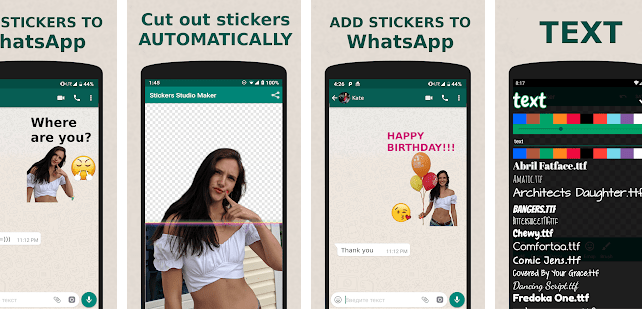The Carrier Hub is a great app that provides Sprint features and products, this app enables these features for those devices that operate on Sprint Network. Using this software customers can turn on Sprint products like Voice Over WIFI.
In this article, you’ll know everything about the Carrier Hub App, what it can do & how it works. In simple language, you will know all the answers to questions that you are thinking about in your mind. Moreover, along with the description of the Carrier Hub app, I’ll also discuss the issues that it can cause and how to fix them.
What Is Carrier Hub?
Carrier Hub is one of the Android apps that allows the user to enable features like Voice over Wi-Fi on the devices that operate on T-Mobile or Sprint Network. It is said in the Play Store app description of this app that for customer-reported service concerns, it will also help Sprint or T-Mobile engineering.
Presently, you will get two apps on the Google Play Store; these are Carrier Hub Magenta by T-Mobile USA and Carrier Hub by Sprint. On 1st April 2020, Sprint merged with T-Mobile, after this both the apps will offer the same features.
On many mobiles, this app is by default pre-installed, and if it is not installed on some devices, they will get constant notifications to install this app. This app will be helpful to you and provide you with a better user experience.
To download this application, you can go to the Play Store and download it manually or you can download it using the notifications that ask you to install the Carrier Hub. Just tap on the notification and follow the on-screen prompts to download the app & install it on your device.
But sometimes the app will fail to download so you can download it again. Otherwise, you will keep getting the notification to download the app until either you download it or turn off the notification.
Permissions are required for Carrier Hub before you Use it
- Phone
- Physical Activity
- Location
Problems Caused by the Carrier Hub App
Extra Data Consumption
The users of this app reported that as the Carrier Hub runs in the background, it will consume more data than any of the apps do. It is because it is a highly data-consuming app and to use it, this requires internet connectivity.
High battery consumption
A large number of users reported that installing this app on their devices will result in the battery draining. Before installing this app, their mobile gives good battery back up but after installing or updating the app, it will drain out the battery.
Disturbs user experience
Those users who install the app or use this app reported several issues that resulted in the negative performance of the phone. The two most common issues reported by users are lagging and phone freezing.
What is the Carrier Hub Processing Request Notification?
In very rare cases it happens that Carrier Hub doesn’t respond but once it was happening then it is very annoying.
If we look to figure out the issue, there are multiple reasons which can cause this problem. to fix this issue, clear the cache of your phone. To do this, go to Settings-Applications-Carrier Hub-Storage-Clear Cache.
If clearing the cache will not resolve your issue, you can force-stop the app or factory reset the phone.
Is Carrier Hub a Spy App?
Now that you know about this application, it is an application that can be used to enable key functions such as Voice over Wi-Fi (VoWiFi). When using TMobile services, it is best not to use this application, it will not cause any problems.
One thing to keep in mind is that the Carrier Hub app is not a virus, spyware, or any sort of spy app. However many people think that the Carrier Hub application is a virus.
Is it possible to Uninstall or Disable the App?
In some devices, Carrier Hub is preinstalled and if it’s pre-installed then it is impossible to uninstall the app but you can disable it. However, if you want to uninstall the app anyhow then you can do it by rooting your device or using the ADB (Android Debug Bridge) tool.
Steps to Disable Carrier Hub App
1. Go to Settings.
2. Long press on Apps. Click on the three vertical dots or the ellipse symbol.
3. Now click on the system application.
4. Find the Carrier Hub application and click on it.
5. Finally, click the button which is the Disable icon button.
Uninstalling the Carrier Hub App
Uninstall the Carrier Hub App Using ADB (Android Debug Bridge)
This ADB (Android Debug Bridge) tool gives you access to the Unix shell used to run commands on Android devices. To uninstall the Carrier Hub application permanently you can use this app. To use this tool for uninstalling the Carrier Hub App, follow the steps written below.
1. Go to Settings then click on System and finally About Phone.
2. To enable developer options, click the build number 7 times.
3. Go to the main settings menu and open the Developer options.
4. Activate USB debugging when turned on.
5. Download the ADB tool on your PC, extract the zip file, and open that extracted file folder.
6. Hold the shift button and right-click on the blank area then click on “Open PowerShell Window Here.”
7. Type the ADB devices Command & connect the Android device to the PC using a cable.
8. Finally, run the command “adb shell pm uninstall – – user 0 com.
9. Sprints. ms.smf.services” to remove the app from your device.
Uninstall the Carrier Hub App Using App Remover (Root Required)
1. Download and install System App Remover on your phone.
2. Open the app, find Carrier Hub, and check the box next to it.
3. Click the Uninstall button to uninstall the application.
Note: Using System App Remover, requires root access to your device.
So, that’s all about the Carrier Hub app. I hope you like this article and get all the information you require for the Carrier Hub App.
You might also like
Does Walmart Take Apple Pay? All Explained