Xfinity is one of the largest television networks in the United States, providing cable television, internet, telephone, and other services. One of its streaming apps, Xfinity Stream, allows users to watch content directly from portable devices or any other smart device.
You can watch up to 200+ channels at any time and from any location with a TV subscription. If you utilize “Chromecast with Google TV,” Xfinity Stream will allow you to view live television on any of your TV or monitor screens just by connecting the Google TV device.
Furthermore, if you have an Xfinity Internet or Cable TV subscription, you may access Xfinity Stream for free, and there is no separate Xfinity Stream plan.
Can you get Xfinity stream on Google TV?
There is no official Xfinity Stream application to install on the Google TV store right now. But there are many alternative ways to get the Xfinity stream on Google TV. I’ve mentioned it below.
Because there is no official Xfinity Stream application to install on the Google TV store right now, you’ll have to sideload it using the instructions below.
How To Watch Xfinity Stream App on Google TV?
Below I’m going to tell you two ways to complete this process. Read the given details carefully and follow. Through these given steps you will be able to complete this process easily.
- Sideloading
- Casting
Sideload Xfinity Stream on Google TV
Step 1: Connect your Chromecast with Google TV to your television first.
Step 2: Make sure your Chromecast with Google TV is connected to the internet.
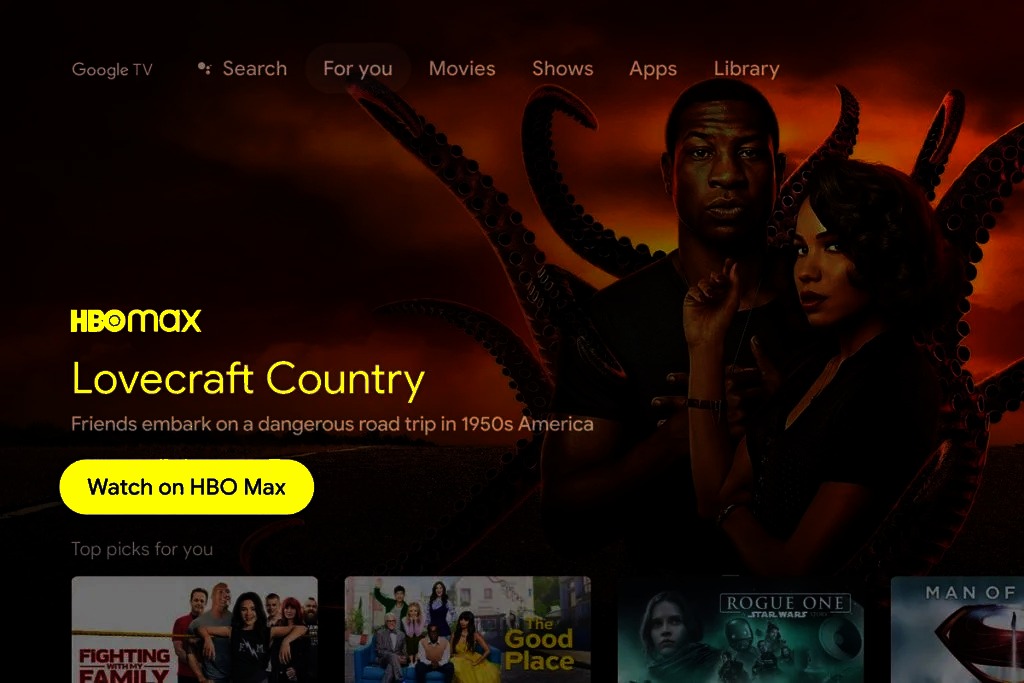
Step 3: Select the Search option from the home screen.
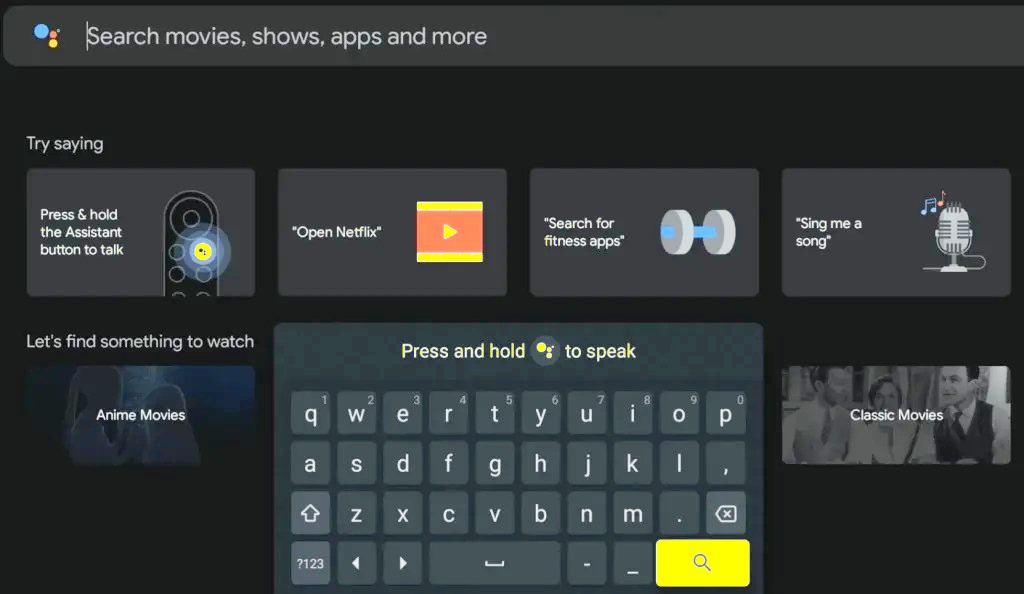
Step 4: Go to the on-screen keyboard and search for Downloader in the field.
Step 5: From the selection, choose the Downloader app.
Step 6: On the app info screen, click the Install button.

Step 7: The Downloader app for Chromecast with Google TV will be downloaded and installed.
Step 8: Follow the instructions below to enable Developer Mode.
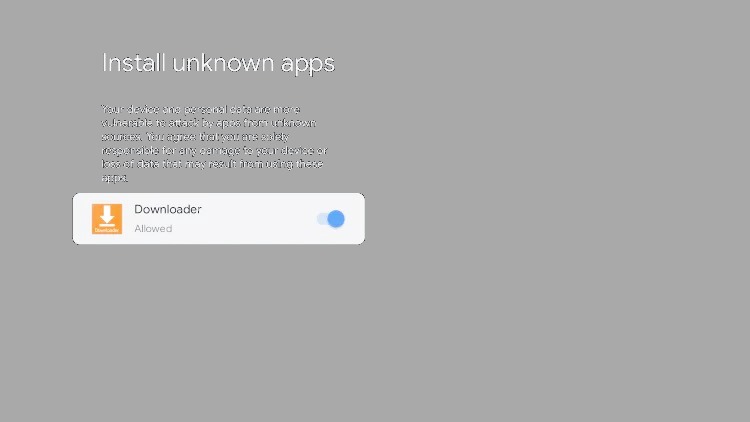
- On the home screen, select the Profile icon, then Settings.
- Then select the About menu option from the drop-down menu.
- Continue clicking the Android OS Build option until the You are now a developer message appears on the screen.
Step 9: For the Downloader app, you must now enable Unknown Sources.
- Unknown Sources should be enabled.
- Go to Google TV’s settings page.
- Then, on the following page, select Apps, followed by Security and Restrictions.
- Select Unknown Sources now.
- Toggle on the Downloader app’s toggle.
Step 10: On your Google TV, open the Downloader app.
Step 11: Highlight the URL field in the left pane while the home tab is selected.
Step 12: Now go to https://bit.ly/32mv8QT and download the Xfinity Stream apk.
Step 13: Install the Xfinity Stream app on your Google TV by pressing the Go button.
Step 14: Log in to your account after launching the Xfinity Stream app and clicking Get Started.
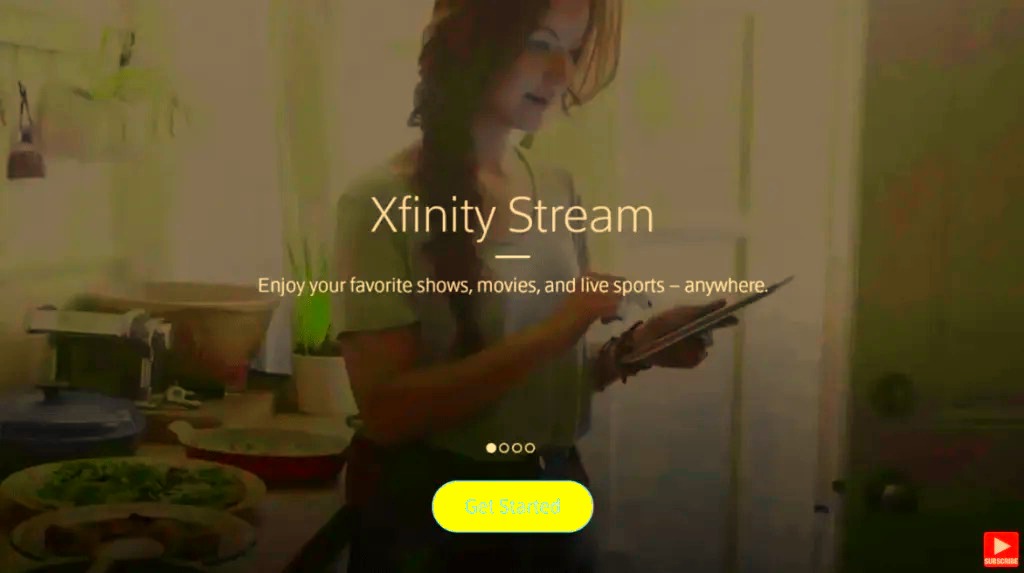
Cast Xfinity Stream on Google TV Using Smartphone
Step 1: Download the Xfinity Stream app from the Google Play Store to your Android smartphone.
Step 2: Make sure your smartphone and Chromecast with Google TV are both connected to the same Wi-Fi network.
Step 3: From the top of the screen, pull down the Notification bar.
Step 4: Select Chromecast with Google TV from the list of available devices by tapping on the Cast icon.
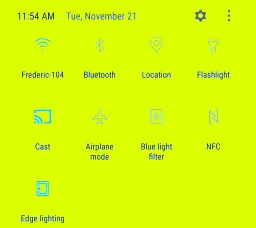
Step 5: From your smartphone, cast Xfinity Stream to Google TV
Step 6: If there is a successful connection, the content will now be streamed on your TV.
Step 7: Next, use the Xfinity Stream app and start watching your favorite shows. Your Google TV will display the video.
Read:- Free Movies Apps For iPhone
Cast Xfinity Stream on Google TV Using PC
Step 1: Open Google Chrome on your Windows or Mac computer.
Step 2: Make sure your computer and Google TV are both connected to the same Wi-Fi network.
Step 3: Visit https://www.xfinity.com/stream/ and watch any video content there.
Step 4: Select the Cast option from the right-click menu on the screen.
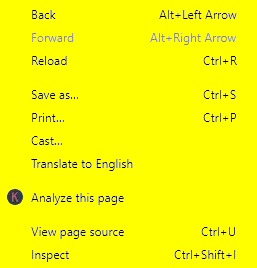
Step 5: Select the Cast Tab from the Sources drop-down menu for the Google TV device.
Step 6: The content will now be streamed on your television.
FAQs
Q:- Is there a Google TV app for Xfinity Stream?
For Chromecast with Google TV, there is no official Xfinity Stream app. You can only stream the contents by using the Downloader software to sideload the app or casting the contents from your smartphone or PC.
Q:- How can I get Xfinity Stream to work on my Chromecast?
Xfinity Stream is not compatible with Chromecast. However, you may use your smartphone or computer to stream Xfinity Stream to your Chromecast.
Final Line
If you run into any problems while sideloading the Xfinity Stream app, try casting it from your phone or computer to a Google TV device. With the help of this guide, I hope you enjoy watching the Xfinity stream on a Google TV device. If you want to learn more about Google TV or any other query related to this topic, comment in the comment section. We assure you that we will provide the best solution as soon as possible.
You might also like
How To Watch Twitch on Roku TV?







