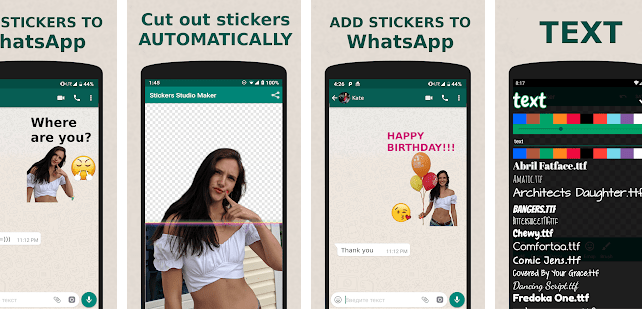PDF is a widely used & most secured form of application that contains documents in which editing is not so easy. PDF files are ubiquitous for detailed forms, white papers, e-books, and documents where you don’t want to move papers or files around, just send through email or Whatsapp.
A simple form of PDF helps to read the wholesome document where editing is not possible. In recent technology, the advanced version of PDF Editor Apps introduced with built-in tools that help to read and edit the document with the help of an android device. Here we are going to see about the most important PDF Editor Apps for easy download and unlimited usage.
#1: XODO PDF Reader & Editor
It is the most popular Android app that has a ton of features include annotating, form filling, viewing, editing, and signing in PDF files. It is easy to edit with the built-in tool.
It is the most optimizing app suitable for tablets and the phone allows you with smooth navigation. It is a powerful file organizer annotate in real-time. Everything is possible with a single app that makes ease of use and fast access.
It is easy to edit the file by direct scanning or importing from internal storage or synchronized from cloud computing services like Dropbox and Google drive.
This phenomenal app can be downloaded from the given link.
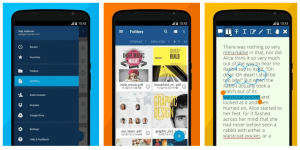
Download Here: Android
#2: PDF Viewer & Reader
This is a compatible app used for mobile phone/tablet view. It is predominant for android users. It is easy to use, fast to download, and comfortable to read all PDF files in mobile devices.
It also features the search function on PDF view along with the share option to search for a particular file and directly shared with your friends or colleague.
It is totally a free app, can be used by downloads it from the given link.
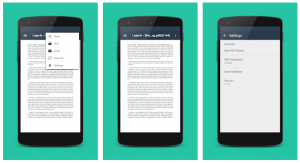
Download Here: Android
#3: Foxit
This is an amazingly full-featured PDF app support Android OS suitable for Tablet / Smartphone. It is a more reliable, fast, secure, and lightweight that does not exhaust the mobile device.
This wonderful app is available in 12 languages to meet the demand of customers. This app offers you an excellent reflow file of PDF views helps to annotate, stamp, or sign in the document also helps to play audios and videos in the PDF file.
It greatly helps to protect the PDF files with password, certification, and MIP protection. So what are you waiting for guys? Grab the opportunity by download it from the given link.
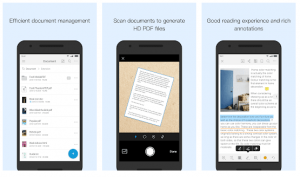
Download Here: Android
#4: Adobe Acrobat Reader
This is the default choice of all users because it is the same as we are using in Desktop or laptop. It is easy to use and convenient to edit the features of annotating, fill out forms, editing the document, including the signature, etc.
This adobe reader helps to give the support aspect ratio of 18:9 displays that is suitable to view on all screen sizes.
The aspect ratio shows that it is the perfect app used for all business & other documentation purposes. It is also used to read any PDF documents or pictures in PDF format.
Start using this app by downloads it from the play store or given link.
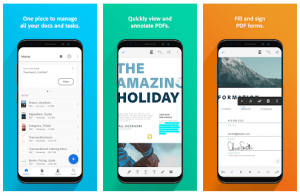
Download Here: Android
#5: PDF Converter & PDF Editor
It is a staggering app featured with various functions includes PDF edit, merge, convert, etc. Start exploring this app by downloads it from the given link for Android users.
It is a comprehensive tool used to perform operations like Word to PDF conversion, PDF to Doc Conversion, Image to PDF file, Website to PDF, PDF Merge, Splitting the document, protect the document with a password, etc.
This also features with compression, adding watermark, rotating the page, extract the particular page, etc. When you start to use this app surely you overwhelmed for the development and its multitasking purpose.
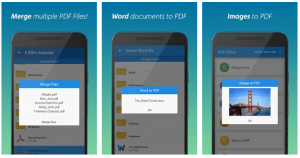
Download Here: Android
#6: PDF Reader – PDF Viewer
It integrates the functions of reading and edits in the same file on the mobile screen. It arranges the PDF in chronological, alphabet order that enables the user for easy search.
It is convenient with the provision of Zoom in / Zoom out, Horizontal or Vertical view with cute PDF orientation. It is easy to use, fast to search and download, enable you to give a print option.
This super beneficial app is used to read the PDF document directly from the mail with one click download on your mobile device. This is the most powerful and reliable PDF reader app loved by many users. Download the app & start to use it for the best PDF experiences.
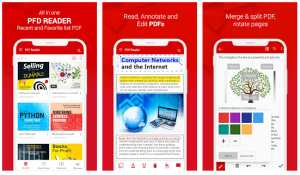
Download Here: Android
#7: WPS Office – Word, Docs, PDF, Note, Slide & Sheet
This is an extraordinary app contains all in one complete free office suite applications. The ultimate aim of this app is to provide a unique best intuitive UI design app that ensures all various office tools in one app that supports the view of mobile and tablet.
This incredible app supports reading the PDF file, easy to edit, navigate, annotate, and helps to add watermark on PDF file. Start using this most exciting app by downloads it from the given Android link.
It also helps to share the edited documents easily and instantly through email, messenger, Whatsapp, Facebook, and other social networking sites.

Download Here: Android
#8: PDF Reader – PDF Viewer & Epub, Ebook reader
Hey, guys are you looking for an Epub, Ebook reader? Then stop here and download the app from the given link.
Once you download, you experience a prodigious feature of easy to read PDF file and helps to share to your friends in one click method.
PDF Reader & PDF Editor is a wonderful app that allows read and edit PDF files directly from the phone in full-screen view.
It has a tool that allows the user to open, edit, annotate, preview, draw, navigate, annotate, and write over any PDF file. Experience this marvelous app along with one million trusted users.
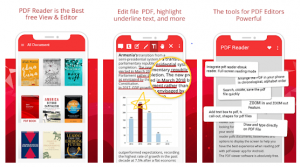
Download Here: Android
I hope this article helps you to have a clear idea about the various PDF Editor Apps, its purpose, advantages, uses, and benefits.
Grab one of the best apps from the above-given link which you feel convenient. Now you are able to tweak text, highlight favorite things, edit PDF files, add new images, and build your own PDF file in minutes. You can also share with one click on Whatsapp or social media. Choose a better app and start exploring it.
You might also like
Photo scanner apps for android and iOS