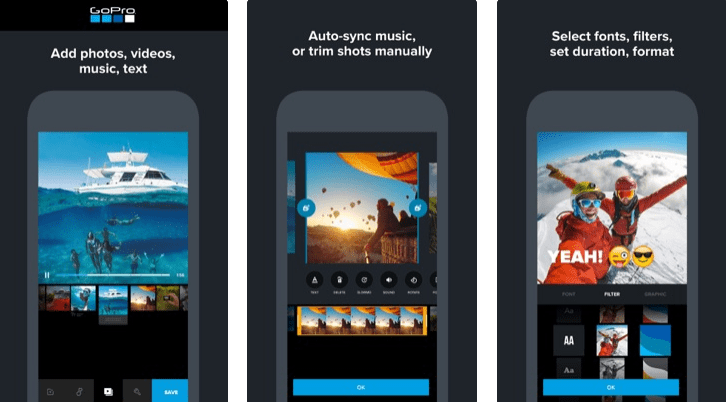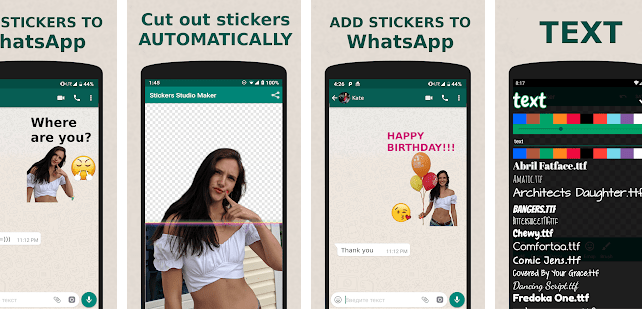Since the growth of Smartphones, DIY video production has blown up. Nowadays, professional and amateur videographers carry a convincing pocket film studio to film, edit, and publish their cinematic creations. As a result video filter apps have exploded.
Video filter provides you the possibility of adding filters to your videos, trimming your videos, and even putting together short movies on your phone. Many apps provide us with such exciting features. For example, you can edit colors, and lighting, and add special effects to your videos. You can also add music for voice-overs to your videos.
So, if you are looking for the best video filter apps for Android and iOS, don’t get confused about which one to select. Here is the list of the best video filters or editing apps that would improve your video editing experience.
12 Best Free Video Editor/Filter Apps For 2024
#1. Quik

It is the first of the two video filter apps created by GoPro. Quik scans your videos to recognize faces and colors to frame your footage perfectly. This app helps you to add transitions and effects up to a maximum of 200 photos and video clips from your gallery. You can rotate, zoom, and trim photos and video clips. You can also choose from 26 variety of themes and a range of filters, fonts, and graphics. It allows you to create HD 1080p or 720p videos in cinema, square, or portrait format for social sharing. You can also save your draft projects for a maximum of seven days.
- Merits: Packed with amazing features, access to 100+ songs for free. Flashbacks and Quikstories create videos according to your latest footage. It also syncs footage with the beat of the soundtrack, and AI editing assistance.
- Demerits: No option for trimming, minimal control, many users reported that this app has some glitches also.
- Price: Free
- Availability: Android and iOS.
#2. WeVideo

As WeVideo’s simplified interface is there, you don’t need to be Quentin Tarantino to make a 4K movie. WeVideo provides you full control over all the creative elements like text, transmissions, and motion effects. You can even use your imagination with basic green screen special effects. You can start your project on a device and pick up where you left off on another by cloud storage. When you buy one of the plans, you have access to a vast library. The library includes licensed and royalty-free images, video clips, and music tracks.
- Merits: Multi-device cloud storage, easy interface.
- Demerits: The free version has limited functionality and includes a watermark.
- Price: Free, with in-app purchases
- Availability: Android, iOS, and Windows.
#3. Clips

It’s easy to ignore preloaded apps like Apple’s Clips, but it has the tech giant’s best brains behind it. Clips have plenty of powerful features to admire. Take their live tiles as an example. You can create animated titles and captions automatically by speaking. The addition of animated emojis and backgrounds can make things interesting. The music tracks can intelligently sync to the size of your video.
- Merits: Original features, easy to use, backed by Apple.
- Demerits: Struggles with a large number of clips.
- Price: Free
- Availability: iOS
#4. KineMaster

KineMaster is an app made for professionals but it is easy for everyone to use it. This app indeed shows the serious side of editing. It is shown by frame-by-frame granular editing, pre-render instant previews and unlimited audio clips. KineMaster allows up to two video layers. These can be animated using keyframe animation or preset effects, precise color adjustment, and speed control without audio pitch distortion.
- Merits: Supports multi-layers of video and multi-track audio, packed with features.
- Demerits: Issues with Chroma key composting and exporting videos, and watermarks on the limited free version. It requires a subscription for a full suite of features.
- Price: Free
- Availability: Android and iOS.
#5. Videoshop

Videoshop is another amazing video filter app that provides you with a surprising amount of functionality. You can do the usual trimming of clips, transitions, and sound effects, add text, and integrate tunes from your music library. Apart from that, several quirky little additions are also there. For instance, it allows you to tinker with the playback of your video. You can slow it down, speed it up, create stop-motion animations, and can play it in reverse. You can read scale your shots, which is a nice touch.
- Merits: Innovative features, great for animation, easy to use.
- Demerits: Subscription is required for full access to features.
- Price: Free, with in-app purchases.
- Availability: Android and iOS.
Read Also: Best Video Downloader Apps For Android
#6. Magisto

Magisto uses AI (Artificial Intelligence) to pinpoint the best parts of the footage. It is designed with the idea of one-tap social sharing. It is an ideal choice for mobile video editors. Magisto contains techniques like stabilization, filters and effects, facial recognition, and auto-cropping. Professional and premium subscriptions allow you to develop longer movies and access a wider range of editing styles. Either you can choose your audio or a backing track from Magisto’s library of commercially licensed tracks.
- Merits: AI-powered editing, 90 million users.
- Demerits: High degree of in-app adverts and difficulties canceling their subscriptions.
- Price: Free, with in-app purchases.
- Availability: Android and iOS.
#7. Funimate

Funimate is squarely marketed at flourishing bedroom popstars looking to create fun videos. It will help you in fancying yourself as the next Bieber or Ariana. Just a few taps on your screen and you can add all kinds of FX flourishes to your recording. For instance, hearts and glitter, stylish texts, and sound effects. You can also collaborate with your friends to create the illusion that they are in the room with you.
- Merits: Collabs are a nice touch, and easy to pick up.
- Demerits: Limited functionality, subscription needed for many filters.
- Price: Free, with in-app purchases.
- Availability: Android and iOS.
#8. FilmoraGo

FilmoraGo offers a wide range of editing tools such as reverse play, trimming and cropping, classic transitions, slow or fast motion editing, flip-over, rotate, voice-overs, audio mixing, picture-in-picture, and color tuning. Its main USP is its array of template themes designed to transform run-of-the-mill videos into stylish movies. FilmoraGo allows you to add music from their licensed library and highly adjustable titles.
- Merits: Good range of themes, simple and quick to learn.
- Demerits: Not as intuitive as other apps, inappropriate for complex editing.
- Price: Free, with in-app purchases.
- Availability: Android and iOS.
#9. VideoShow

VideoShow is a mobile video editing app for beginners as it provides a broad spectrum of tools, like text overlays, GIFs, visual effects, multi-track music, stickers, transitions, photo filters, sound effects, and live dubbing. It has combined more than 50 video themes, more than 30 bespoke filters, and a library having hundreds of free, licensed music tracks. VideoShow offers video compression, square or no crop themes Instagram, and easy sharing.
- Merits: HD exports, easy to use.
- Demerits: Adverts could be annoying, and watermarks in the free version.
- Price: Free, with in-app purchase ads.
- Availability: Android and iOS.
#10. Alive Movie Maker

It is a kind of app that aims directly at the younger end of the content-making community. This app is specially designed for creating short videos up to 30 seconds long. This app features an excellent selection of animations, filters, customized text, stickers, and music effects. If you want to edit anything more than a little clip, then this isn’t the app for you.
- Merits: Cloud-based rendering, easy to use.
- Demerits: Limited to short videos, and watermarks on the free version.
- Price: Free
- Availability: Android and iOS.
#11. VivaVideo

VivaVideo is also one of the fun-packed, no-frills video editing apps. With just a few taps on your phone, you can make your video attractive. There are hundreds of stickers, animated clips, filters, and special effects in this free app. This app also has subtitles to convert your video into shareable content. This application features 9 custom lens options, fast/slow motion Control, hundreds of collage templates, and a library of audio clips. And the best part is that you can also share your video clips on VivaVideo’s network to show off your creativity.
- Merits: Plenty of fun features, built-in slow motion editor, active user base.
- Demerits: glitches were found in this application, and in-app purchases and Adverts could get annoying.
- Price: Free, with in-app purchases and adverts.
- Availability: Android and iOS.
#12. PicPlayPost

You can create a 30-minute video by adding up to 365 clips of media in this app. PicPlayPost lets you share the content in the glorious quality of 1080p. Developers designed this app by keeping in mind what exactly a content producer wants. This app offers personalization options also including a frame of ratio 9:16 Instagram stories. This app also includes branded logos and custom watermarks.
The feature of an automated slideshow makes a makeshift video for you. You can take help from a ‘how-to’ series of movie editing hacks in creating gifs and multi-collage videos.
- Merits: Designed especially for mobile, customizable, MP4 audio compatibility.
- Demerits: Limited fonts and music, transitions are not smooth.
- Price: Free, with in-app purchases.
- Availability: Android and iOS
With hundreds of apps available in the market today, it is a task of hit and trial method to search for a good app for you.
You might also like
11 Best Apps To Earn Real Money
How To Download Embedded Videos
Followers & Likes Boosting Apps
Thanks