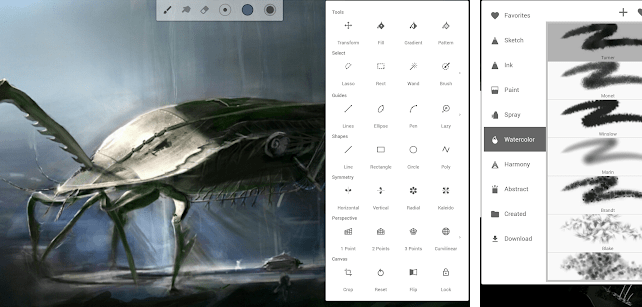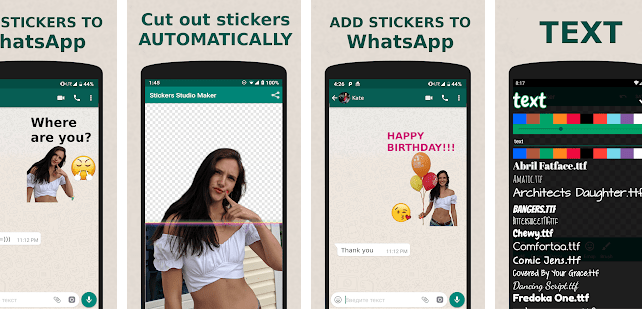You cannot imagine a life without art. A life without art is like a life without emotions, a life without humanity, and a life without beauty. In ancient times, art was found in the forms of stone carvings and paintings on papyrus. Nowadays, drawing and painting are the most common and fun past times. After the release of the latest and powerful Android tablets and iPads, you don’t have to bring out your drawing pad and favorite drawing utensils for painting.
There are several such drawing apps through which you can draw digitally and improve your artistic skills. Google Play Store contains lots of such apps. The problem is, which of the drawing or painting app you should pick? So, to solve this problem,
here is the list of some of the best drawing apps for Android and iPad.
12 Best Drawing Apps Both For Android and iOS Users
#1. Infinite Painter
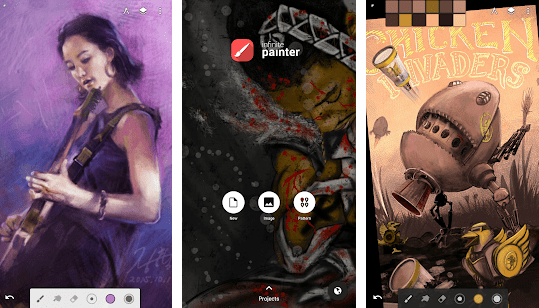
Infinite Painter is an all-round painting app for Android which gives access to more than 160 brushes. Also, you can create a brush on your own and can change the brush settings according to your preference.
These brushes give a realistic effect with the digital paper textures, so you can create a digital painting resembling the traditional equivalent, without the use of huge canvases, paints, and paintbrushes.
Infinite Painter allows you to made as many layers as you need, with perspective guides, Photoshop blend models, selection masks, and clipping masks.
It is free of cost but you will not get every feature – it can be added by in-app purchases.
#2. Autodesk Sketchbook
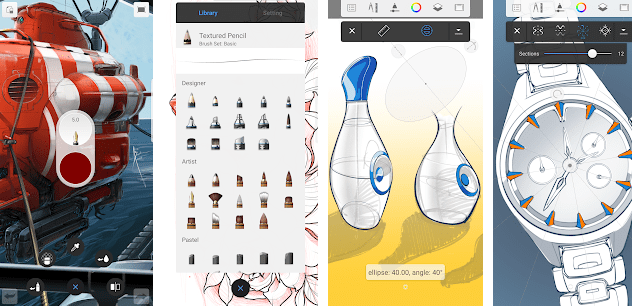
Autodesk Sketchbook was a paid app but now you can download it for free. It works on both Android and IOS devices.
It’s an impressive app that provides you with professional paint and drawing tools. It is one of the most creative apps for Android. The app contains a simple user interface and comes with a variety of brushes, intuitive gestures, and an exclusive Copic® Color Library. You can export your work as PNG, JPG, TIFF, BMP, and PSD. This app has Full support for layer features.
Read Also
Best photo editing Apps For Android/iOS
#3. ArtRage
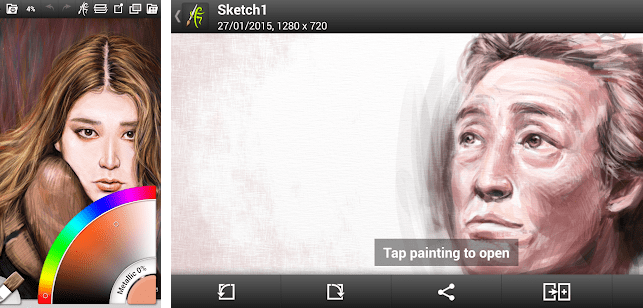
ArtRage is an excellent drawing and painting app that can be used on your Android tablets and IOS devices along with Windows or Mac computers. The app contains a range of tools that help create a digital drawing or painting. It contains various canvas presets, paper options, pencils, brushes, rollers, crayons, and pastels.
It can track the amount of paint you’ve applied and how wet the paint is to allow you to blend and smudge with different tools, perfect for oil paints or watercolor.
It’s a paid app that will provide you with unlimited layers and Photoshop blending models, unlimited redo, and undo.
#4. Artflow
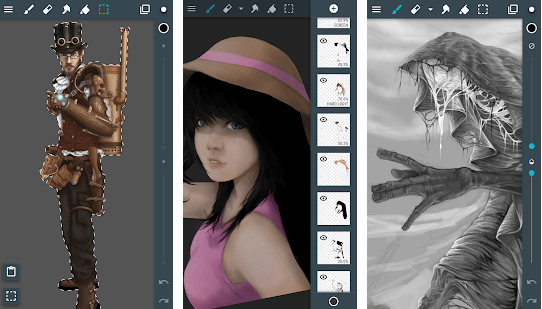
You should also try Artflow. It is a highly rated app that offers you a free trial, so you can decide whether to go for the pro version or not. The free version will provide you 20 tools, 3 layers, and 6 steps for undo. It is one of the powerful drawing apps for Android devices. This app contains more than 80 brushes, layer features, and blending.
Once you have completed your drawing, it can be easily exported to a variety of formats like JPEG, PNG, and PSD. If you have an Nvidia device, you can have access to Nvidia’s DirectStylus support.
#5. Adobe Illustrator Draw
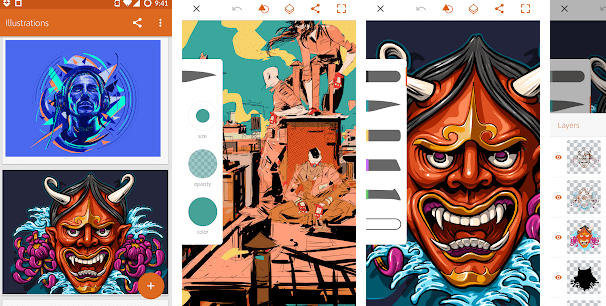
You should check out Adobe Illustrator Draw if you are using an Android tablet. This app has full Layer support as its desktop counterpart. It allows you to work in layers, on a canvas up to 8K in size, that is 27 by 27 at 300 dpi while printing. It can zoom up to x64 which helps you to see all the fine details.
The app provides 5 different pen tips having various customization features. It allows you to export your work to other devices and you can open it in the desktop version of Illustrator or Photoshop. It’s a free app and you can use it on an iPad as well.
#6. Affinity Designer
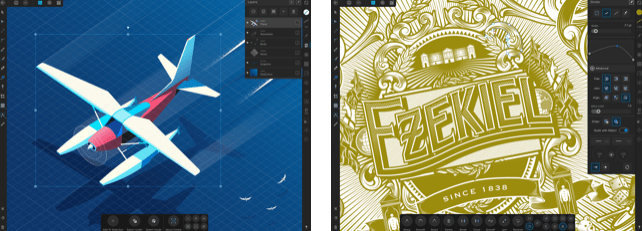
If you are looking for a cheaper alternative for Adobe Illustrator, Affinity Designer must be on your list. This app contains almost the same features and functions as Adobe Illustrator. Affinity Designer has a newbie-friendly interface and workflow.
This app was developed by Serif Europe. It can edit and create pixel layers with perfection. Its core functions include shape-drawing tools and vector-pen, access to raster brushes and custom vector, text style management, and many more. It contains a wide range of color models including the recently added update of PANTONE color swatches.
#7. MediBang Paint
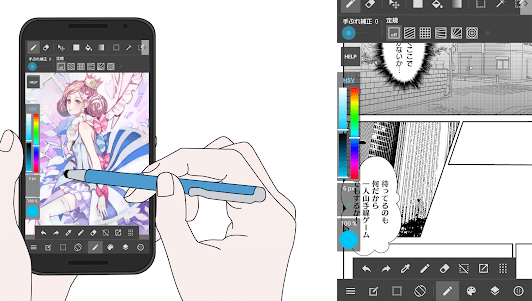
If you are doing the painting for the past years, it’s time for an upgrade and use of MediBang Paint. It is loaded with brushes, fonts, pre-made templates, and other helpful resources. This app is one of the Manga and comic artists’ favorite paint apps on android and IOS.
MediBang Paint is a Japanese drawing app that includes Manga and comic art styles. It provides you with solid artistic tools like comic panels, layers, rulers, screen tones, and a lot more. Its multiplatform support separates it from the other drawing apps on the list. That means you can sketch using your mobile and then sync it with your computer for final touches.
The app is free on the Play Store and App Store. However, the free version showcases lots of ads. After purchasing the remove ads option ads will be eliminated. It is also available on Windows and Mac.
#8. Procreate
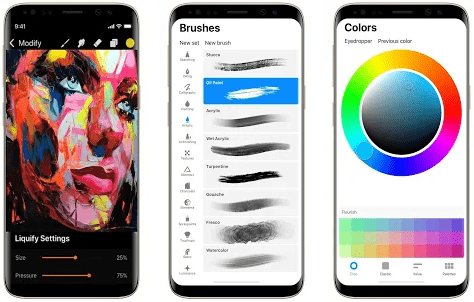
Procreate is an award-winning app design for creative Minds using iPhone and iPad devices. It consists of responsive and comprehensive drawing tools, which are design for all types of artists and levels of expertise. Professional artists also use this app. This app has been used for creating posters of famous Hollywood shows like Stranger Things, Logan, and Blade Runner.
Procreate has no shortage of toolboxes. You can use over a hundred customizable brushes, a wide range of colors, and layers. It supports Ultra HD 4K canvases to magnify your creativity to the next level.
Procreate is a paid app. If you are an artist, you should have the Procreate Pocket app on your iPhone.
#9. Astropad Studio
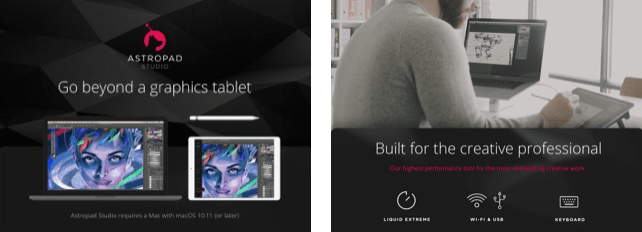
Astropad Studio is an excellent drawing app for creative artists. It might be more expensive than the others on the list, but it is worth it.
Astropad Studio has an excellent image quality which gives you a complete drawing experience. It’s GPU-accelerated, for a more responsive and fluid art session it also runs in 60 FPS.
It is only available on iOS and comes with Wi-Fi or USB connectivity so that you can connect your progress from the iPad to your Mac. It also contains keyboard support, magic gestures, to create gesture shortcuts. If we talk about interface, it has a dark and straightforward UI.
#10. Concepts
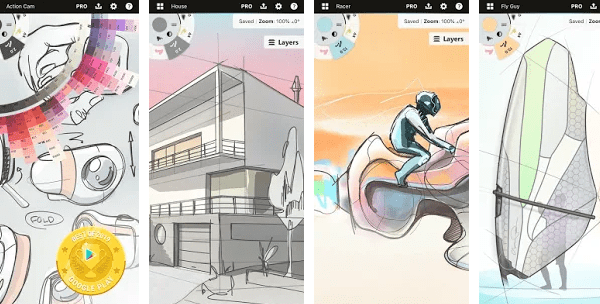
As its name implies, Concepts is an outstanding drawing app. It contains advanced and innovative digital tools.
This app contains organic pens, pencils, and brushes that act to pressure, tilt, and velocity. It is highly adjustable if you want to change your art according to your pace. Also, you can use a vector drawing engine, personalized tool wheel, infinite Canvas, and built-in digital drawing tools and filters to provide you an unmatched drawing experience.
Concepts are free to download and is available on android and IOS devices. However, you have access to only limited basic tools. If you want to use premium features you have to purchase them.
#11. Ibis Paint X
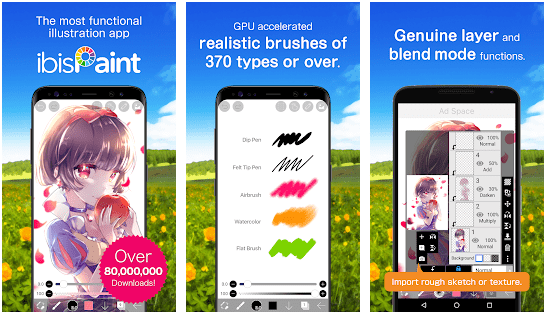
Ibis Paint X is the next app on the list of best drawing apps for Android and IOS. It is the most loved drawing and Paints app on the Google Play Store and Apple app store as it provides dozens of useful features for seasoned and beginner artists.
The app provides 335 customization brushes, 46 screen tones, 27 blending modes, 64 filters, and over 1000 fonts. It also contains exclusive features optimized for Manga creators.
Although Ibis Paint X is a free app, the in-app purchase can remove all the ads which give you a seamless training experience. You can subscribe to the Prime membership if you want to unlock extra fonts, materials, and features.
#12. Tayasui Sketches
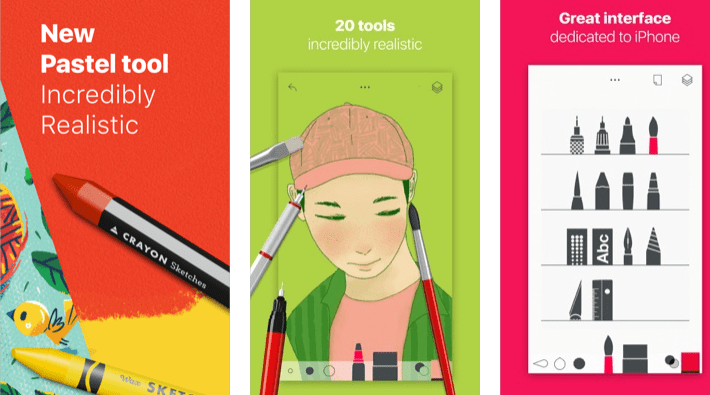
The internet is full of universal drawing apps, which makes it difficult to search for the best one. Tayasui Sketches is a kind of app that can compete in the best drawing apps league.
It includes versatile and realistic tools that help the artists to make their concepts into reality. Its features include wet watercolor brushes, color eyedropper, brush editor, and layers. It also contains stylus support, encompassing Apple, Wacom, and Adonit styluses.
The app is free to download and is available on the Apple app store. Many features are only available after in-app purchases.
I hope this list will help you in deciding which painting app is suitable for you.