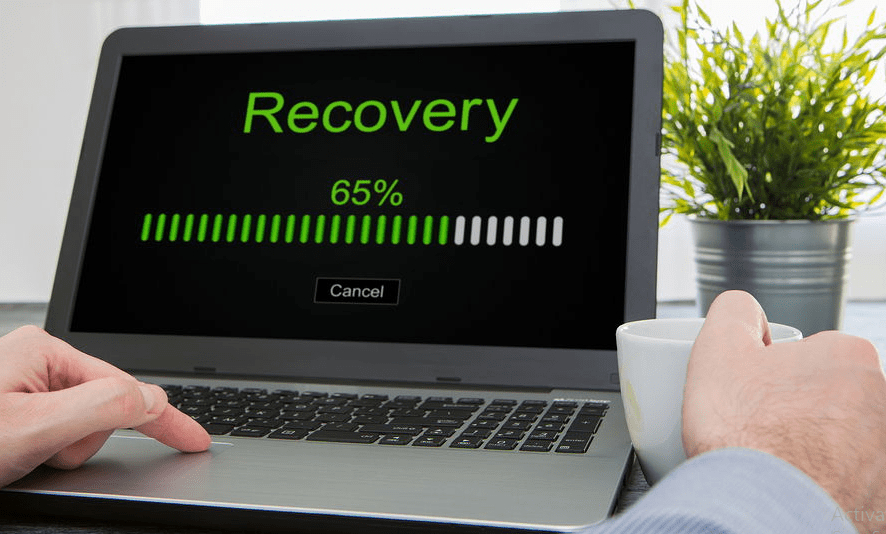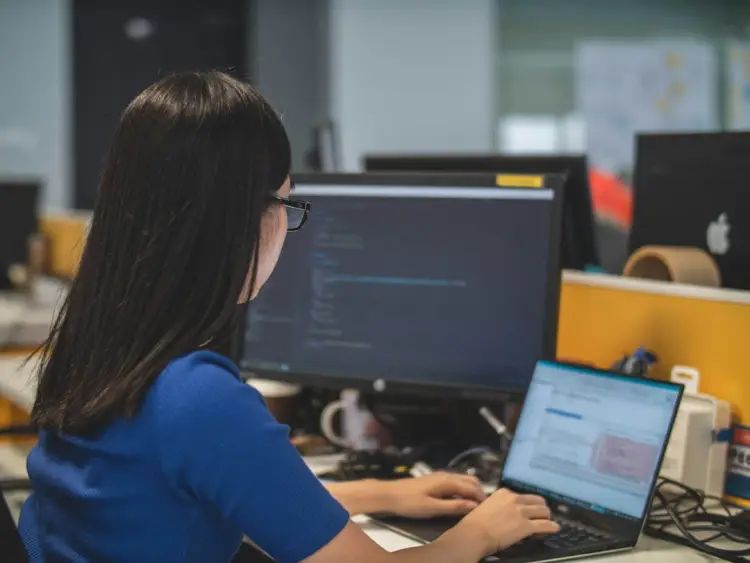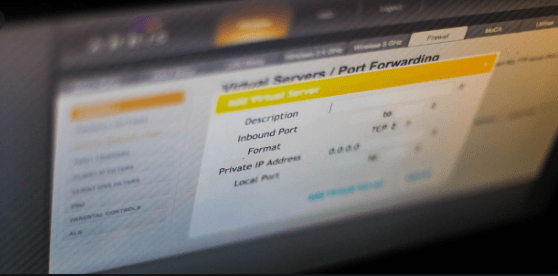There are many free data recovery software products that are available on the internet. Some products are freeware, while some offer free trial downloads for revaluation. Here is the list of 13 best free data recovery software which will help you in getting the best one easily. Just have a look at them and choose the best one accordingly.
#1. iBoysoft Data Recovery Software
iBoysoft Data Recovery software is undoubtedly a leader among data recovery software. This software can recover deleted files from your device even if it is unreadable, failing, or has lost a partition. With the iBoysoft Data Recovery program, one can easily recover deleted videos, photos, music files, USB flash drives, SD cards.
Features:
- It can recover up to 1 GB of data for free.
- iBoysoft data recovery software is the only one on the market that can recover data from T2-equipped Macs.
- iBoysoft data recovery software manages to recover your data even when you can’t successfully turn on the Mac.
- iBoysoft Data Recovery is an excellent file recovery program, as it has a long list of features and a simple-to-use interface.
#2. Disk Drill Data Recovery
Disk Drill Data Recovery is undoubtedly a leader among data recovery software. This software can recover deleted files from your device even if it is unreadable, failing, or has lost a partition. With Disk Drill, one can easily recover deleted videos, photos, music files, USB flash drives, SD cards.
Features:
- It can recover up to 500 MB of data for free.
- This app contains two essential additional data loss prevention functionalities. Firstly, Recovery Vault, which adds a layer to the Recycle Bin and maintains a backup reference for all deleted files. Secondly, Guaranteed Recovery keeps a copy of each file that is moved to a previously selected folder. For instance, the Recycle Bin.
- Also, it allows users to create image files in the form of ISO, IMG, or DMG files.
- Disk Drill Data Recovery is an excellent free fire recovery program, as it has a long list of features and a simple-to-use interface
Read Also: 10 Best Webinar Software Reviews
#3. Recuva
Piriform developed it. Recuva allows you to permanently recover lost files, marked as free space by the operating system.
Features:
- Recuva can work on hard drives, memory cards, USB flash drives, MP3 players, and other devices supported by FAT and NTFS file systems.
- It comes in 32-bit and 64-bit versions.
- It is available in portable and installable form. The portable version doesn’t risk overwriting the data on a hard drive, and therefore losing extra megabytes because of its deployment
- Recuva is a Freemium app, its functionality can be enhanced by acquiring a commercial license.
#4. TestDisk
This software is only applicable to partition recovery. It’s a command-line tool that assists many operating systems and file systems. If used by an individual with insufficient training, its functionality can cause damage to potentially recoverable data. TestDisk is available in a bootable version and is still supported by its developer.
Features:
- Wide operating system and filesystem support.
- Has a bootable version.
- Recovers partitions, boot sectors, and file tables.
#5. Restoration
It is a small free file recovery software. Its main qualities are simplicity, as it doesn’t need complex installation, just a click on the .exe file. However, the quality of recovery is lower than Disk Drill, because of the lack of updates until now.
Features:
- Once opened, Restoration operates from a minimal window, which includes everything for the recovery operation. The beginners will find it easy to understand.
- Restoration rescues files from internal and external hard drives, memory cards, and other storage appliances.
- It has good scan results, with relativity efficient recovery speed. However, it has been reported that Restoration causes problems in Windows 8 and 10.
- Restoration is portable, extremely lightweight, and easy to use a free data recovery program for Windows.
#6. EaseUS Data Recovery Wizard
It is not just a data recovery software, but also a user-friendly app. It has a Windows Explorer type interface, and a 3 step simple data recovery process. EaseUs is free for recovering data up to 500 MB. It works on internal and external hard drives, memory cards, USB flash drives, and various partitions. EaseUS Data Recovery Wizard has a practical option for casual data losses. If the user wants extra recovery capacity, it offers a paid upgrade that provides extra functionality.
The three steps of the data recovery process include:
- Firstly, choose the data type
- Secondly, select the location
- Lastly, preview and recover
#7. Stellar Data Recovery
This tool is best for businesses and consumers. Stellar Data Recovery software works with mobile, desktop, laptop, memory cards, flash drives, and other external storage. This tool is a user-friendly and future-ready solution.
This tool has iPhone Recovery Software, Video Repair software, Data Recovery Software, and Photo Recovery Software.
Features:
- In the case of video repair, this software works with mobile, drone, digicam, surveillance camera, and DSLR.
- It can recover photos, audio files, and videos from USB Sticks, SD card, CF Card, and any other media.
- It can also recover deleted photos, contacts, call history, videos, messages, etc from an iPhone and iPad.
- This product is available for free download. But it also has some paid plans for licensed products with a 30-days money return policy.
#8. Glary Undelete
It is amazing free file recovery software available. It helps us to recover the data or files that we may have deleted accidentally. It is user-friendly and powerful software as it can recover those files also that are deleted from the Recycle Bin or by viruses or bugs.
Features:
- Glary Undelete supports many file systems like NTFS, FAT, NTFS + EFS. We can also recover files that we have compressed, fragmented, or encrypted on any file system.
- Glary Undelete also works efficiently on removable media. This means that it can work well with internal hard drives as well as removable disks.
#9. PhotoRec
The data can be recovered with the help of this software even if the file system is reformatted or damaged severely. It supports Mac OS, Linux, Windows, Sun Solaris, FreeBSD, and NetBSD. Since it has read-only access, therefore it is safe to use this software. Many file systems are supported by this software like
FAT, NTFS, ext2/ext3/ext4, exFAT and HFS+ file systems also. PhotoRec does not have a graphical interface.
Features:
- This tool can recover documents, videos, and archives.
- You can recover lost images also from the digital camera memory.
- It also works well with CD-ROMs and hard drives.
- It is an open-source tool and it is free.
- It also has a feature of automatically sorting all the files according to the size, name, and date, etc.
- It is a free file recovery software.
#10. Wise Data Recovery
Wise Data Recovery is an amazing data recovery software. You can retrieve your deleted emails, videos, images, documents, etc from the local or removable drives.
This software can solve all your problems related to data loss. If you have deleted your files by mistake or lost them accidentally due to any reason, do not worry because you can recover them with the help of this software.
Features:
- Wise Data Recovery software can recover the deleted or lost files from hard drive, digital camera, USB drive, external hard drive, memory card, mobile, and other storage media devices.
- You can recover your data from FAT (FAT12, FAT16, FAT32), NTFS disk, exFAT.
- This software performs scanning in just a few seconds and saves your time. You just have to select the file type in keywords to reduce the search results. This task is to be done before scanning.
- This software is free of cost.
#11. UndeleteMyFiles Pro
UndeleteMyFiles Pro is an easy and quick way to find and recover deleted media and digital devices for free.
Features:
- Its File Rescue Wizard immediately recovers deleted files, whereas several specialized filters let you find specific deleted information.
- UndeleteMyFiles contains Files Wiper which helps you to delete selected files permanently, leaving no scope for recovery.
- You can recover accidentally deleted files from hard disks, USB flash drives, SD cards, and other storage media.
#12. PC Inspector File Recovery
PC Inspector File Recovery supports the NTFS and FAT 12/16/32 file systems and is free to download.
Features:
- Adept at recovering files, the software can save partition if its directory listing has been erased.
- One can recover files with the original time and date stamp through this software and save recovered files.
- You can recover all your files when there is no header entry available by using the PC Inspector. Its Special Recovery Function supports BMP, DOC, AVI, XLS, CDR, DXF, DBF, and many other disk formats.
#13. Exif Untrasher
Exif Untrasher is a powerful, free data recovery software that runs on Mac. It has been designed to recover formatted and deleted JPEG photos from your digital camera.
Features:
- This lightweight program does not need as much storage space.
- You can use this software if you want to recover lost photos of a removable disk you can mount on your Mac. Hence, bring back pictures from SD card, external drive, USB stick, etc.
- It is easy to download and install, and recovers erased pictures in good quality.
Thus, Recovery of deleted, corrupted, inaccessible, or lost data from a storage device is possible through data recovery software. Data recovery software is essential for most businesses these days. Here we have provided the list of the best free data recovery software. You can go with whatever software you like the most.
You Might Also Like
Top 10 CRM Software With Pros & Cons
How to Download Embedded Videos Free
How To Know Who Views My Facebook Profile