Under the COVID-19 pandemic, more people look to custom websites to keep their business going and growing. This increase in demand calls for the quick creation of websites across the globe. Programmers need to be effective and efficient at the same time.
This is why code editors are very important. They provide a means to create and modify programming language source code.
Various operating systems, like Mac or Windows, use code editors. The compatibility of the OS and the code editor makes programming fast and easy, but code editors are not created equally. What one code editor can do might not be available with another. Plus, code editors come at different prices depending on what functionality programmers want.
Luckily, there are already many free code editors for Mac and Windows accessible to help you work faster and error-free.
What to Look for in Selecting Your Code Editor
IDEs or Integrated Development Environments are more complex than text editors. Code editors simplify complex coding by adding the most useful features. There are numerous code editors available already. To save time selecting what would work for you, know what makes a code editor a good option.
A code editor is a good option if it allows you to set keyboard shortcuts and allows for a friendly interface. It does not just have code autocompletion and language-specific syntax highlighting but also offers a smooth and easy execution of programs. Good code editors support a wide range of languages in programming. Limited language supported equals limited codes performed.
If you are not a beginner editor, it is not difficult to choose between code editors that promise different features if you know what frameworks you are using and developing.
What to Choose From a Myriad of Options
You may find it quite difficult to select which code editor works best for you given that there are more than 25 code editors favored by most programmers around the world. Most of them offer basic features needed to edit codes for free. Check the list below and see which works best for your framework and what you are going to develop.
#1. Notepad++
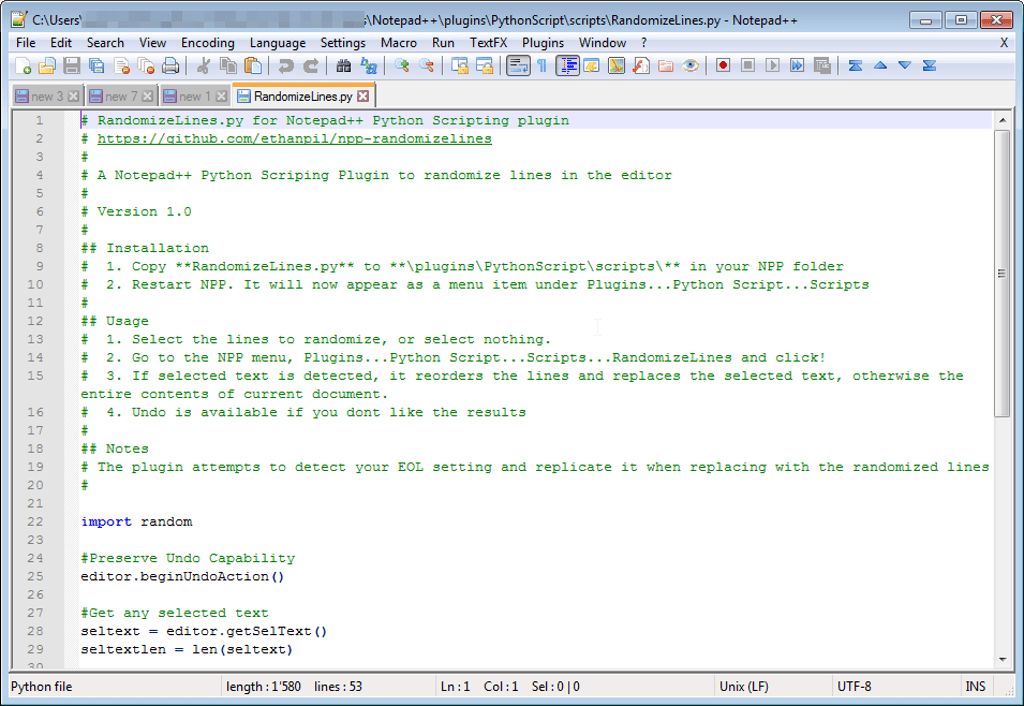
Notepad++ is for both beginners and long-time developers because it is a balance of simple and complex. This code editor has syntax highlighting for many languages such as HTML, CSS, PHP, and JavaScript. It has an FTP plugin that connects to your server allowing you to edit files directly while you stay in the editor. Notepad++ remains at the top of various code editor lists because of its improved execution times. Programmers would love this feature because it only takes a few seconds for code compilations to finish. The customizable GUI, the Macro recording and playback, and autosave are just a few of what makes Notepad++ a go-to option for programmers.
Notepad++ has the following features:
- Multi-Document
- Full Drag-and-Drop supported
- Zoom in and zoom out
- Search and replace support
- Submit bug reports and feature requests
#2. Geany
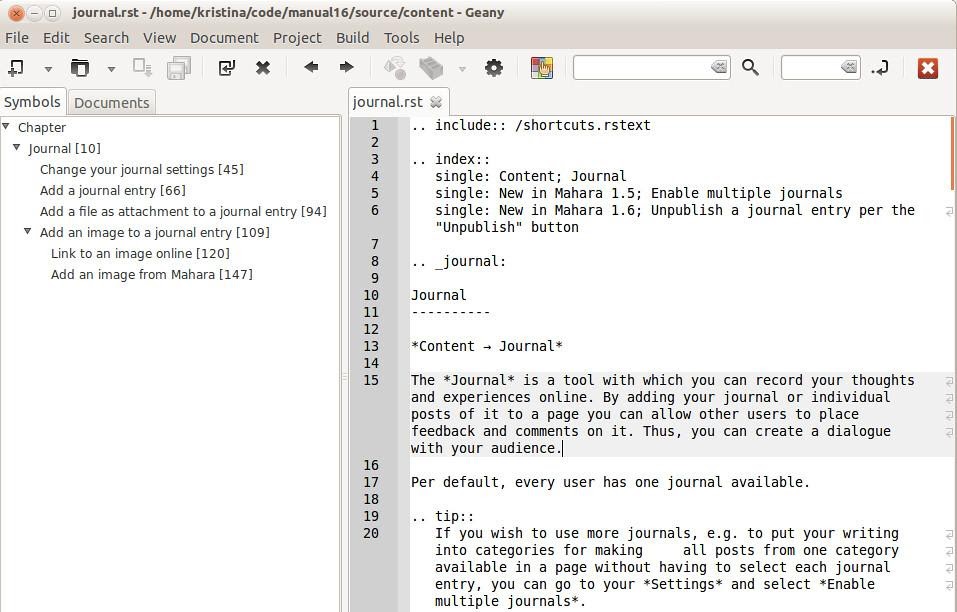
Aside from its usability for both Mac and Windows, Geany is remarkable for many features important for code editing. It has the basic features of an integrated development environment, supports file types, adds a note for applying the indent settings, allows a popup menu on message windows notebooks and sidebar, and shows status messages on attempts to execute empty context action. Geany is well-reputed because it is a lightweight text editor. It prides itself on its basic IDE features which are useful for your programming needs. This code editor is for those who have simple projects. Its simple specs are the reason why it is fast and does not take up so much space in the RAM.
Geany offers the following features:
- Bracket matching
- Multi-language support
- Cross-platform
- Syntax highlighting
- Auto-closing of XML and HTML tags
You might also like
10 Best iOS Emulators For Windows PC
Best Photo Editing Apps For iPhone & Android
#3. Bluefish
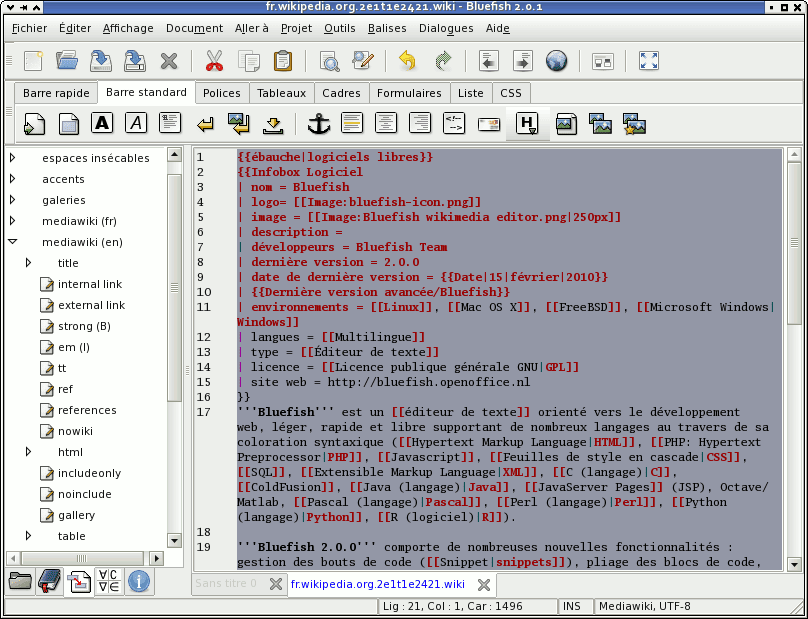
As a cross-platform editor, Bluefish makes it to the top 12 because of its speedy tool for coding multiple files simultaneously. It allows remote editing, and auto-recovery of changes in documents even after abrupt shutdown, kill, or crash. In addition to these, programmers save time with Bluefish because it can load hundreds of files in less than a minute. Working with multiple projects is easy with its project support feature and unlimited undo or redo functions. Was remote editing mentioned? On top of being free, Bluefish is suitable for writing websites, scripts, and programming codes.
Bluefish offers the following features:
- Powerful search and replace
- Supports emmet of Zen coding
- Auto-tag closing
- Highlights matching blocks (start and end markers)
- Snippets sidebar
#4. Brackets
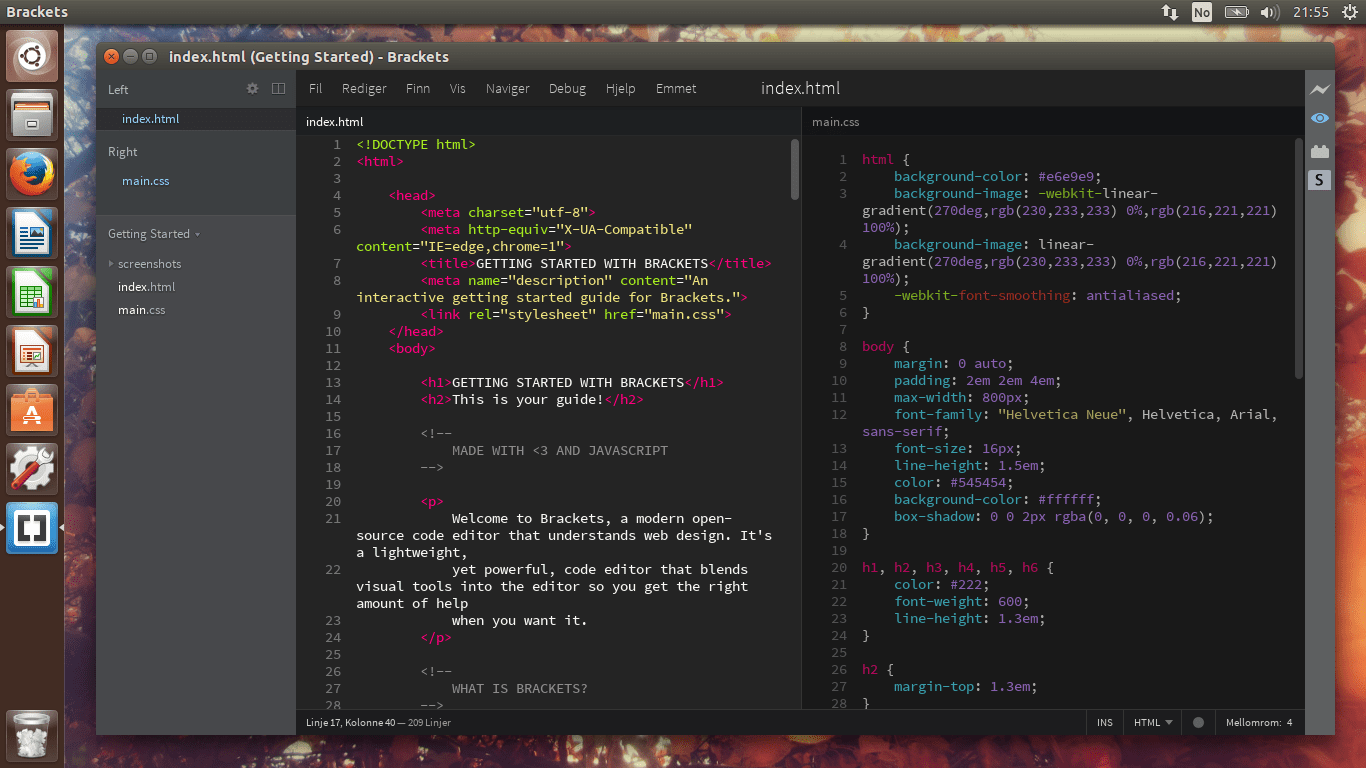
Brackets, made by Adobe, is a lightweight tool that also serves as an open-source code editor. Brackets allow you to toggle between your source code and browser view. It comes with a built-in extension manager making extension management fast and efficient. Web designers and front-end developers will find this helpful because of its easy-to-use interface. This code editor supports HTML, CSS, and JavaScript. Furthermore, you can see changes made live by integrating Brackets with Google Chrome.
Brackets’ specs include:
- JavaScript refactoring
- Live preview
- GIT integration
- A growing library of extensions
- Inline editors
#5. NetBeans
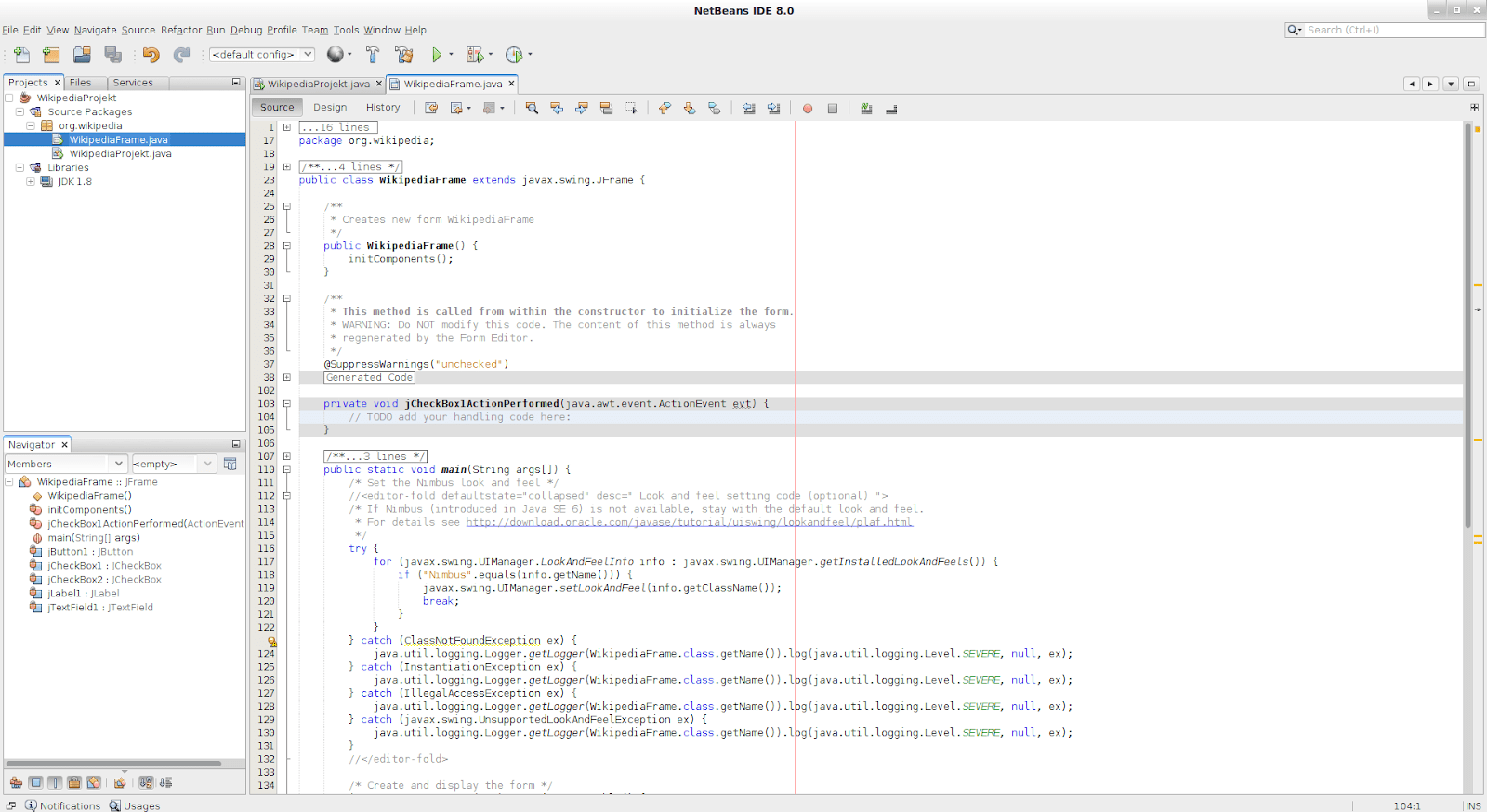
This code editor is designed for Java, PHP, C++, and other programming languages. Its applications can be upgraded when you use Java 8 languages. NetBeans supports Easy and Efficient project management and has fast and smart code editing. This free code editor is a great partner in writing bug-free code. If you wish to upgrade applications you have previously developed, NetBeans can help you upgrade them. NetBeans users’ favorite features include the fact that users do not need plugins to use Maven.
Netbeans offers these features:
- Visual debugger
- Code converters
- Rapid user interface development
- Fast and smart code editing
- Cross-platform support
#6. Visual Studio Code [VS Code]
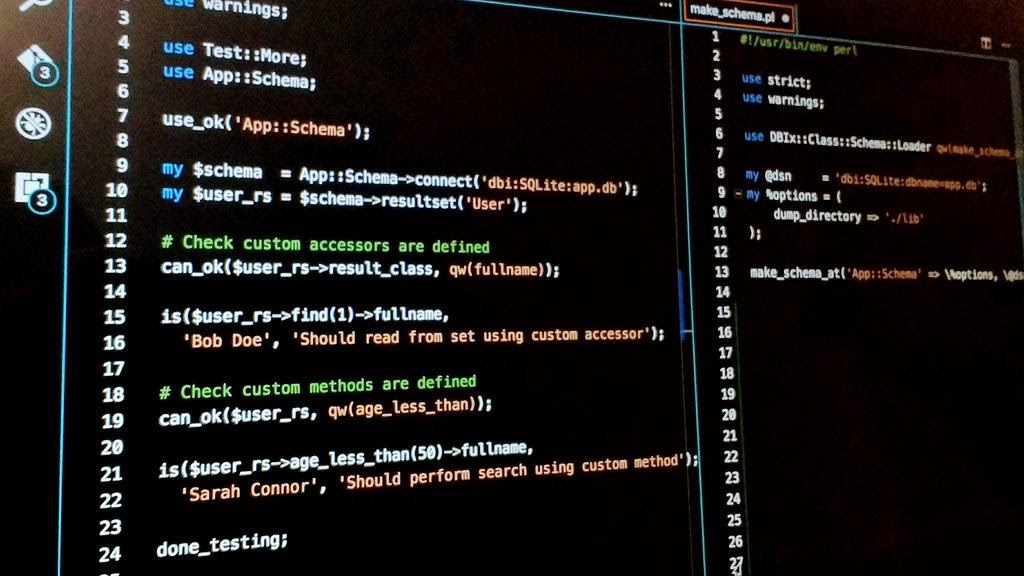
VS Code was developed by Microsoft. This cross-platform code editor that runs on most operating systems offers built-in support for TypeScript, JavaScript, and Node. Its smart completions are based on variable types, essential modules, and function definitions. This is very easy to use when working with GIT, and other Software Configuration Management providers. VS Code is easily extensible and customizable and can perform code refactoring and debugging. Like Atom’s Teletype, VS Studio is also capable of collaborating with other developers.
VS Code’s great specs include:
- Helpers such as Intellisense and Context Menus
- Live share
- Integrated terminal
- Split views
- Themes and plugins
#7. VIM
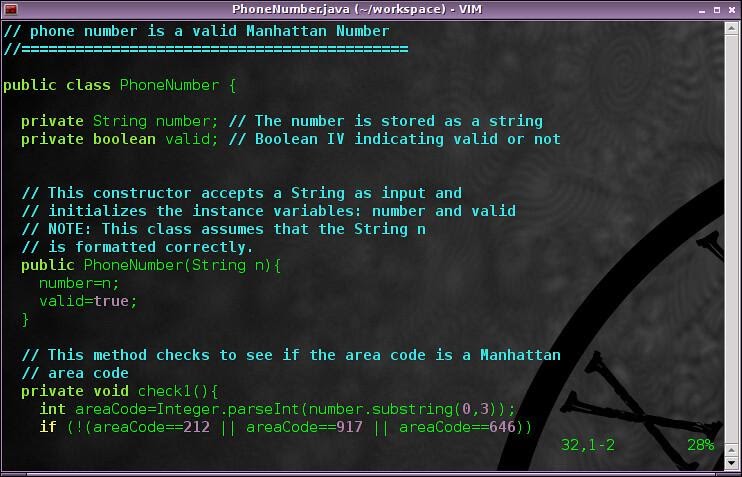
Besides being an open-source code editor, Vim is making a name due to its features. It is an IDE in its way and has extensive plugin support. You can even search and replace codes. This makes coding easy because it can manage text editing with UNIX Systems used on-premise or online. VIM allows macro recording and playback too. Since Vim is keyboard-driven, users can easily make codes without having to lift their hands off. Moreover, Vim supports many programming languages and file formats.
Vim offers these features:
- Large plug-in system
- Brutalist UI
- Multiple windows
- Supports multiple buffers
- Multiple tabs for multiple files
#8. Atom
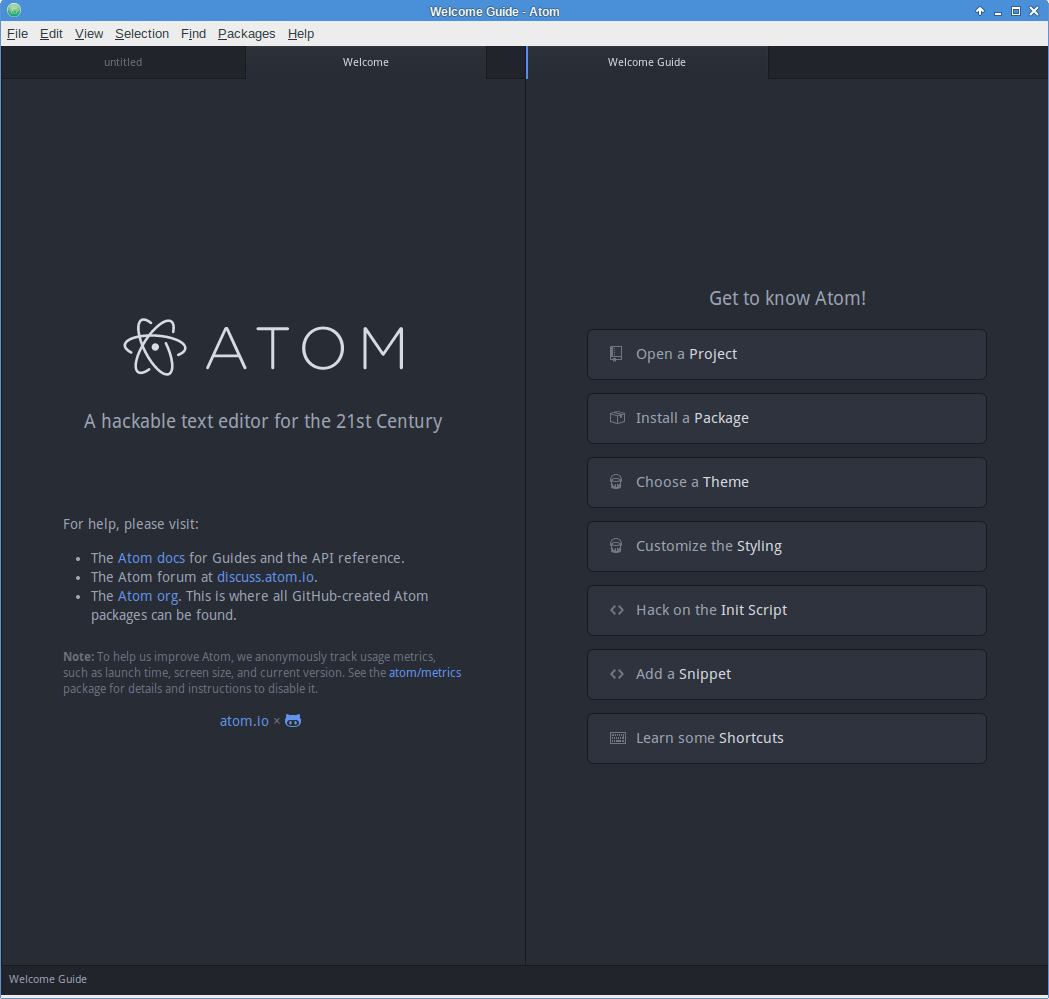
Atom was created by GitHub. Github initially used Atom to create its own platform. This code editor was released in 2014 and immediately became popular. Atom has a useful code editor tool. It has smart auto-completion support, built-in system browsing features, and plugins. Atom is paired with a programming tool called Teletype that allows multiple developers to work together in a session. Most programmers would prefer Atom because of a simple interface comparable to another code editor called Sublime Text.
Atom offers the following features:
- Cross-platform editing
- Supports Command Palette
- Multiple panes
- Built-in package manager
- File system browser
#9. Sublime Text
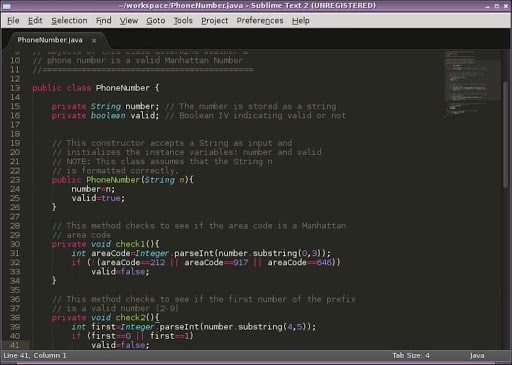
Sublime Text makes it to the list of many reviews thanks to its incredible package repository. It is known for its beautiful features that offer a great user experience. Along with many specs, Sublime Text is known for its indefinite trial. For as long as you want to use its features, and you have the features you need, you do not need to upgrade. Programmers who have been using this code editor get used to its keyboard shortcuts quickly. You might want to use this code editor because of its quick shortcuts, split editing, and many other useful features.
Sublime Text offers these features:
- Plugin API
- Multiple selections
- Distraction-free writing
- Keyboard shortcuts
- Split Editing
#10. TextMate
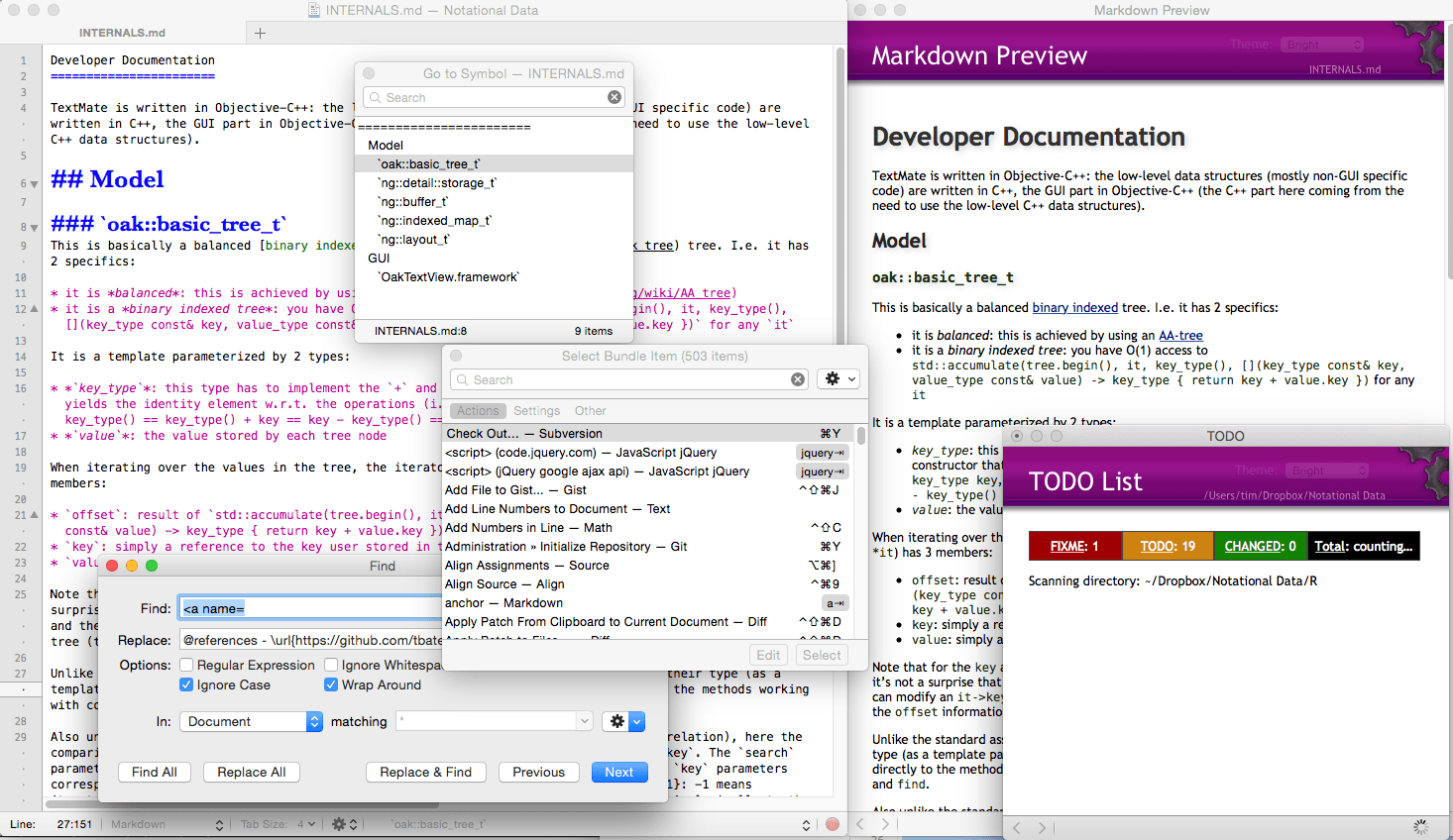
TextMate works well with Mac as a versatile plain text editor. It has innovative features and supports various programming languages. This code editor is great in working with formats such as blogging, running SQL queries, writing screenplays, and many others. It can auto-indent, auto-complete, and sophisticatedly find and replace fast. It also has selectors like that of CSS to help you find the Scope of Actions and Settings. While working, you can also jump between places in a file you are working on. It has clipboard management that comes in handy for many programmers. Programmers also love its function pop-up for quick overview and navigation and it runs shell commands from within the document they are working on.
TextMate offers these features:
- Search and replace projects
- Dynamic outline for multiple files
- Support for Darcs, Perforce, etc.
- Theme syntax highlights colors
- Recordable Macros without programming required
#11. jEdit
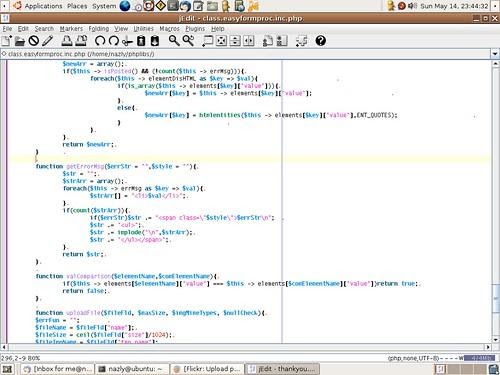
jEdit is a code editor program written in Java. It is an open-source tool. This code editor supports hundreds of plugins and macros. Its numerous collections of plugins are maintained by developers worldwide. It allows you to auto-indent, highlight syntax for over 200 languages, copy and paste with numerous clipboards, and save register contents across editing sessions. Its built-in macro language and extensible plugin architecture are great for both Mac and Windows operating systems.
jEdit is great for the following features:
- Integrated FTP browser
- Code and text folding
- Auto indentation
- Spell checker
- Integrated FTP browser
#12. TextWrangler
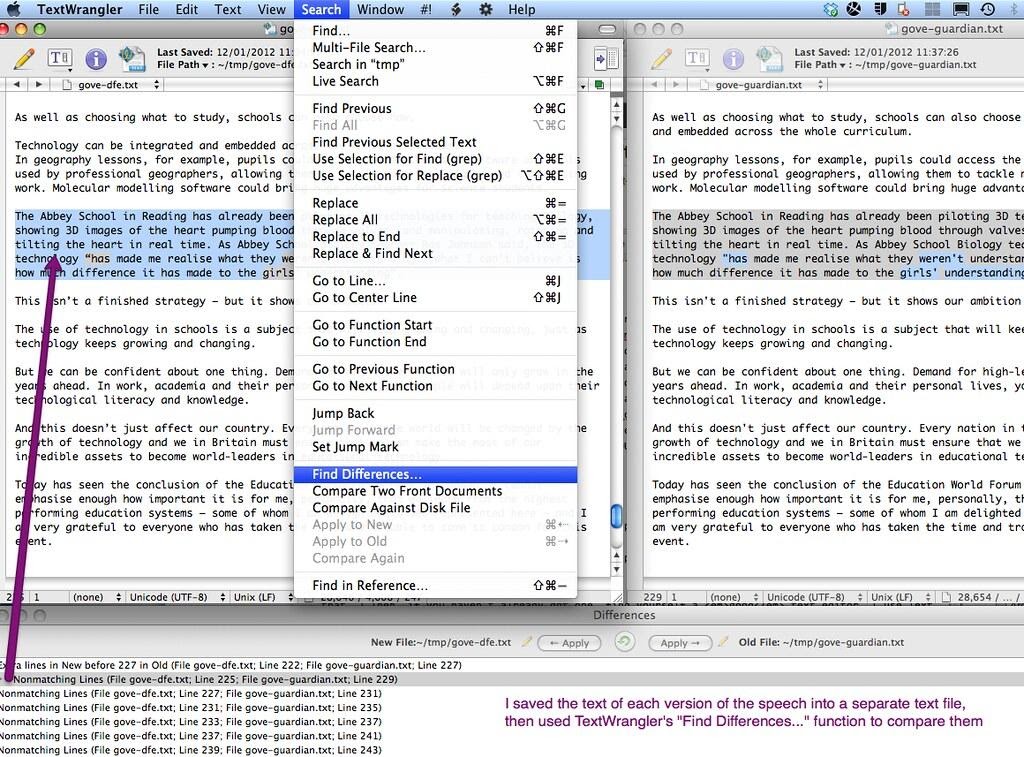
This code editor is an iOS-based text editor that supports a language primarily English. This plain text editor app is a great tool for Unix and server administration. There are many reasons why TextWrangler makes it to the cut on many shortlists of free code editors. For example, it supports 44 programming languages such as HTML, JavaScript, Perl, etc. TextWrangler supports the execution of large files, has plugin support and macros, and is capable of remote file editing. If you like completing tasks at the same time, Text Wrangler is a great help. With this, you can compare two documents simultaneously and enjoy auto-completion, spell checker, and syntax highlighting as well.
Finally, here’s why you should use Text Wrangler:
- Code folding and text folding
- Document comparison
- Secure FTP for data transferring
- Syntax Highlighting
- Auto-completion
Bonus Thoughts to Ponder
If your code editing only requires you the most basic specs, the smartest option is to use free code editors. But of course, speed and output count too. This list of free code editors guarantees great outcomes already. Although they are not ranked according to which works best, picking any of them is already a great choice for your coding tasks.
If you are a beginner looking for which code editor works well for you, starting with a free code editor is a great move. Why pay for something that high if you are still learning how to go about with coding? As you progress, you can start looking for plugins and other specs offered for free or otherwise from any of the items above. Just keep in mind that high quality does not have to be very expensive.
Seasoned programmers prefer working efficiently, while free code editors can keep up with most programming demands, paid code editors work differently. If you like getting things done well and fast, you can opt for paid code editors. The price varies, of course. The same thing goes for programmers who would choose paid code editors, quality does not have to be expensive.







