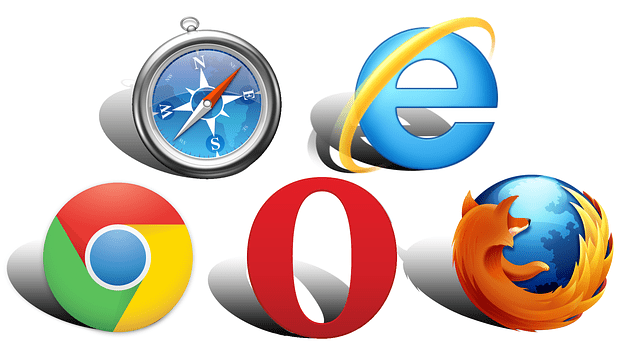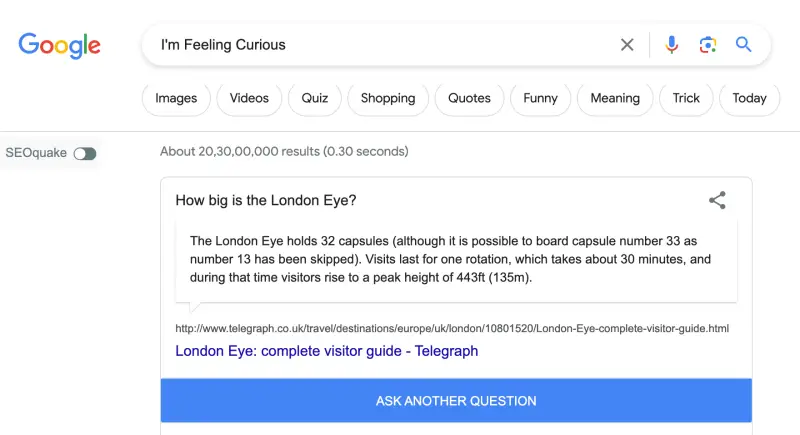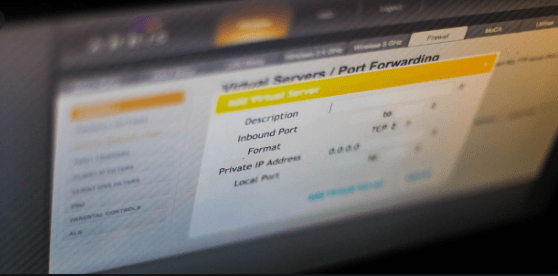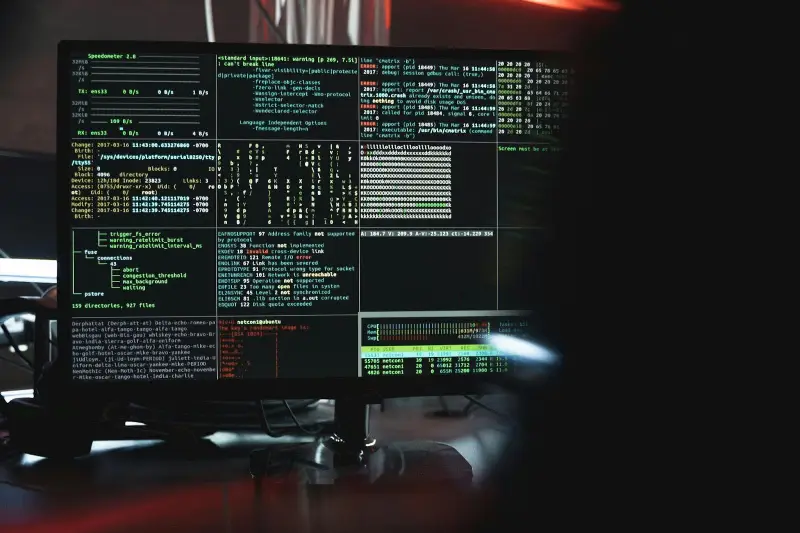Hundreds of browsers available on the internet for PC and Laptops, so because of this we are unable to find the best browser, therefore in this article, I have picked 8+ browsers For Windows 10.
Browser is a must need software for any PC & Laptop if there is an active internet connection on it. Because for visiting any site on the internet we need a browser. Windows 10 comes with a pre-loaded Microsoft Edge browser. But some of the users don’t prefer the Microsoft Edge browser.
Most people get confused about choosing the best browser because some are fast and others are slow. Some offer you some of the best addons and others don’t. Or if you are using Google chrome then you must read this post, because you can get an alternative to google chrome. So below find the top 8+ browsers for Windows 10 in 2021 for PC and Laptops.
What Is Browsers & Best Web Browser For Windows 10?
Browser is a kind of software that is used for surfing the internet. You can download any browser with the help of the internet and install it on your PC and Laptop.
So whenever you need to surf anything on the web you can use it. There are plenty of browsers available on the internet but the problem is users unable to find the best one so below in this article find the best browser on windows 10.
8+ Best Browser for Windows 10 in 2023 for PC and Laptops:
I have tasted all the browsers and finally found the best out of the best browsers for you with pros & cons. Find the list below:
1. Google Chrome:
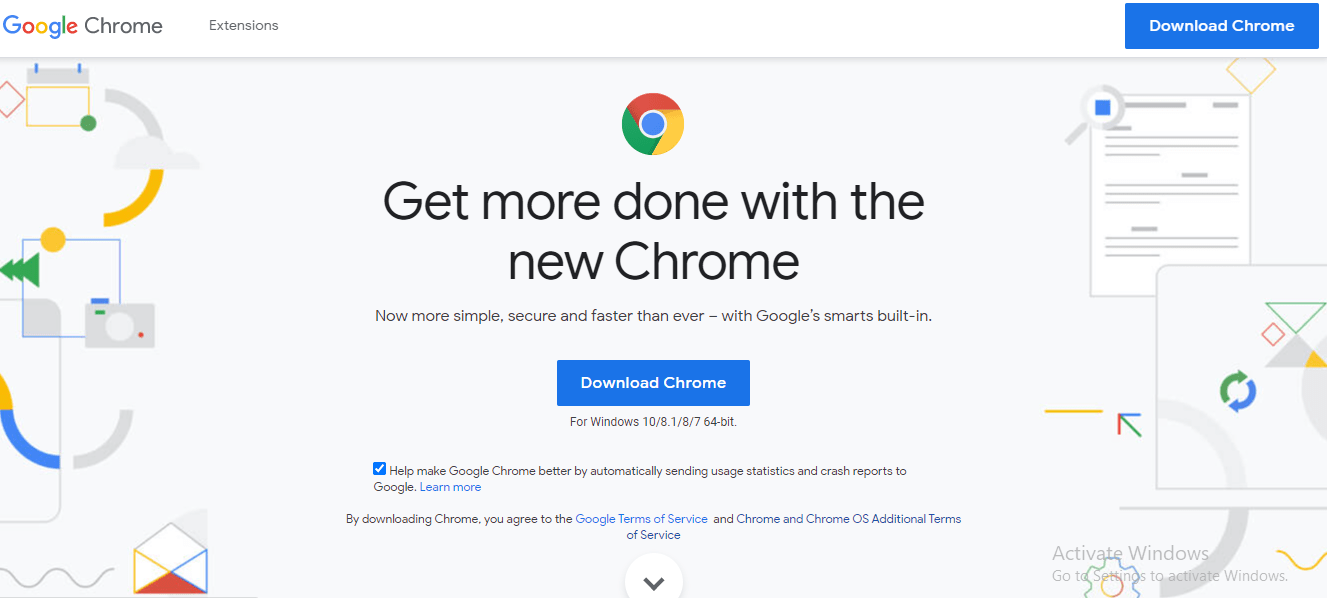
Google Chrome is one of the most popular browsers around the globe. This browser has reached the top of all browsers in a short time because of its features and fast-speed browsing. Google chrome is a lightning-fast browser from google.
You can sync multiple device’s bookmarks, history, passwords when you log in with the same google id. Google chrome provides you chrome cast features so you can cast the screen on other devices.
If I talk about Security then you get the best security features on it. Along with that, you can have unlimited ads, which can increase your browsing experience. Google Chrome supports multiple OS like Android, Linux, iOS, Windows, Ubuntu.
Pros:
- High-Speed.
- Safe Browsing.
- The collection of extensions are massive.
- Easy design and use to use.
- Cast to device feature enabled.
Cons:
- Similar to Chromium.
- Eat A lot Of Ram and CPU.
- Less customization.
Read: How To Install Google Chrome Browser On FireStick?
2. Mozilla Firefox:
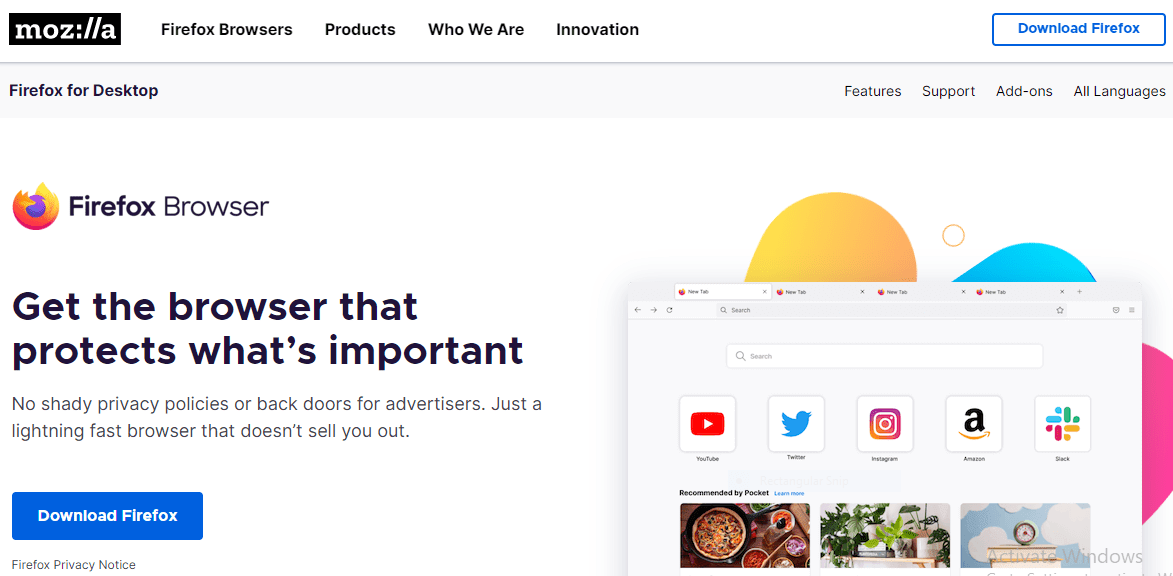
Mozilla Firefox is one of the biggest competitors of Google Chrome. In its earlier days, firefox was slow and was not able to attract many customers therefore people shifted to chrome but in recent years Mozilla improved a lot in terms of security, user experience.
The best thing about Firefox is you get a task manager within the browser. Firefox is known for its security features. It provides you the best security so it blocks suspicious links, the website itself if you turn on tracking features.
Pros:
- Privacy & Security is superb.
- More than 6500+ extensions and 600+ Themes.
Cons:
- It takes a while to start.
- Fewer compatibility issues.
3. Opera:
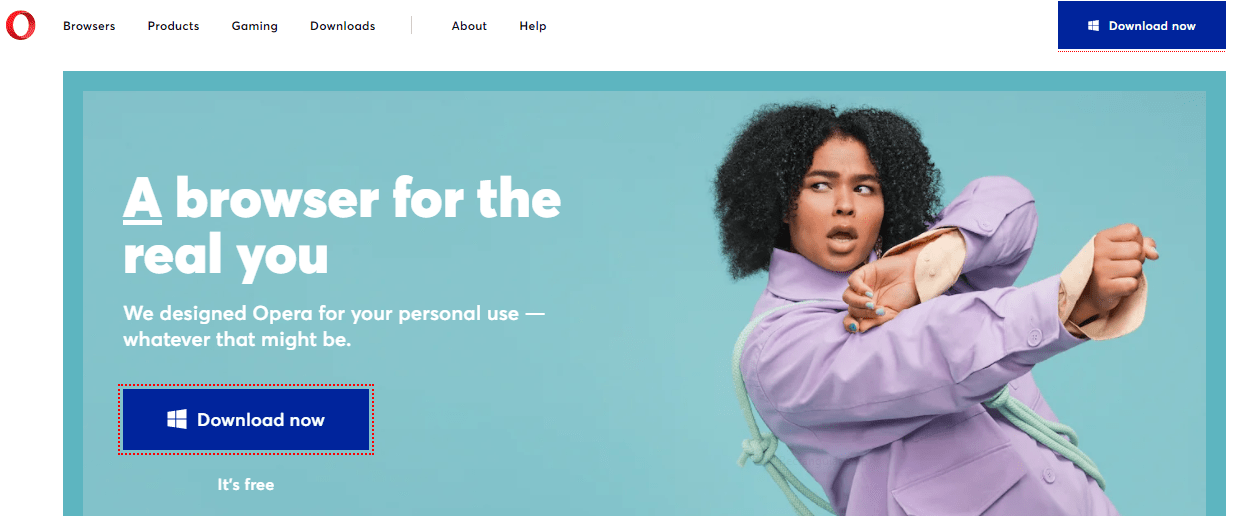
If we are talking about Best Browser for Windows 10 in 2021 for PC and Laptops then we have to mention Opera. Opera is a lightweight browser that supports multiple operating systems.
You can use Opera in windows, Mac os, Android, and Linux. Opera is known for low-bandwidth support. It means if you are having a low-speed internet connection, opera will work perfectly.
It has some of the unique features on it like auto ad-blockers, block cryptocurrencies for mining. Opera has a collection of extensions to install. Same like Google chrome you can sync all your bookmarks, password, and history across the devices with the same id.
Pros:
- Lightweight so doesn’t need much space for it.
- You can use it at low internet speed.
- Fast & Secure.
- Trending News on the home page.
Cons:
- Opera holds only 3-4 % of the browsing market.
- Big companies don’t like opera.
- Most of the users are mobile users.
Read: How to Fix Safari Keeps Crashing on iPhone/iPad?
4. Brave web browser:
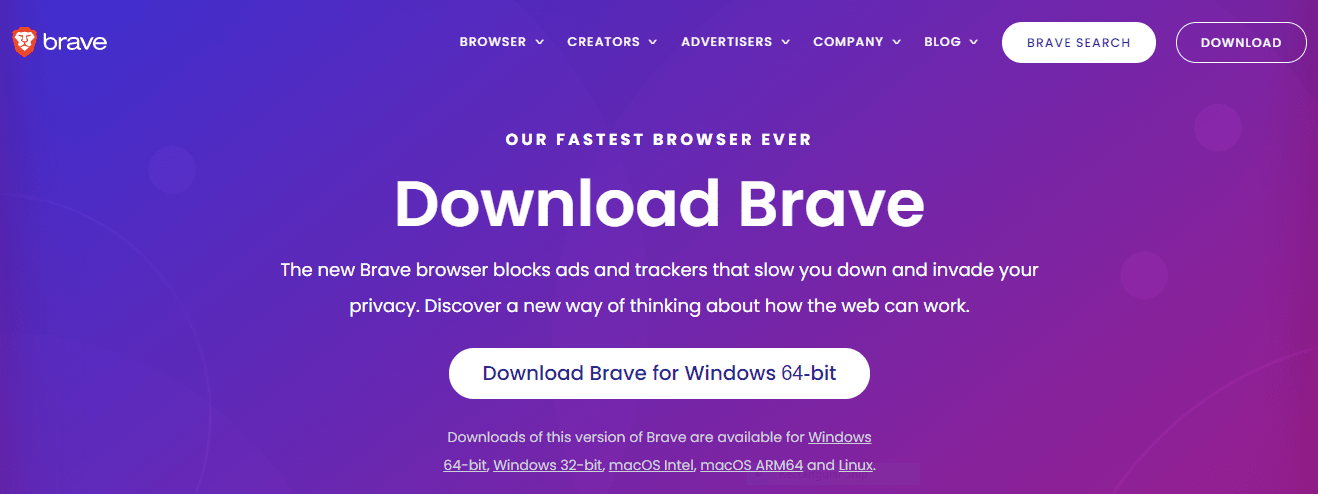
If security is a concern for you then you can go with this brave web browser. This is one of the best browsers in terms of security. The developer promises 3x faster than other browsers and they are right too.
This is super fast. The brave web browser automatically blocks unwanted ads that increase user experience. The download process is similar to Google Chrome. Simply download the .exe file then run it and it will start downloading.
The company says that they will share 70% commission of your uses. Along with the feature it offers you a Private tab integrated with Tor to increase the security level.
Pros:
- It has the best privacy features.
- According to the company, it is 3x faster than others.
- Automatic ads blocks.
Cons:
- As for most of the browsing, it also has fewer extensions.
- Doesn’t work on Some of the government websites.
5. Microsoft Edge:
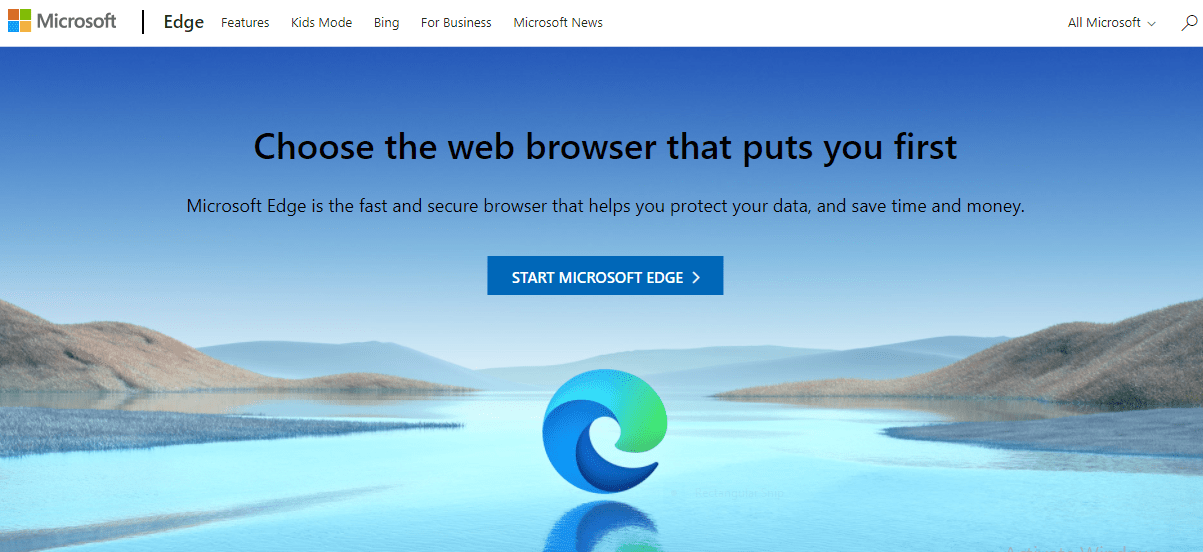
Windows 10 provided you with a Microsoft Edge browser on the operating system. It gives you high-level security. Microsoft is improving this browser to capture the market because Microsoft edge offers you amazing features like you can share the webpage with nearby devices.
If you are on a page and want to share with other pc or other devices. Edge has this feature so you can share easily.
Pros:
- Cast to device feature enabled.
- Fast & Secure.
- Share webpage on nearby devices.
Cons:
- Doesn’t work on low-configuration computers.
Read: How To Download Adobe Reader on Chromebook?
6. Chromium
Our next browser is Chromium. It is an open-source browser. If you are using Google Chrome then you can relate the similarities between Chrome and Chromium.
You can easily sign in with your Gmail id and can import bookmarks, passwords, history from chrome to it.
You can use google extension in chromium. Multiple operating systems supported the browser. You can use it on Windows, Mac, Android, BSD, and Linux.
Pros:
- Chrome Extensions can be accessed.
- User Interface similar to Google Chrome.
- Allow Javascript.
Cons:
- Consume lots of hardware which sometimes decreases user experience in low-configure PCs.
- Chromium doesn’t allow you to open a .pdf file inside the browser.
7. Vivaldi:
Vivaldi is also a great browser for windows 10 in 2021. This is a cross-platform which is available for multiple operating systems like Windows, iOS, and Linux.
It provides you customization options so you can customize it in your way. Along with the Vivaldi provides you sort out your tabs in groups.
You can add a site as a web panel and when you need to open it you can open it on a split-screen. It has in-built ad & tracker blocker features that enhance your overall experience.
Pros:
- Faster than Chrome, Firefox, Opera.
- Customization is available.
- Open in Split screen.
Cons:
- The left side is covered by a bar, therefore, less screen size for use.
- New users can get confused by its interface.
Read: How To Chromecast Steam Game from iPhone, Android, & PC?
8. Torch Browser:
If you are one of those who love to download from torrent then this is for you. Because in the Torch browser you get an in-built torrent.
So you don’t need to download any other software for downloading. You can download anything from torrent with the help of Torch. Not only that but also inside the browser you get a Torch player so you can play music on it.
Most browsers don’t offer you games into the browser but in the Torch case, it is different. You can play games too.
Media grabber is one of the great features of the Torch browser. You can download any software directly onto your PC. No need for any other software.
Pros:
- Torrent inbuilt
- Any video can be downloaded with the help of a Media grabber so don’t need any software for downloading a video.
Cons:
- In some cases, the extra feature can be irritating for the users.
- Tools may crash often.
9. Maxthon Cloud Browser
Maxthon Cloud Browser is an awesome browser for Windows 10 because it allows you to capture any video directly from the web page.
Maxthon Cloud Browser also offers you an inbuilt AdBlocker, Night Mode. This browser supports different types of OS platforms like Windows, macOS Linux, Android, iOS, Windows Phone.
This is fast and easy to use even for new users. The best thing about this browser is it is compatible with Chrome’s addon library.
Pros:
- Even a low configuration pc doesn’t get slow.
- Blocks unwanted and unnecessary ads. Show only meaningful ads.
Cons:
- No voice command is supported.
- Fewer extensions and addons.
Conclusion Of Best Web Browser For Windows 10
For browsing something on the internet you will need a browser. If you are a windows 10 user then you have plenty of options to choose from. Windows 10 comes with Microsoft Edge browsers.
For any browser’s speed, security, and extensions are the most important parts. Therefore In this post, I shared with you the top 8+ Best Browser for Windows 10 in 2021 for PC and Laptops with their Pros and cons which helps you to choose the best one.
If you have any questions or suggestions regarding this post you can leave me a comment below.
You might also like
Microsoft Edge vs Google Chrome: Which Is Better?