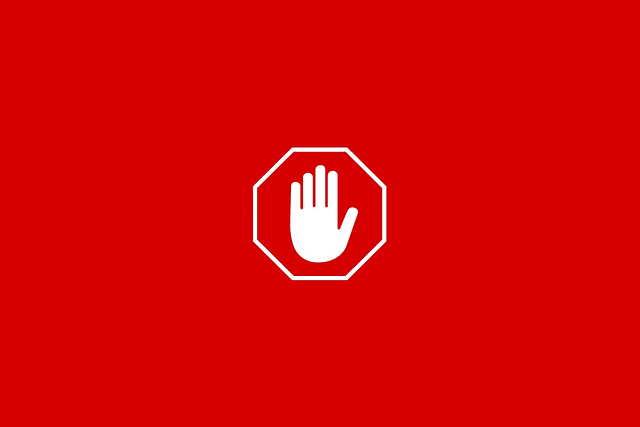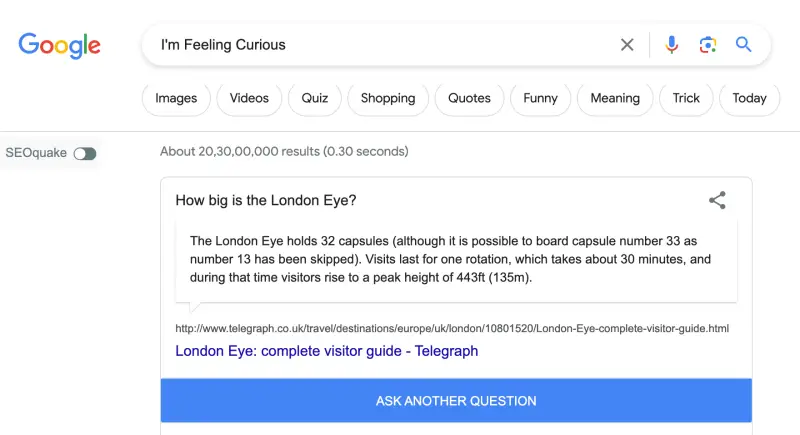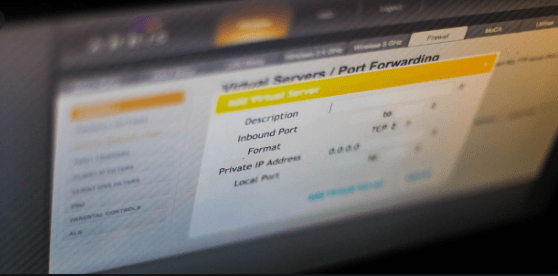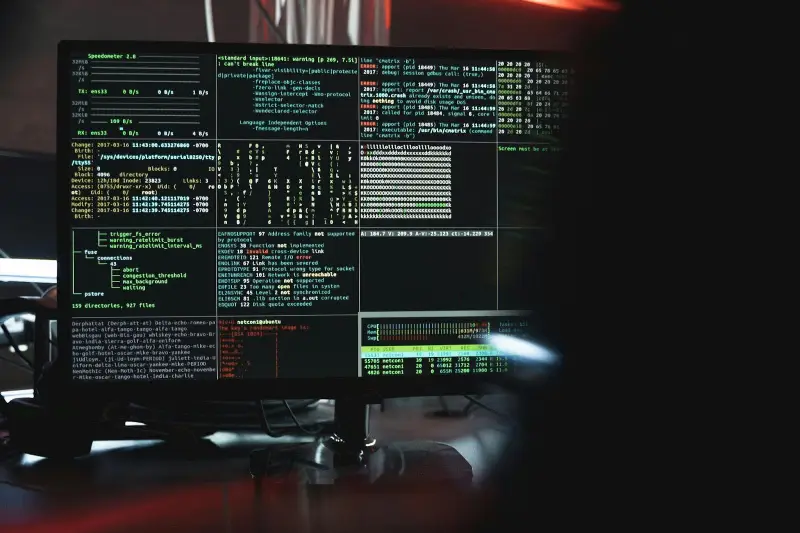Ads on the web pages are really irritating. You will get to know in this post about Best 5 Ad Blocker Extensions. Advertising has gone to the next level. How often have you seen ads on every website you open in chrome or on the free apps you use on your mobile?
The publisher of the website or app shows the ads on the site because they earn money from that and it decreases the user experience and also affects readability.
So is there any way to block these unwanted ads from Chrome Extension Adblock? Yes, you can block those ads. Adblocker extension available on the internet with the help of those extensions you can easily control ads.
There are N numbers of Adblock extensions chrome available, so you may get confused about which will work perfectly for you, don’t worry we have tried and brought the Best 5 Ad Blocker Extension with pros and cons. So it will be easy for you to choose the best one for your needs.
What Is AdBlocker?
Adblocker is an extension installed into your browser. You can get them from the App tab. These extensions work in the background and remove the ad from the website and apps. You don’t need to remove all the ads. These extensions automatically do that.
Best 5 Ad Blocker Extensions
Find out below some of the top Adblocker extensions.
#1. Adblock Plus

AdBlocker Plus is our first choice when it comes to blocking unwanted ads on the web. This extension is absolutely free of cost and helps you to block different types of ads. Like Video ads, Text ads, Banner ads. They provide you free customer support too.
You can install this on google from the website or you can copy-paste the link into your chrome browser. – chrome://apps/. It is an open-source extension so you get the option to change the code for your additional requirements.
Pros:
- 500 Million times downloaded.
- Can whitelist your favorite URL
Cons:
- Sometimes it stops working so you have to reinstall it.
- Sometimes block some pages to loading too.
Read: 8 Best Chrome Extensions For Teachers
#2. Fair AdBlocker

This is also one of the coolest extensions for adblocking. This extension not only helps you to block annoying ads from Websites but also blocks ads from Facebook, Youtube. It controls all the auto-play video ads, pop-up ads, text ads, and many more. Fair Adblocker allows you fast and secure web browsing. You can set a certain URL whitelist in this.
Pros:
- Easy to use.
- Setup a website Whitelist.
- In the drop-down menu, one of the options is to “Block Element”, click on it, it will inform you to click on the element you want to be blocked.
Cons:
- No Cons to this Adblocker extension.
#3. Adguard

Adguard is the second extension for blocking unnecessary ads. Adguard was made only for the Chrome browser. You can install it on Android, Windows, Mac, and iOS. It blocks video ads, pops up ads, text ads.
It also helps you to protect yourself from third-party tracking systems. You can save yourself from malware and phishing websites. It also helps you to increase your device’s battery life.
Pros:
- Improved page performance/responsiveness
- Battery life increases.
- 10,000,000+ users
Cons:
- Sometimes few ads still show.
Read: Unique Circumstances That Require The Use of a VPN
#4. Hola Ad Remover

Hola Ad Remover can remove intrusive advertising, pop-up ads, text ads from the websites. No malware can attack your computer. It is free to use. You can install it into your Chrome Web Browser With the help of the Google Web Store.
It also increases your browsing experience fast and secure.
Pros:
- Improves browsing experience.
- Design is simply awesome
- Fast and easy to use.
Cons:
- Doesn’t block all the ads.
- It only works on google websites not google play sorry gamers.
#5. Easy Ad Blocker

One of the amazing ad blockers is Easy Ad Blocker. Get it from Google Web Store and install it for free. This app automatically blocks Video Ads, Text ads, Pop-up ads, Display Ads. It increases your browsing speed as well as saves you from phishing websites. Easy AdBlocker extension blocks Malware, Crypto Miners therefore it consumes less internet data.
Pros:
- Blocks YouTube Ads.
- Boost Your Navigation Speed.
Cons:
- Sometimes it doesn’t block all kinds of ads.
I know after reading this article you may have some questions coming into your mind therefore I kept FAQs. You can find some of the common questions below.
FAQs:
Can I Use More Than One AdBlocker Extension?
Yes, you can install more than one extension but it will not work perfectly because they will get confused with each other. So better to go with one only.
Will It Slow My Computer?
No, These extensions don’t make your computer slow, because they are small and worlds in the background.
Is It Safe To Use or Contain Any Versus?
100% free and safe to use. Don’t worry these extensions don’t contain any virus on them because they are listed on Google.
Conclusions:
Ads are everywhere on the internet, so sometimes are annoying while reading or working on a website. So here in this article, I share with you some of the great Best 5 Ad Blocker Extensions.
You can go through and choose the best one for you. All the 5 Adblocker extensions are amazing, as we have checked all of them. You can see the Pros and cons also, so it will be easy for you to find the best one.
If you have any questions or suggestions regarding Best 5 Ad Blocker Extensions or Adblocker extensions. You can leave us a comment below.
You might also like
How to Enable Google, YouTube, & Netflix Restricted Mode?